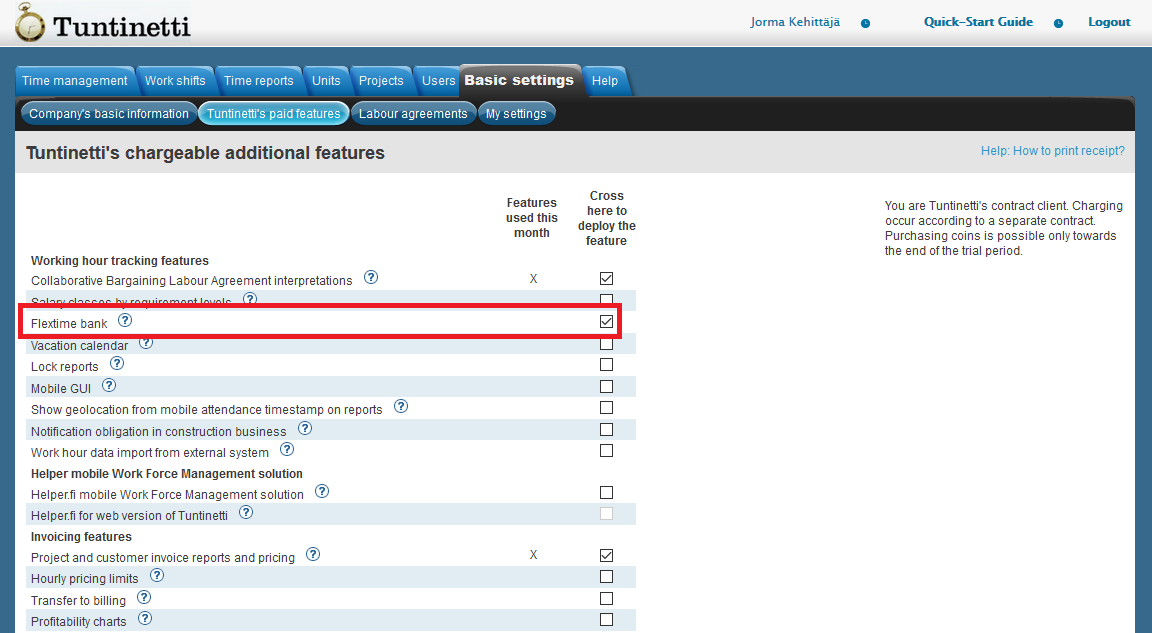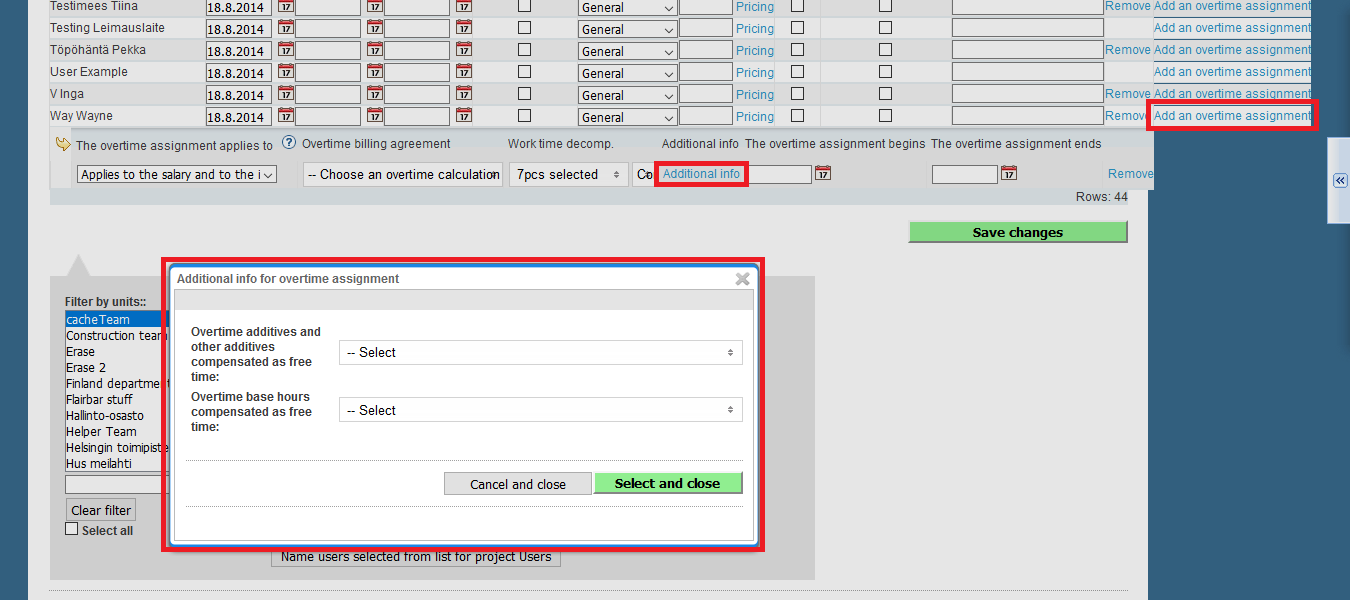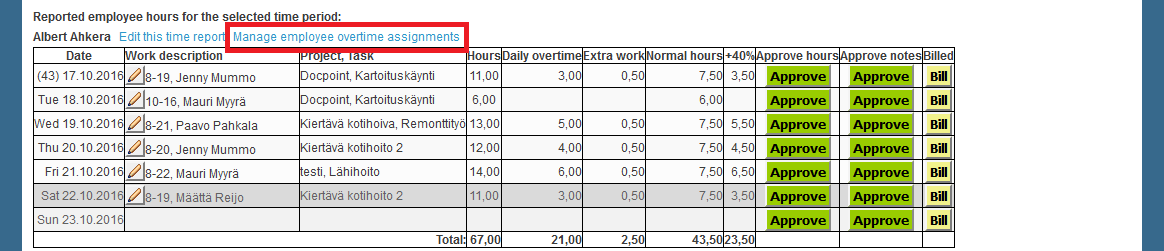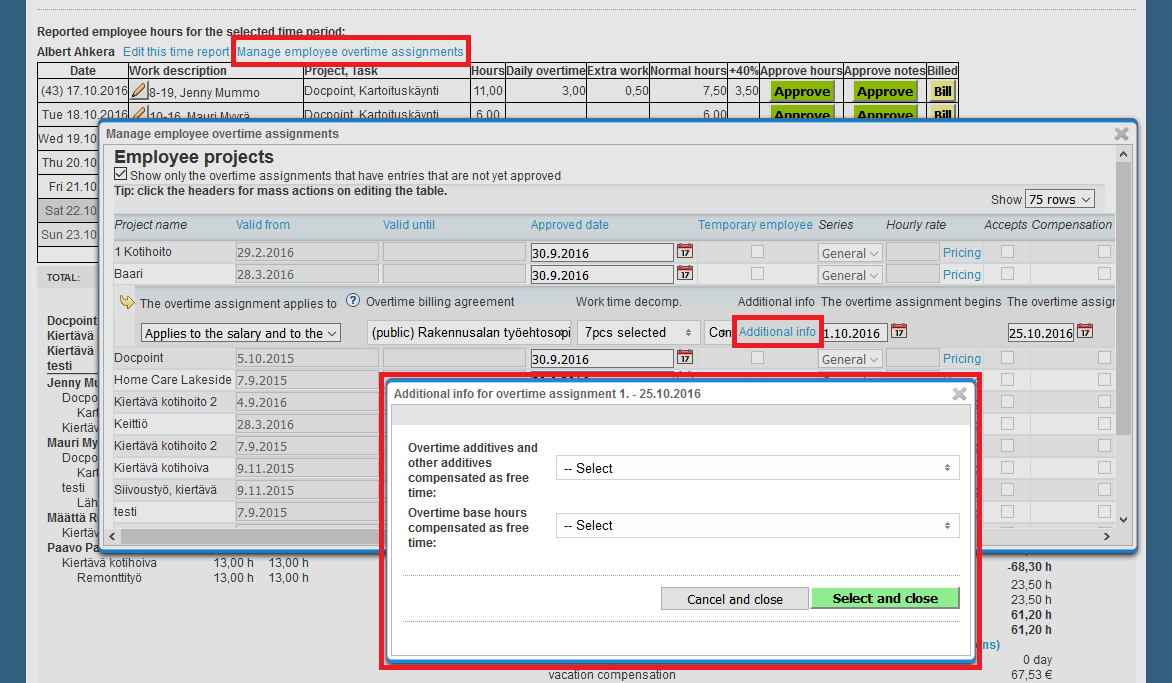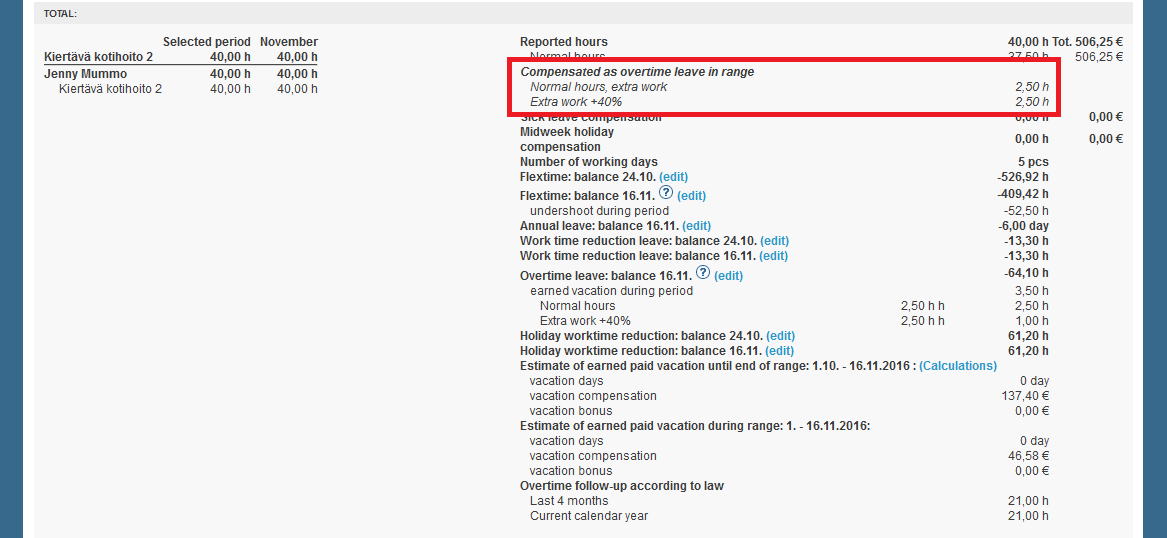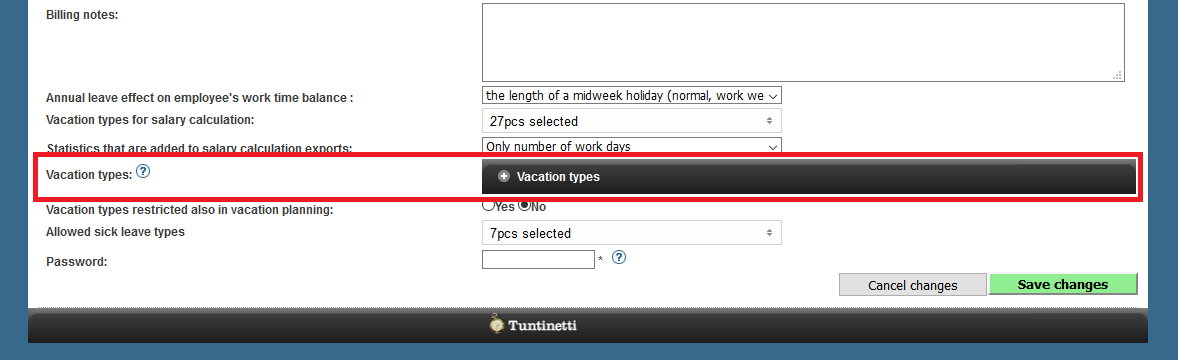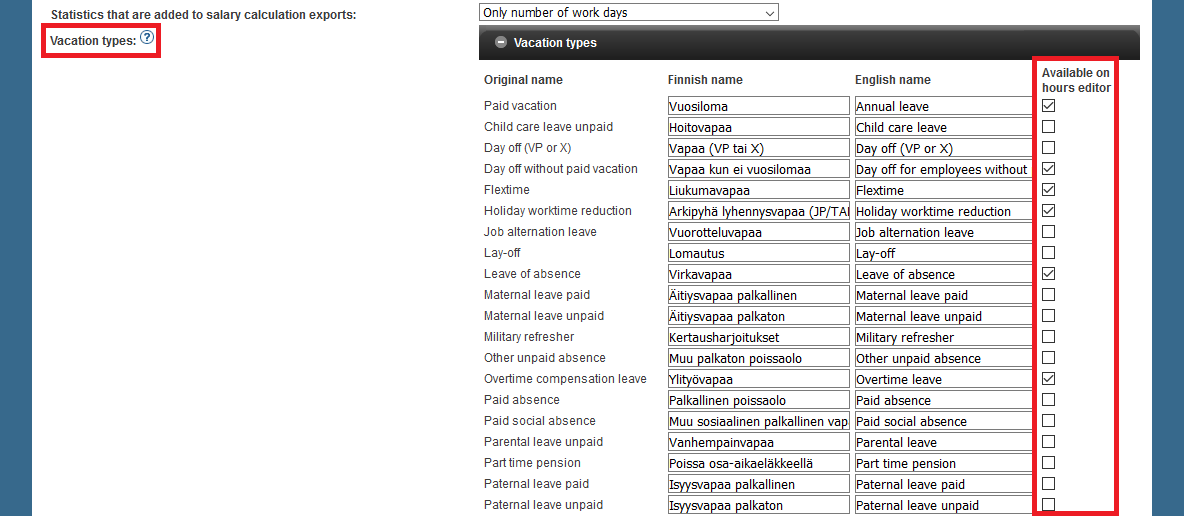Flextime bank
Tuntineeti's paid features > Flextime bank
With Tuntinetti's Flextime bank additional feature employees can accumulate overtime hours which can be used later as overtime compensated leave.
Tuntinetti's Flextime bank
Activating Flextime bank
With Tuntinetti's Flextime bank employees can accumulate overtime hours and the accumulated hours can then be used as overtime compensated leave. To use this additional feature it must be activated in the Tuntinetti's paid features. This can be done by checking the Flextime bank check-box.
Compensating overtime as free time using overtime assignments
Overtime assignments can be used to define which hours are calculated as overtime compensation leave. More information about overtime assignments, settings and how to add them can be found in the Overtime assignments -guide.
You can define which of the overtime base hours and overtime additives are compensated as free time in the overtime assignment's additional information. There are two drop-down-menus, "Overtime additives and other additives compensated as free time" and "Overtime base hours compensated as free time", where you can select the desired hours and additives.
Modifying overtime assignments in the time report view:
You are able to modify overtime assignments by clicking the "Manage employee overtime assignments" link next to the employee's name. This opens up a new window where all of the employee's projects are listed. Below each project is its overtime assignment if there is one.
Overtime can be compensated as free time followingly:
- Click the Additional info link on the employee's overtime assignment row.
- Select the overtime types which accumulate hours to flextime bank with the two menus ("Overtime additives and other additives compensated as free time" and "Overtime base hours compensated as free time") in the new window.
- Confirm the selections with the button.
- Do this process for other work days with overtime when needed.
- Press the Save changes and close button. This saves all of the changes that were made to the overtime assignments.
Selected overtime hours will be visible on the employee's report summary.
Using Overtime compensation leave
There is an absence type that can be used for overtime compensation leave. You can use the right absence type when making a work time entry.
Overtime compensation leave must be first set available. This can be done followingly:
Open the Vacation types bar in the Basic settings in the Company's basic information tab.
Overtime compensation leave can be selected by checking its check-box. Here you can also change its English and Finnish name.
Related content
Needing guidance or training? Give us a call +358-(0)9-6898 8221. |
||
Technical support +358-(0)9-6898 8222 tuki@tuntinetti.fi |
Sales services +358-(0)9-6898 8221 myynti@tuntinetti.fi |
|