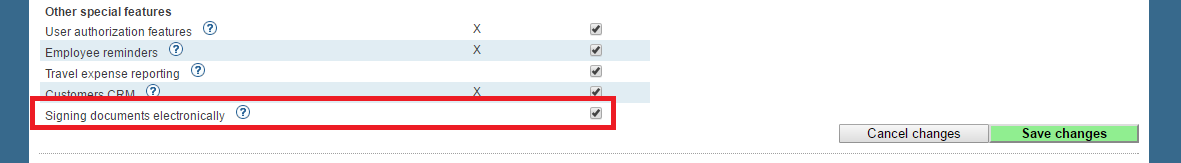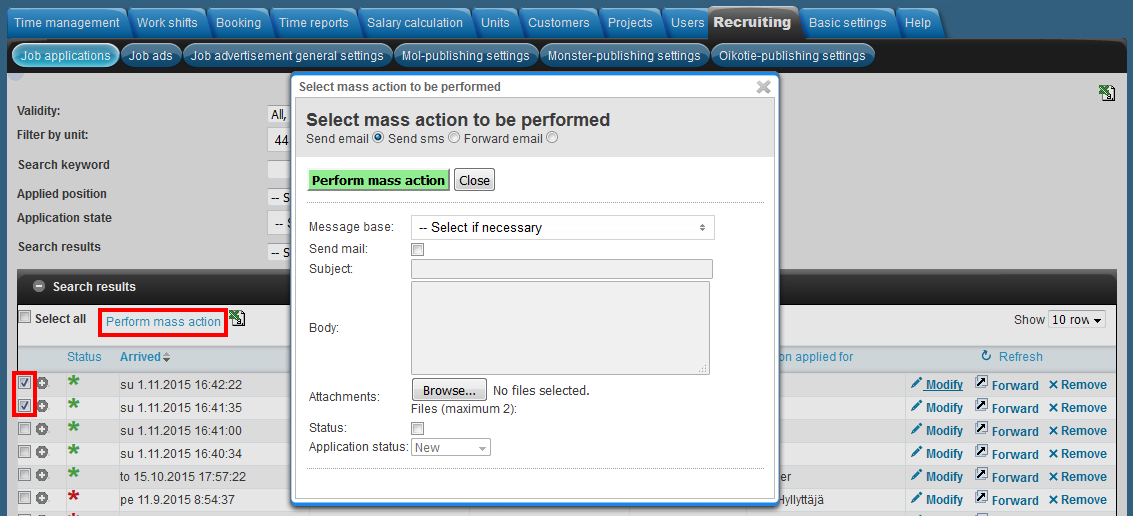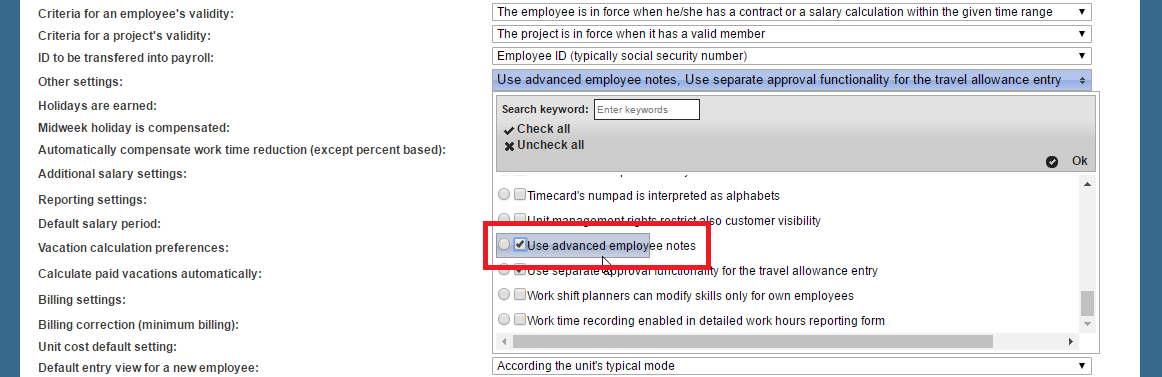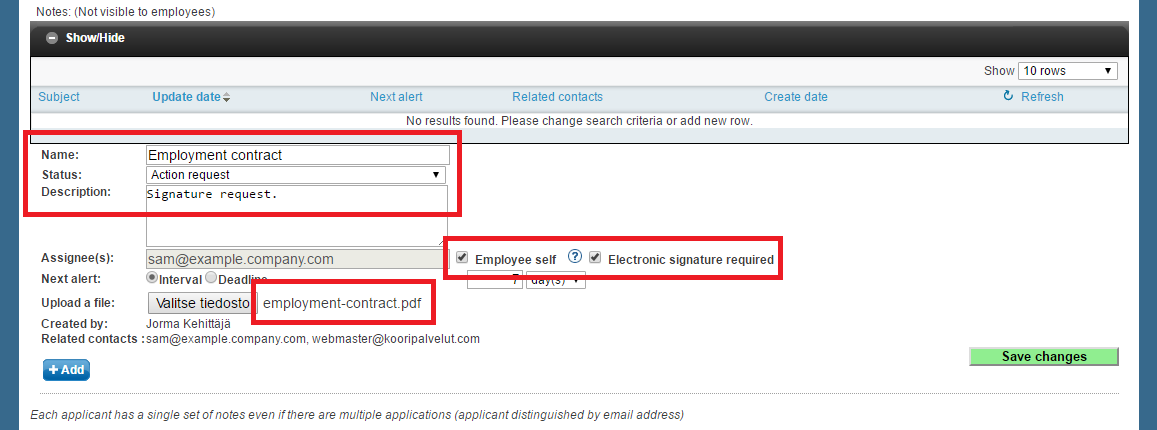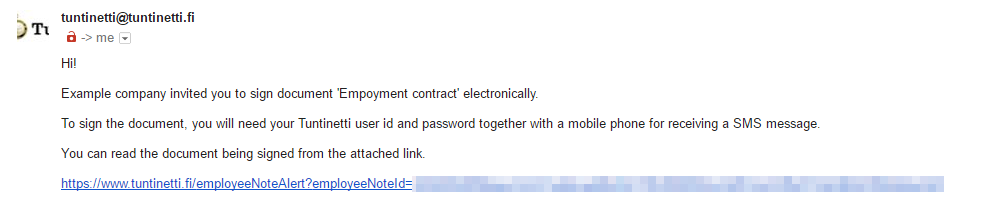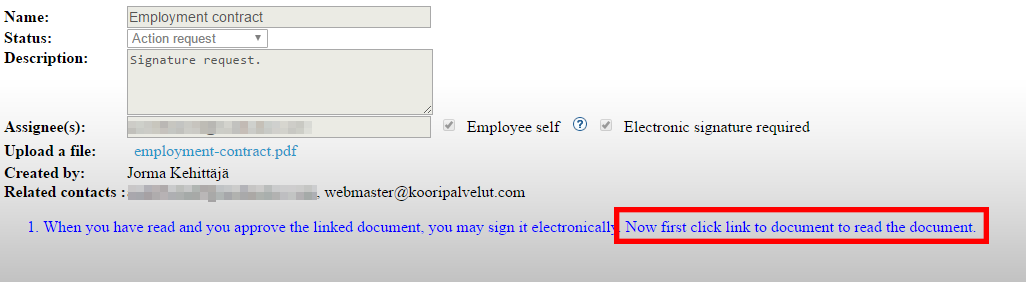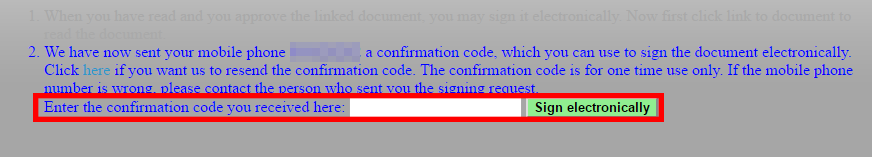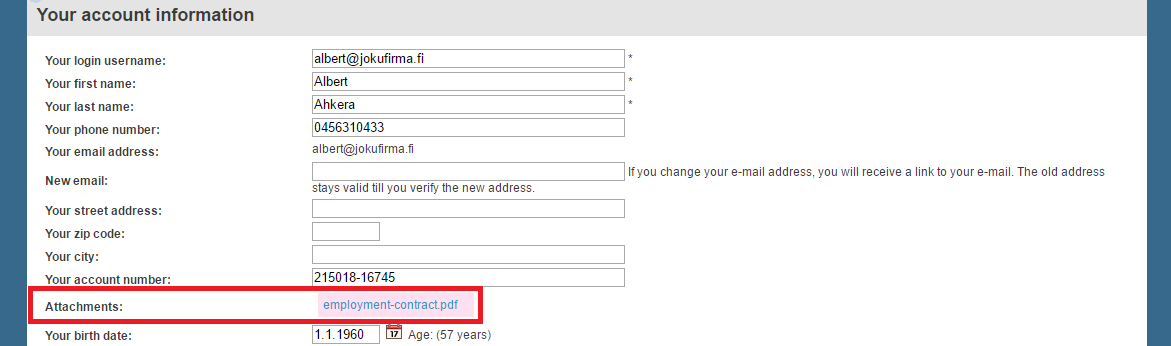Signing employment contracts electronically
You can also use electronic signatures for employment contracts in Tuntinetti.
Activating the additional feature
So that employment contracts can be signed electronically, you must activate the Signing documents electronically additional feature in Tuntinetti's additional features.
The feature can be activated by checking the Signing documents electronically check-box and saving changes.
electronic signature requires that the employer has a text-messaging service (For example LINK Mobility or TextMagic) integrated to Tuntinetti, so that two-way identification is possible.
Contact our customer service, if you need more information about text-messaging service integration. Act on Electronic Signatures can be found here.
Informing new employee about employment contract
Before the contract is sent for confirmation, the employer sends the new employee an email from Tuntinetti (with the Perform mass action in Job applications tab), where the new employee is informed that he or she is selected for the job. You can use the default messages. This email should also mention that the employment contract is signed electronically and that the email includes Tuntinetti account information.
Electronic signature requires that the setting Use advanced employee notes is activated in Other settings in the Company's basic information tab.
Sending employment contract to new employee for confirmation
When the employment contract for the new employee is ready and the employer has signed it, the contract is can be sent to the employee.
The contract can be sent in the job applicant's information in the Notes section.
You should name the note accordingly for example "Employment contract", the status should be Action request and the note itself should be something that is appropriate like "Employment contract signature request".
With the check-box Electronic signature required adds the signature request to the sent message and the Employee self check-box adds the employee's email to the assignees list.
As a tip, you can also send the employment contract signature request from the employee information, on the Employees tab.
Employee confirms/signs the employment contract
The employee receives an email with a confirmation link.
The confirmation link can be opened by logging in with Tuntinetti account information.
If this is the first time logging in, the password must be changed before the electronic confirmation can be done.
The document can now be read and signed/confirmed with a confirmation code which is sent via sms. The electronic signature process sends a confirmation message to the new employee and the responsible employee and leaves a note to the message log. A signed employment contract also adds a "Employment contract signed electronically" marking to the new employee's notes with a time stamp. The signed employment contract is also saved.
Employment contract in employee's basic information
After signing/confirming the contract, the new employee gets a copy of the contract to his or her email and it is also visible in the employee's basic information.
Related content
Needing guidance or training? Give us a call +358-(0)9-6898 8221. |
||
Technical support +358-(0)9-6898 8222 tuki@tuntinetti.fi |
Sales services +358-(0)9-6898 8221 myynti@tuntinetti.fi |
|