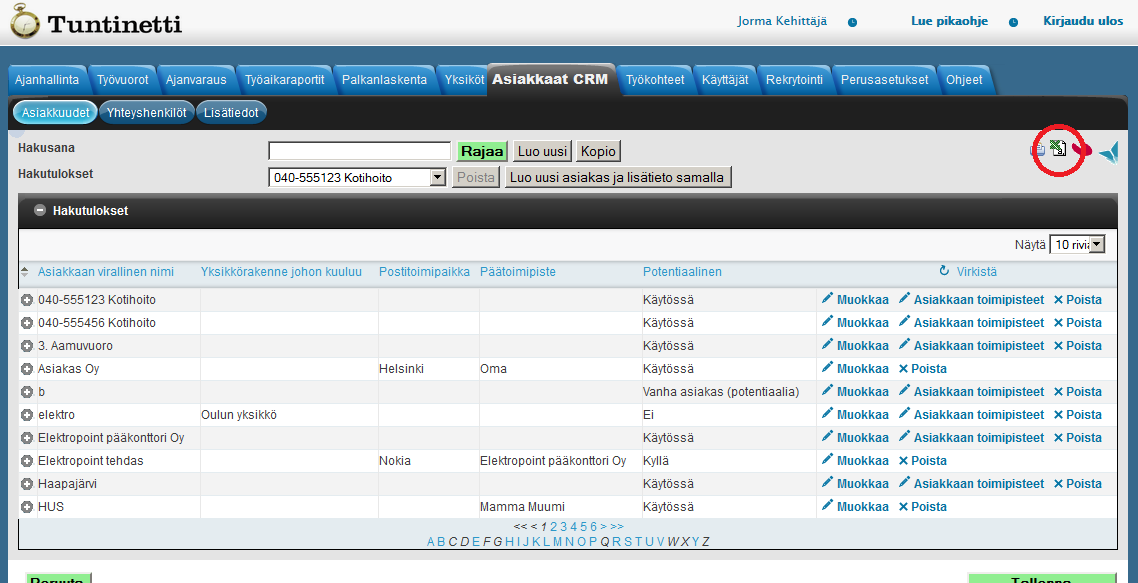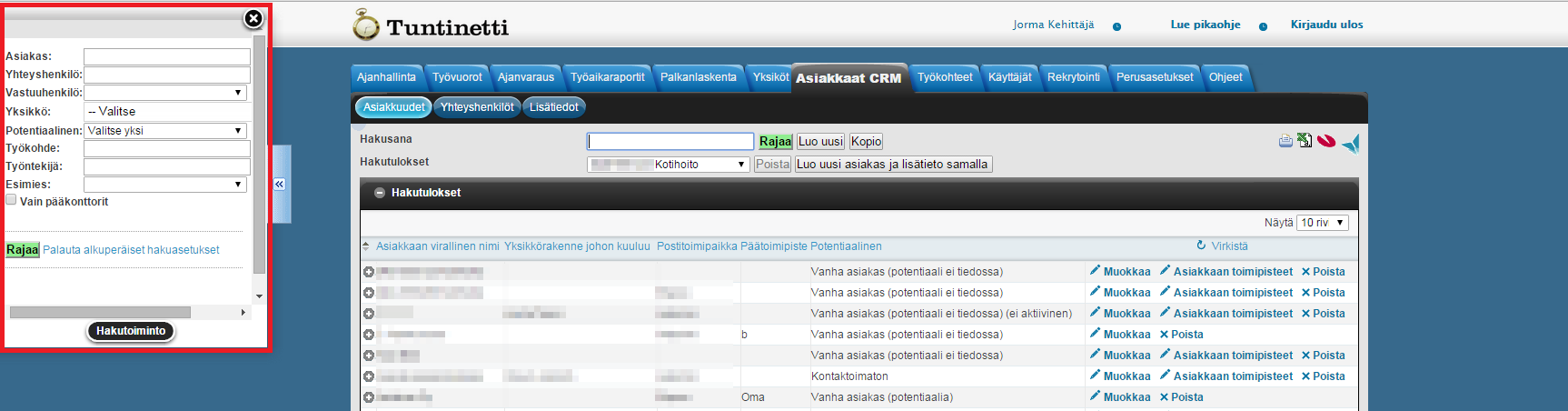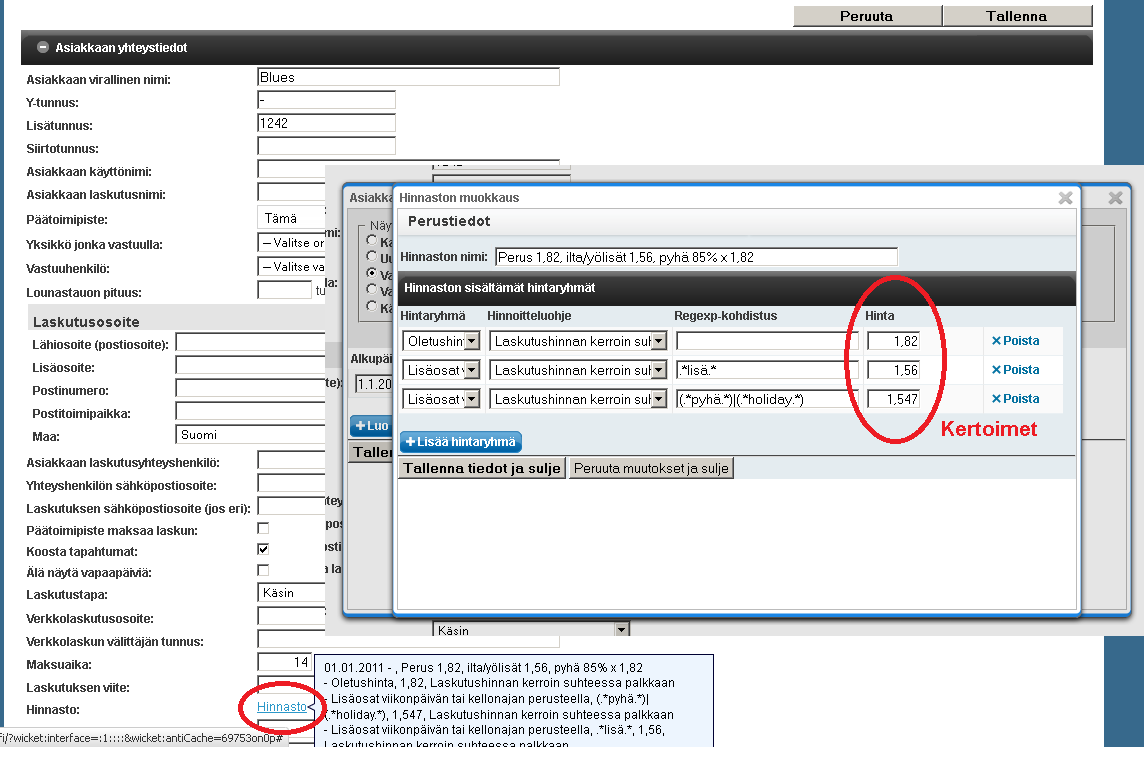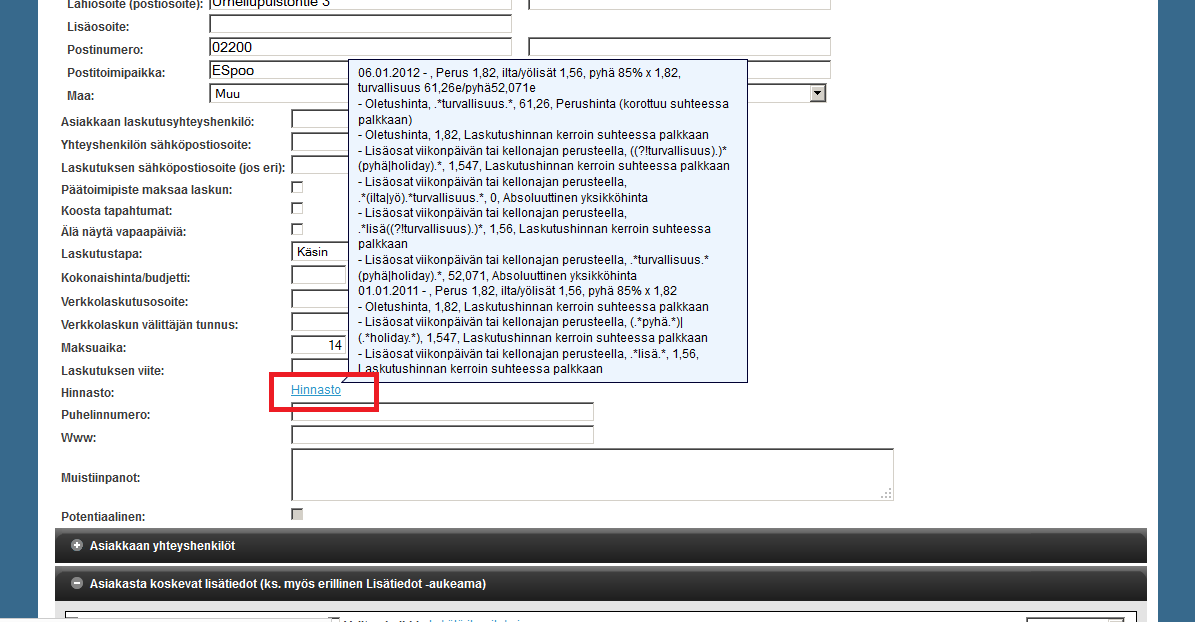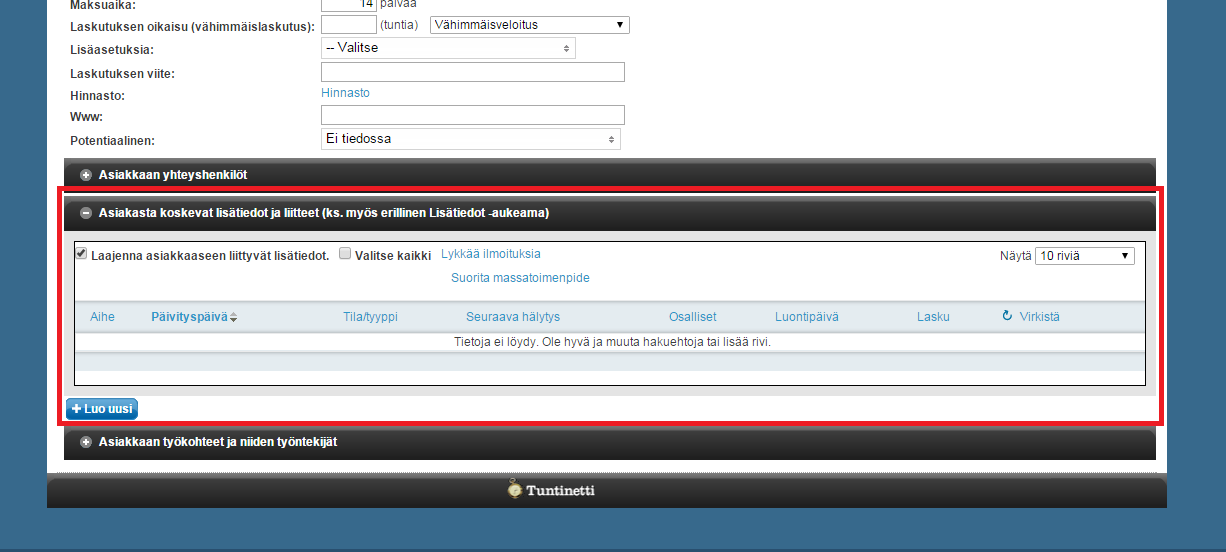Customers > Customers
The following explains how to add a customer to Tuntinetti, how to add a certain pricing to the customer and how to add details to a customer in the Customers tab.
Customers
The customers of the company are listed in the search results. The list shows 10 rows by default but that can be changed by changing the "Show" field to the desired amount. The list includes some information about the customers and you can arrange the list by clicking the headings. If you want to view further information about a single customer just click the plus ( + ) icon next to the customer name.
You can print or save the customer list in Excel, Visma or Fivaldi by clicking the icons on top-right side of the page.
Searching a customer
The most simple way to search a certain customer is to use the search field. There you can write any information about the searched customer and clicking "Filter". Matching customers update to the below customer list. If there is only one customer that fits the search criteria its information will be shown on the page automatically.
Another way to search customers is to use the search function leaflet. The leaflet can be accessed by moving your mouse on the arrow marks ( >> ) on the right side of the page. This opens up a window where it is possible to search customers by detailed information.
- Customer name
- Contact person
- Who's responsible
- Unit
- Potentiality
- Project
- Employee
- Supervisor
Adding a customer
Creating pricing
Adding customer details