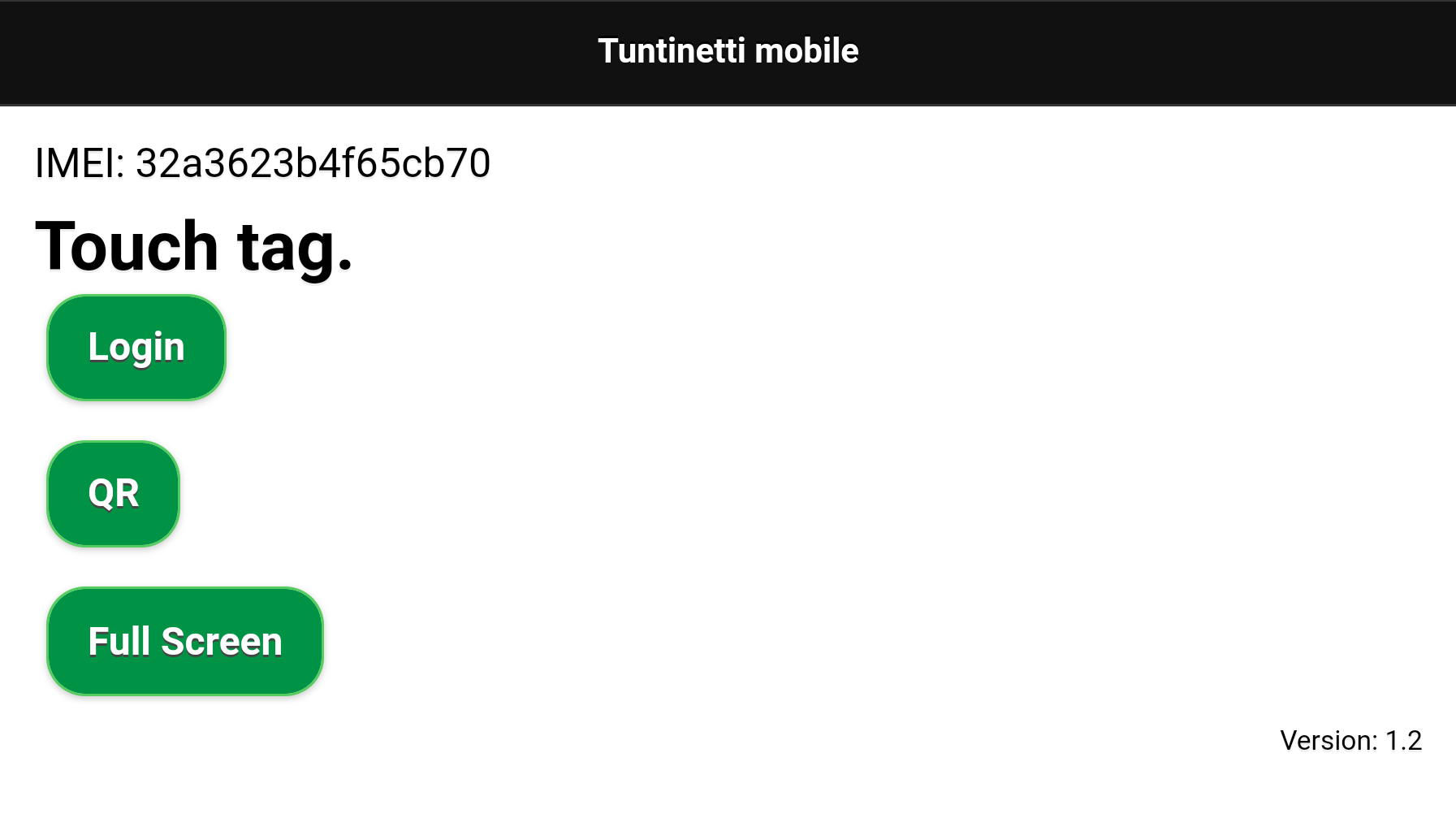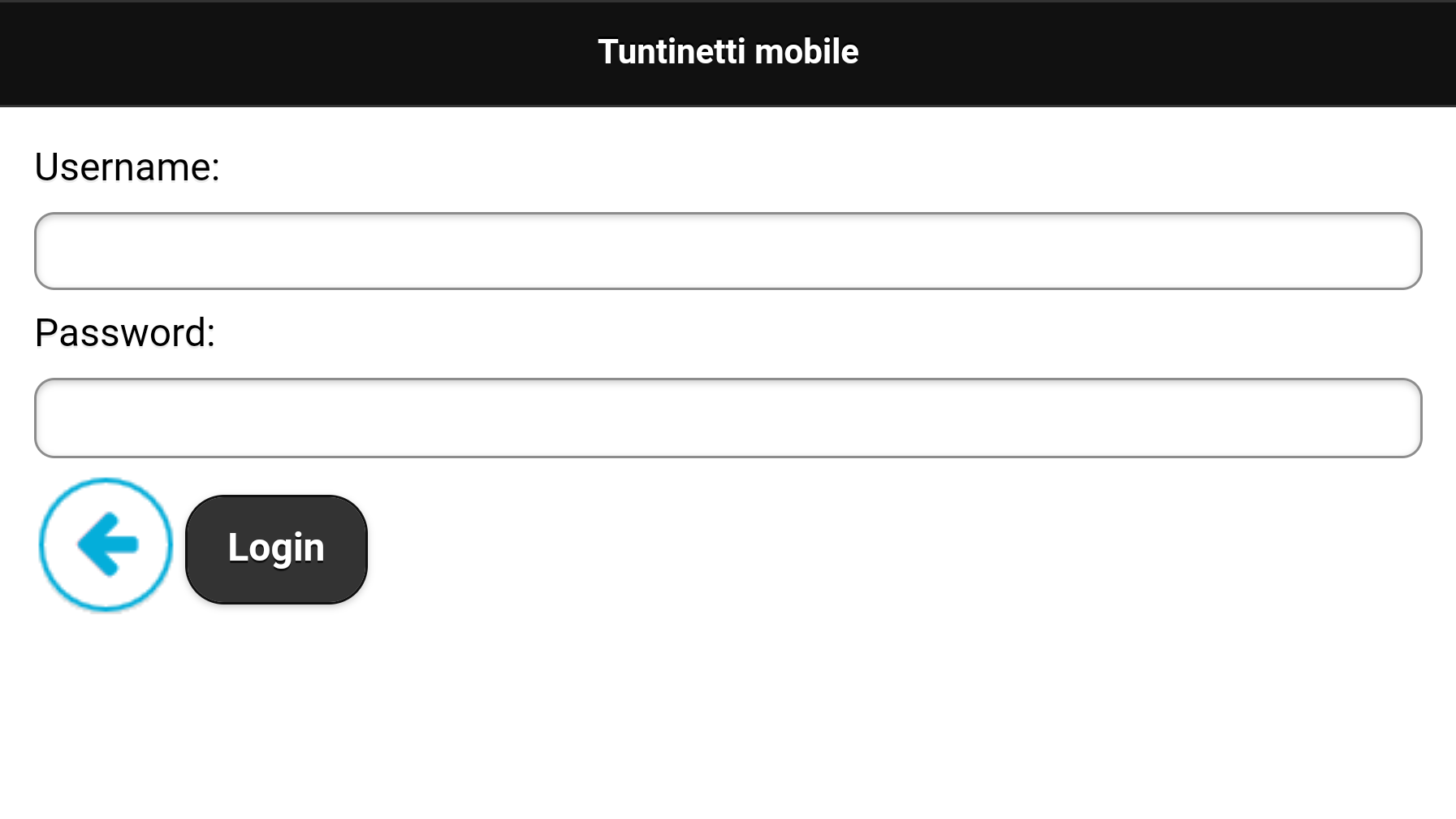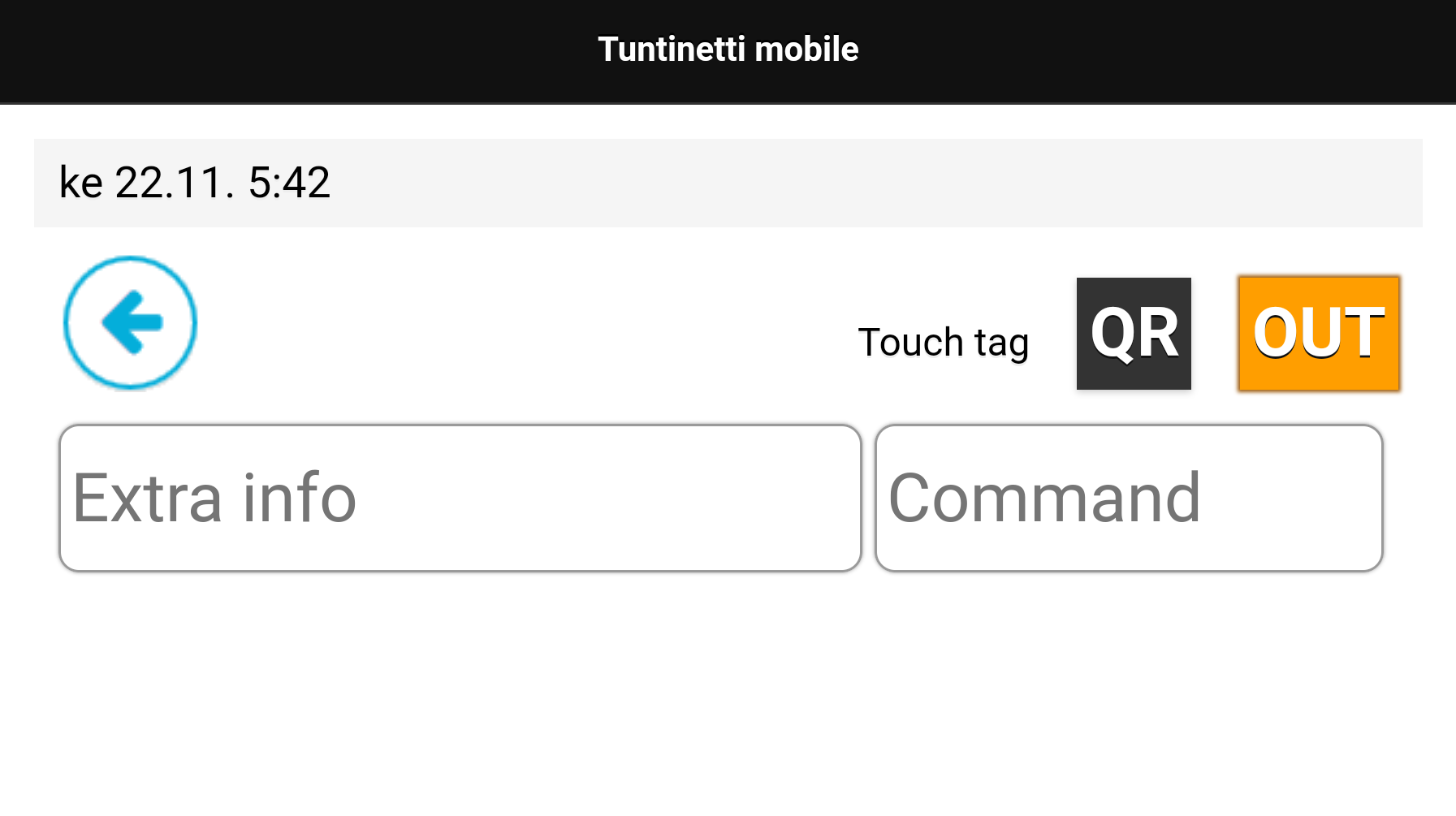With the wall mounted mobile clock card employees can stamp themselves in or out by touching the device with a Valtti card or an ID badge that has an RFID sticker. The clock card device has an easy-to-use touch screen, where employees can select the desired function.
Getting a Wall mounted NFC Mobile Clock card device
Contact Tuntinetti's customer service to find out where to purchase these clock card devices. You can also get the download link from where the device's software can be downloaded from Tuntinetti's customer service.
Using a Wall mounted NFC Mobile Clock card device
When the stamping software is installed and turned on, the screen should look like the following.
Employees are identified using a NFC tag or if a tag is not used, they can be identified by logging in to a Tuntinetti account (when login is used to identification, it is only possible to log out). The project or work site is identified by the device's IMEI code or an employee can select a certain project during the stamping procedure.
Login
When there isn't a NFC tag or it doesn't work for some reason, an employee can be identified with his or her Tuntinetti account information. The employee can login to the software by selecting the "Login" button in the starting window.
The employee can login by entering his or her Tuntinetti account's username and password and pressing "Login".
The wall mounted NFC Mobile Clock card doesn't allow employees that are identified with account information to stamp themselves in, because normally the device is used as a clock card device at the work site and identifies the project. In this case the project should be identified using either a NFC code or a QR code. Though employees are able to stamp themselves out after they have been logged in. For example if an employee loses his or her NFC tag during a work day, it is still possible to stamp out. As an additional feature a supervisor is possible to see the stamp location address which are based on the GPS location.