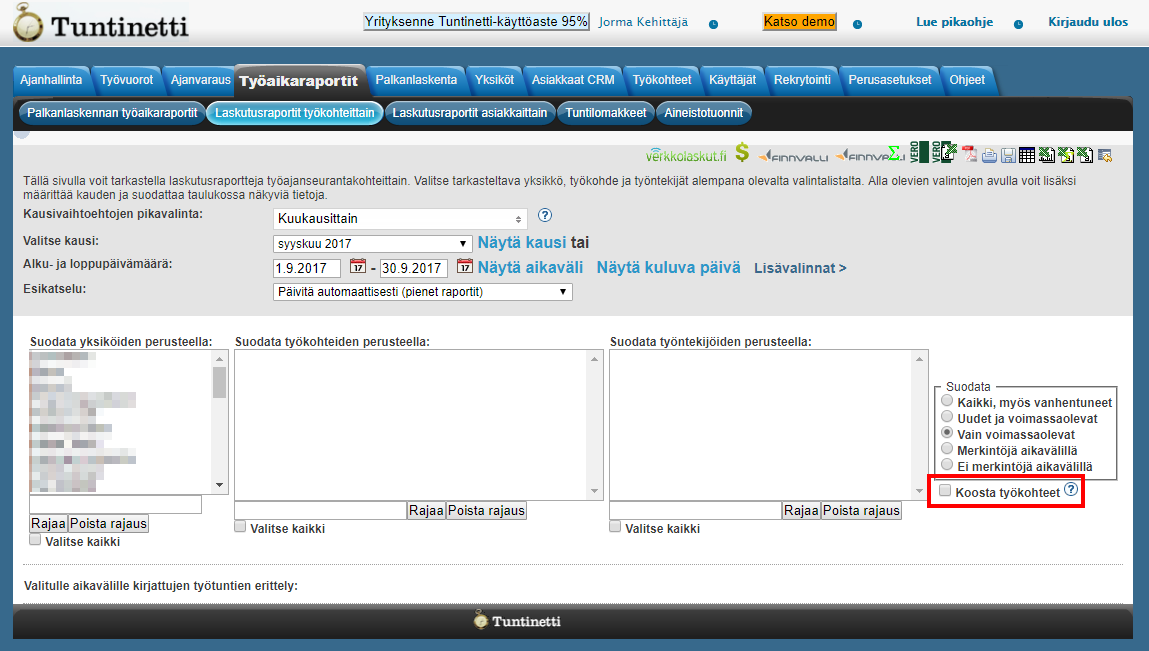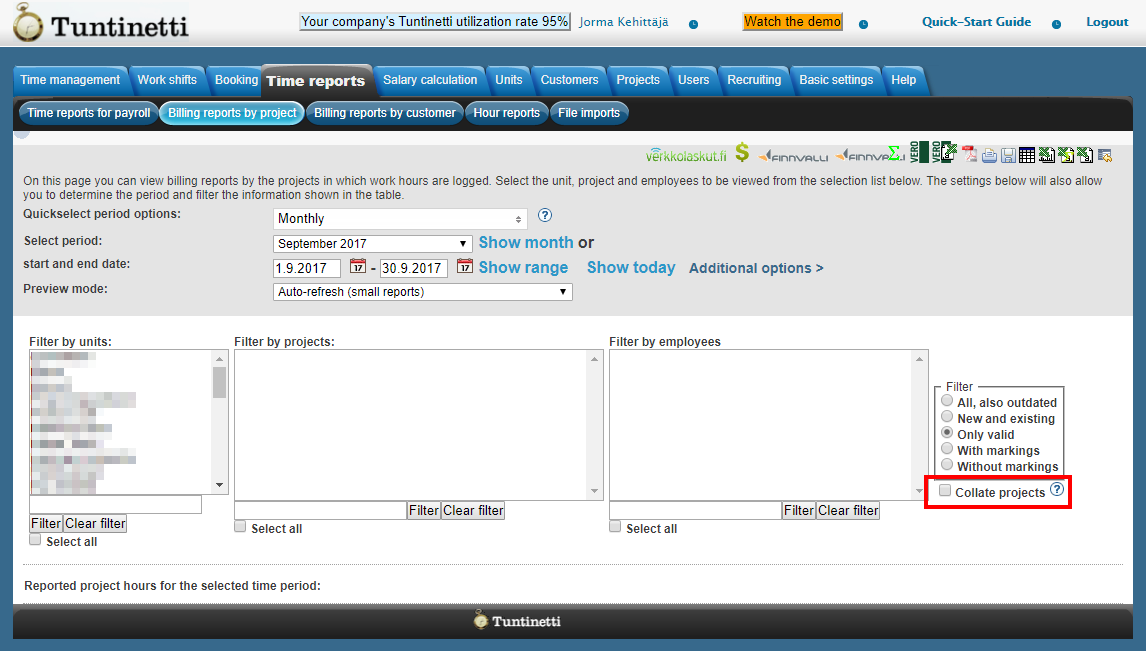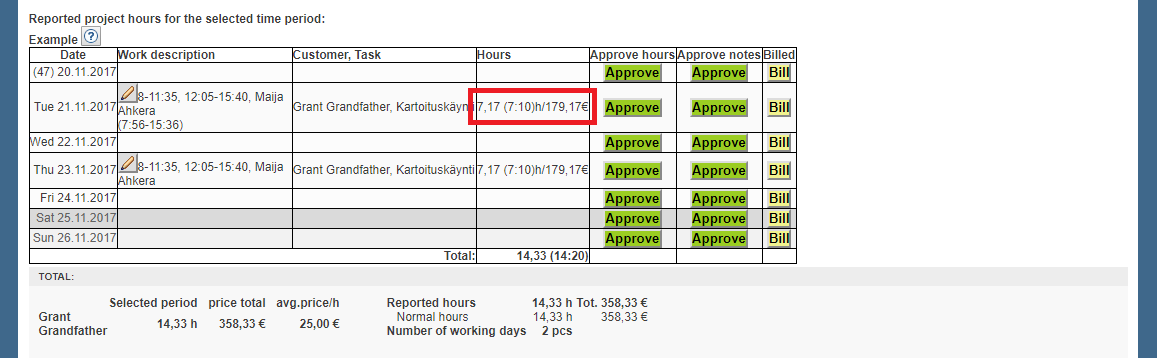Time reports > Billing reports by project
...
There is also a demo video on how to use Billing reports by project: Viewing billing reports - Tuntinetti
| Iframe | ||
|---|---|---|
|
...
|
...
|
...
|
...
| Table of Contents |
|---|
...
Finding reports
...
Employees names are displayed in the Work description and expenses column of the table.
Editing the report
...
Report can be marked as billed by pressing Bill button. Bill buttons are displayed only if billing price (hourly price or price list) has been set for the customer or the project. More information about the pricing settings can be found from Projects and Customers tabs' demo videos (LINK and LINK) and instructions (Projects and Customers).
Rounding of the euro amount on a billing report
It is possible to include the euro amount of the billing prices with the Billing prices additional option.
Tuntinetti calculates the report's euro amounts using exact values of work hours, even though the hours are presented with two decimal places on the report. An exact amount means the following: for example 8 hours and 35 minutes is 8,58 hours. But technically it is 8 and 35/60 hours which is 8,583333... hours. This principle must be taken into account when doing your own calculations.
| Info |
|---|
| A useful way to see work time on a report in hours and minutes is to activate the additional option Show work hours also as hours and minutes. This shows work hours also as hours and minutes on the report. |
Example calculation
Employee's hourly billing price is 10,50 euros and he has been working for 8 hours and 35 minutes.
The right way to calculate the total amount: 10,50 x (8 + (35/60)) = 90,125. Which can be rounded to 90,13 euros.
Downloading reports
Reports can be downloaded in different formats: pdf (), doc (), xls () and csv (). You can also open reports in new window for printing ().
...
- Move selected report's information on a bill to Verkkolaskut.fi -service ()
- If Tuntinetti is linked to an online billing program, the data on the report can be send straight to the program in question, and thus it will form basis for a new bill
- More detailed instruction about using Verkkolaskut.fi -service can be found in the Help tab
Report data in Fivalsi's XML-format ()
Report data to Mepco ()
Report data to Sonet ()
Report data to Econet ()
Construction industry's notification file ()
- Initial record report
- Replace record report
- Delete record
Report in PDF format ()
Report in a popup for printing ()
Report to an Office suitable form ()
Report into a spreadsheet program in CSV format ()
- Project report ()
Report into a spreadsheet program ()
Multidimensional report ()
| Info |
|---|
| More detailed instruction about how to transfer report's billable hours to external billing, can be found here. |
Budget Report
If a budget has been set for a client or a project (in the Total Budget section), the report in the Billing Reports by Project - view will analyze the time entries to show how the budget has been met. This report can be found in the Excel file marked with a dollar icon .
By clicking the button, you can download an audit report where the program analyzes whether the budget has been exceeded or undershot.
- If hours are missing from the report row, please check the project or client settings to ensure a budget has been provided.
- If you want to include anonymous shifts in the budget report, the main user can select the Reporting Setting 'Add anonymous tasks to the project budget report’.
You can also set a minimum threshold for budget relation as a percentage if needed. This can be found in the Company Information section, under Budget actual hours min limit:
- You can set a minimal limit percent for actual hours related to the budget of a worksite or client in this field.
- Warning is given in the reports and in the shift planning if the relation of the actual hours to the budget is below the given limit.