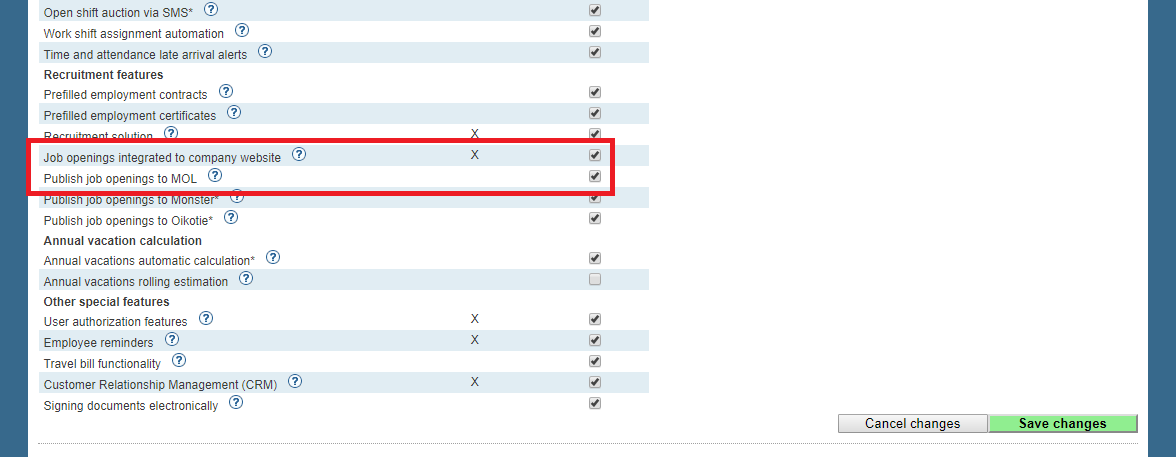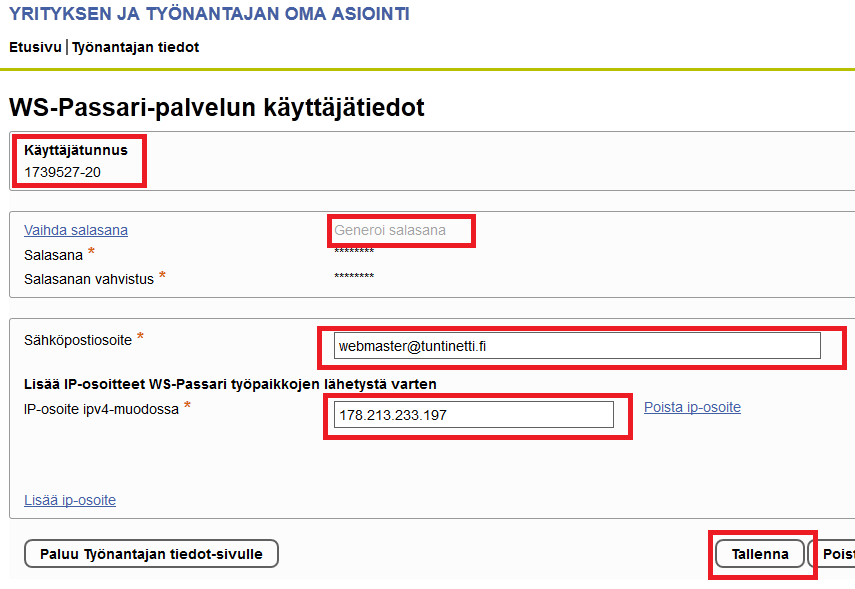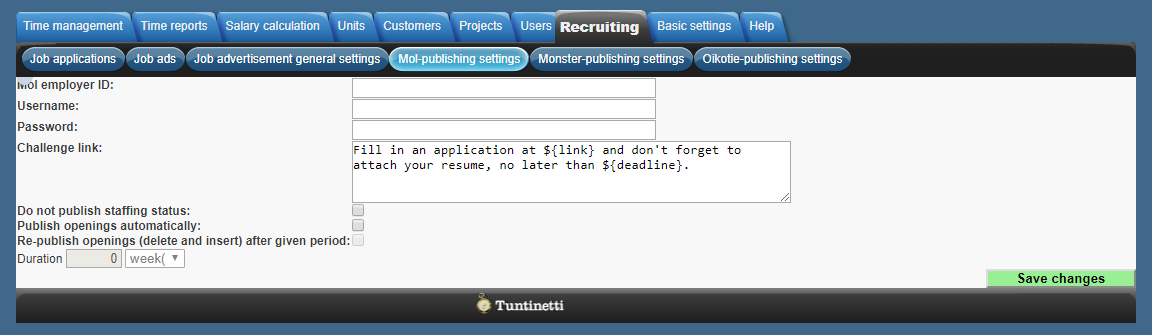Recruiting > Mol-publishing settings
The following demonstrates the features in Mol-publishing settings tab in Tuntinetti. After setting it up, job advertisements can be published to Mol.fi-site.
...
So that job advertisements can be published in Mol, the additional features Job openings integrated to company website and Publish job openings to MOL must be activated. They can be activated in the Tuntinetti's paid features tab by checking the features' check-boxes.
| Info |
|---|
The additional feature Job openings integrated to company website is hierarchically located above the publishing platform features, so it needs to be activated first and the activation needs to be saved with the "Save changes" button. After the Job openings integrated to company website is activated it is possible to activate the Publish job openings to MOL feature. This must be saved again with the "Save changes" button. Job openings integrated to company website additional feature makes it possible to activate other job advertisement platforms as well (such as Oikotie or Monster). |
...
- Generate a new password. Save the new password and send it to Tuntinetti customer service, asiakaspalvelu@tuntinetti.fi, along with the User ID which can be found on the top of the page.
- Set the WS-Passari contact email as webmaster@tuntinetti.fi.
- Set Tuntinetti's IP address to the WS-Passari IP field: 178.213.233.197
- Save the changes.
- Continue to the section Setting up the Mol-publishing settings in Tuntinetti.
| Info |
|---|
If you need any assistance to make sure you have the right settings, contact our customer service primarily by phone. +358-(0)9-6898 8222 |
Setting up the Mol-publishing settings in Tuntinetti
Mol employer ID
Here you can enter the employer ID (usually 6 digits) from Mol that is delivered with the WS-Passari IP configuration.Työnantajtunnukseen tulee Mol:n WS-Passari IP-osoiteasetuken yhteydessä toimittama (yleensä 6-numeroinen) työnantajatunnus.
Username
Here you can write down the username of the company's Mol account.
...