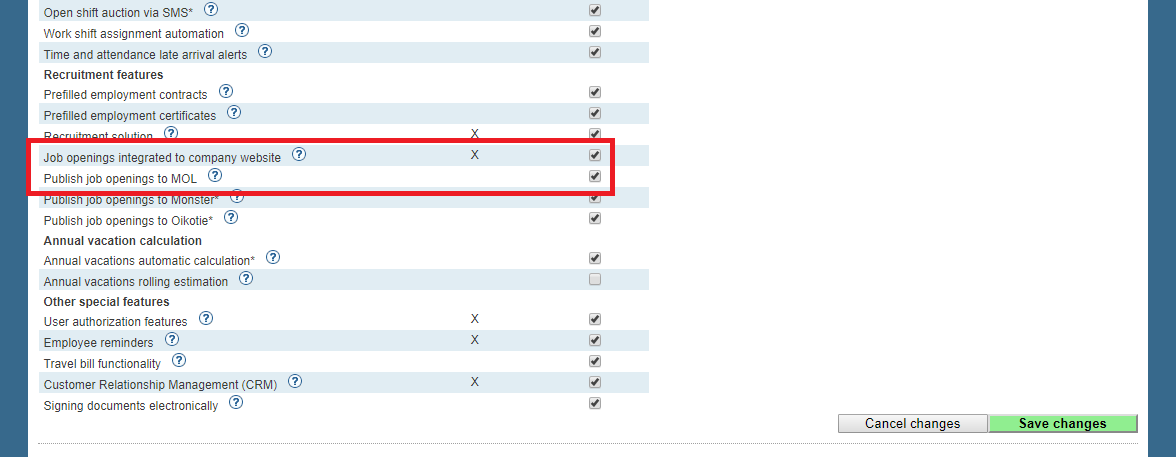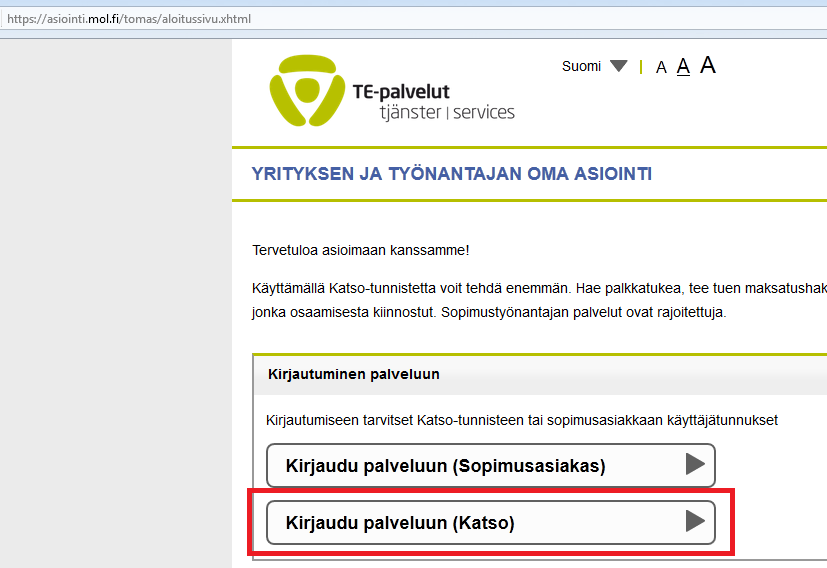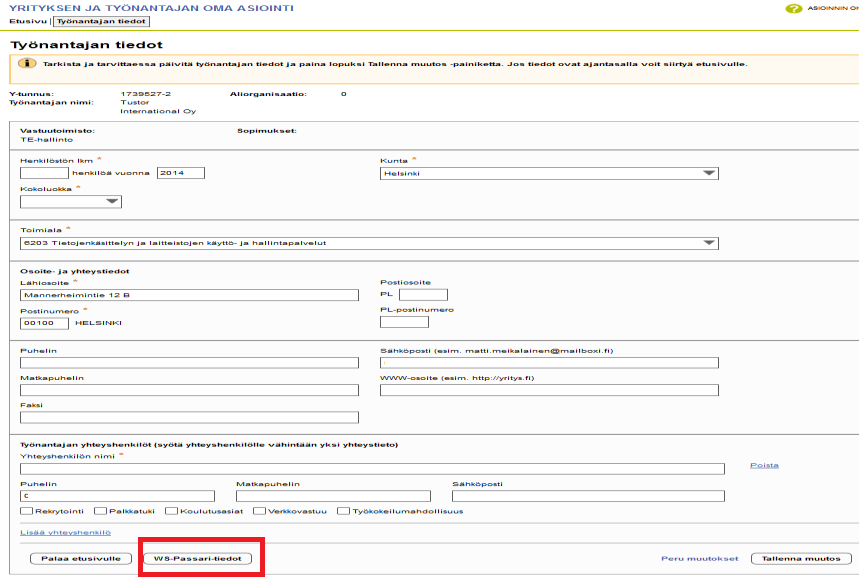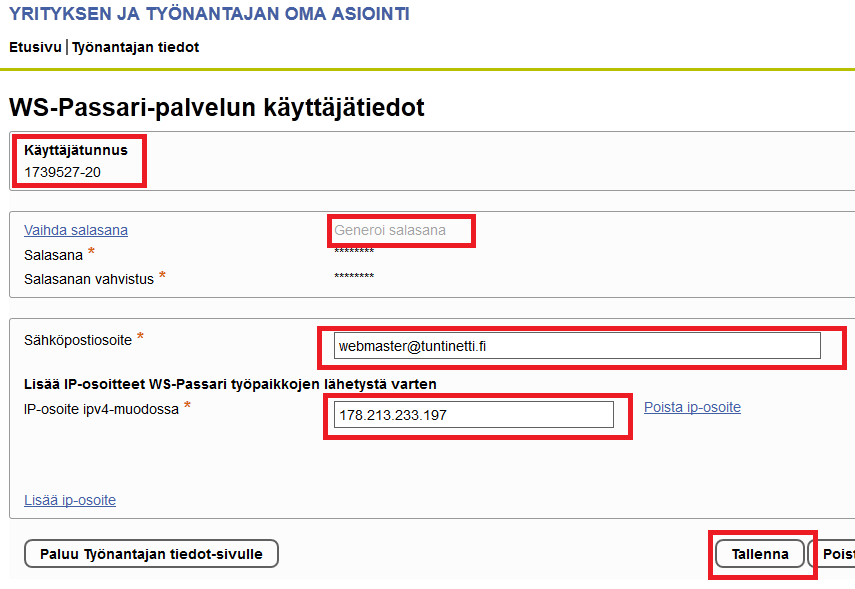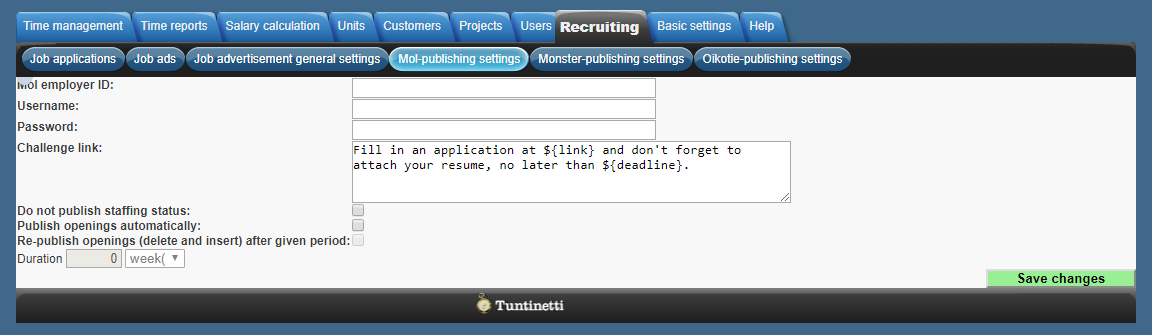Mol-publishing settings
Recruiting > Mol-publishing settings
The following demonstrates the features in Mol-publishing settings tab in Tuntinetti. After setting it up, job advertisements can be published to Mol.fi-site.
Activating Mol-publishing additional feature
So that job advertisements can be published in Mol, the additional features Job openings integrated to company website and Publish job openings to MOL must be activated. They can be activated in the Tuntinetti's paid features tab by checking the features' check-boxes.
The additional feature Job openings integrated to company website is hierarchically located above the publishing platform features, so it needs to be activated first and the activation needs to be saved with the "Save changes" button. After the Job openings integrated to company website is activated it is possible to activate the Publish job openings to MOL feature. This must be saved again with the "Save changes" button.
Job openings integrated to company website additional feature makes it possible to activate other job advertisement platforms as well (such as Oikotie or Monster).
Setting up the Mol-publishing settings in Mol
Publishing job advertisements in Mol that are created in Tuntinetti can be done using the WS (WebService) Passari service.
To make sure that job advertisements that are created in Tuntinetti are published in Mol, you must change some Mol account settings. You need to use the Katso-service to do these setting changes.
Employer must do these actions in Mol to activate WS-Passari:
1. Sign in to Mol using your Katso account here: https://asiointi.mol.fi/tomas/aloitussivu.xhtml
2. After that the Employer's information page opens up. Click the WS-Passari-tiedot button on the bottom of the page to open up your user information.
3. When you get to the WS-Passari service's user information page, you should do the following:
- Generate a new password. Save the new password.
- Set the WS-Passari contact email as webmaster@tuntinetti.fi.
- Set Tuntinetti's IP address to the WS-Passari IP field: 178.213.233.197
- Save the changes.
- Continue to the section Setting up the Mol-publishing settings in Tuntinetti.
If you need any assistance to make sure you have the right settings, contact our customer service primarily by phone.
+358-(0)9-6898 8222
Setting up the Mol-publishing settings in Tuntinetti
Mol employer ID
Here you can enter the employer ID (usually 6 digits) from Mol that is delivered with the WS-Passari IP configuration.
Username
Here you can write down the username of the company's Mol account.
Password
Here you can write down the password of the company's Mol account.
Challenge link
To the challenge link field you can write down an encouraging request to the job applicant so that he or she would fill in an application.
Do not update automatically
This setting defines if the ad will be updated automatically. If the setting is active, the program will publish the ad as a new ad within a certain time period. This affects on how the ad is viewed in Mol for the job applicant.
Duration
Here you are able define the duration of the advertisement if it is not set to update automatically.
Ignore staffing
Here you are able to define if staffing will be displayed in the advertisement.
Remember to save changes by clicking the "Save changes" button.
Now you are able to publish job advertisements to the Mol.fi-site in the Job ads tab.
Needing guidance or training? Give us a call +358-(0)9-6898 8221. |
||
Technical support +358-(0)9-6898 8222 tuki@tuntinetti.fi |
Sales services +358-(0)9-6898 8221 myynti@tuntinetti.fi |
|