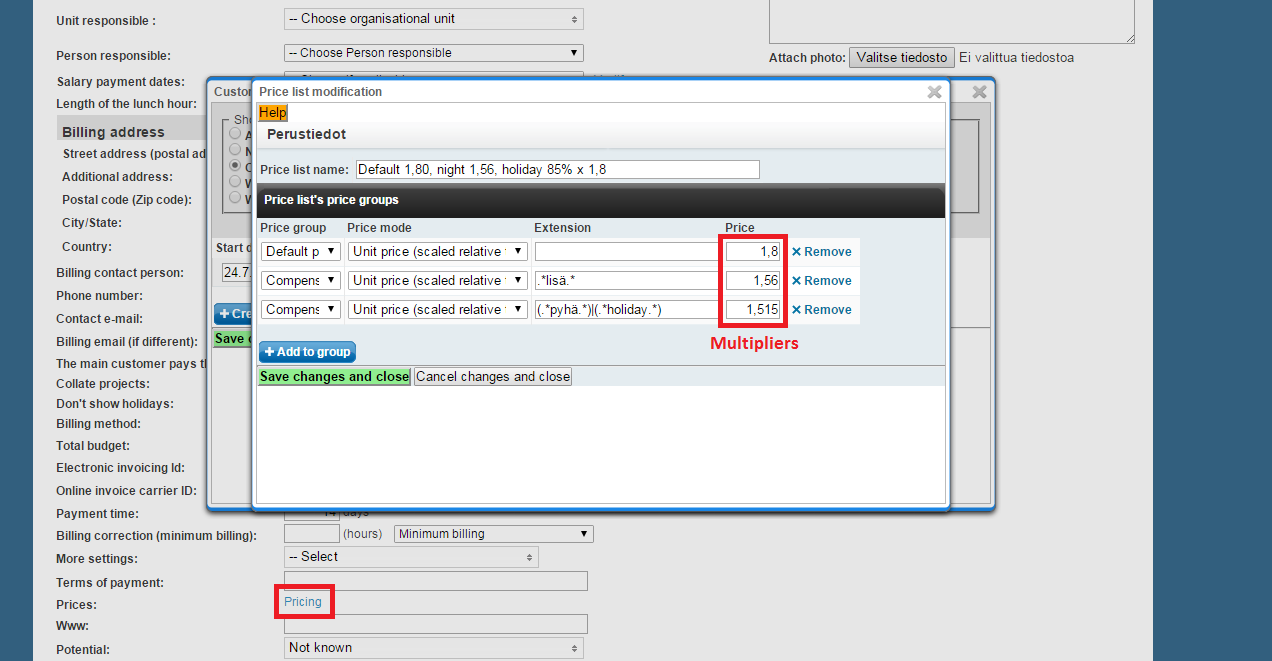Customers > Customers
...
The customers of the company are listed in the search results. The list shows 10 rows by default but that can be changed by changing the "Show" field to the desired amount. The list includes some information about the customers and you can arrange the list by clicking the headings. If you want to view further information about a single customer just click the plus ( + ) icon next to the customer name.
...
- Price group type defines the kind of the price group.
- Price mode defines how the price acts in different situations.
Extension you can use to define the pricing and define price salary types in a certain price group. It uses Regexp-targeting.
Info Regexp (Regular expression) is a sequence of characters that define a search pattern. You can find many sites where you are able to test regular expressions before adding them in Tuntinetti. More information about regular expressions you can find at wikipedia. https://en.wikipedia.org/wiki/Regular_expression - Price defines the multiplier of the price group.
...
| Info |
|---|
| If the Customer details and attachments section is not open, it can be opened by clicking the plus ( + ) sign on the left. |
...
A new detail can be added by clicking the "Add"-button in the Customer details and attachments section. Fields for the detail's information open up under the detail list.