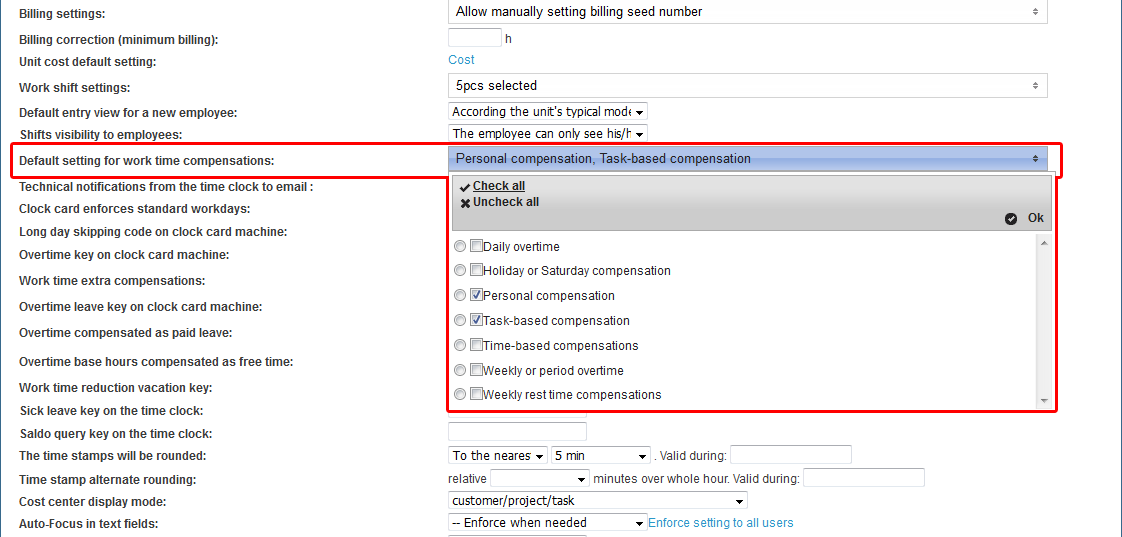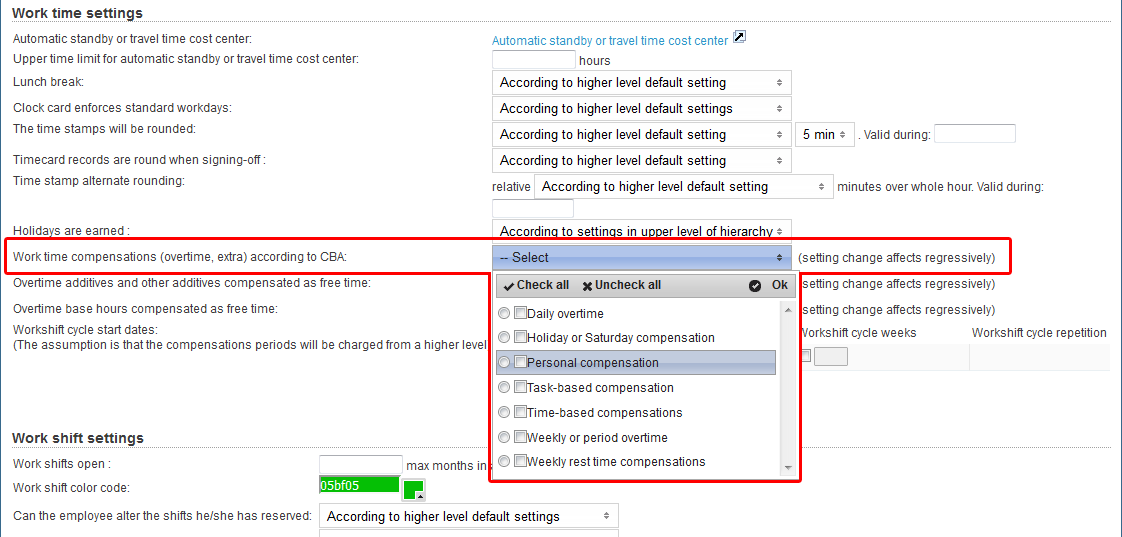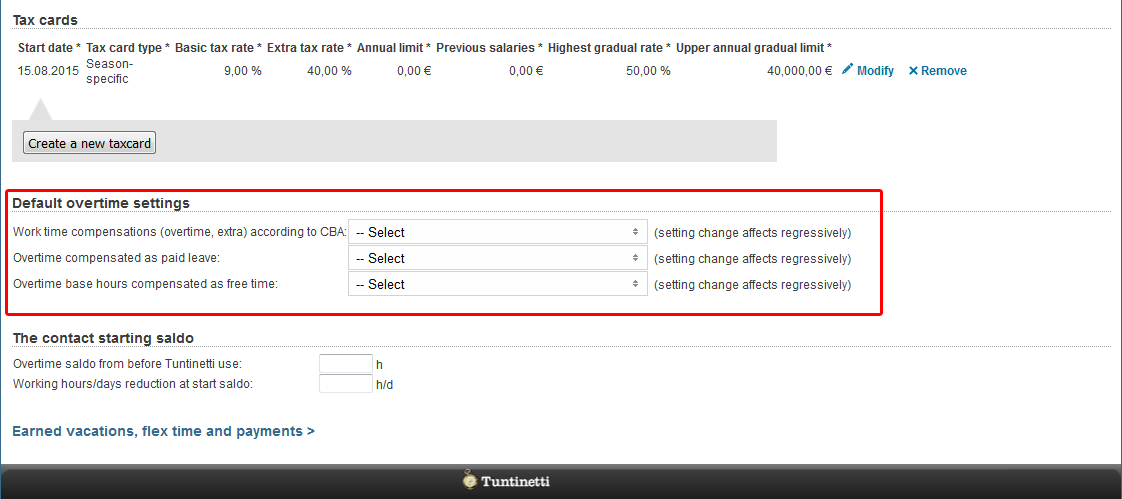...
- At the company level, you can set default settings, which will be for new projects (Basic settings > Company's basic information)
- At the unit level, you can set default settings, which applies to projects unless the projects have different settings (Units)
- At the project level, you can set default settings, which applies to the employees of the project unless the employees have different settings (Projects)
- You can set projects work time decomposition settings to override possible employee work time decomposition settings (Projects > Work time settings > Additional options > Other settings)
- At the employee level, you can set personal default overtime settings (Users > Employees Employee settings)
- You can give case-by-case temporary (start and end date) overtime assignments, which can deviate from the above-mentioned settings (EmployeesEmployee settings, Projects and Time reports for payroll)
...
In the "Company's basic information" page of the "Basic settings" tab, you can select default overtime settings that apply to new projects from "Default setting for work time compensations" menu.
PIC
Unit level overtime settings
You can select from "Work time compensations (overtime, extra) according to CBA" menu which overtimes and extras are going to be itemized in the time reports for payroll (Units > Work time settings). These settings apply to all employees of the unit, unless defined otherwise on project or employee level. From "Overtime additives and other additives compensated as free time" and "Overtime base hours compensated as free time" menus you can select which overtimes and extras will be compensated as free time.
PIC
Project level overtime settings
...
You can select from "Work time compensations (overtime, extra) according to CBA" menu which overtimes and extras are going to be itemized in the time reports for payroll (Users > Employees Employee settings > Default overtime settings). From "Overtime additives and other additives compensated as free time" and "Overtime base hours compensated as free time" menus you can select which overtimes and extras will be compensated as free time.
PIC
Giving temporary overtime assignments
Employee can be given temporary (start and end date) overtime assignments case by case, which can deviate from default settings. These overtime assignments can be added in Employees Employee settings, Projects and Time reports for payroll. Overtime assignments can also be added afterwards.
...