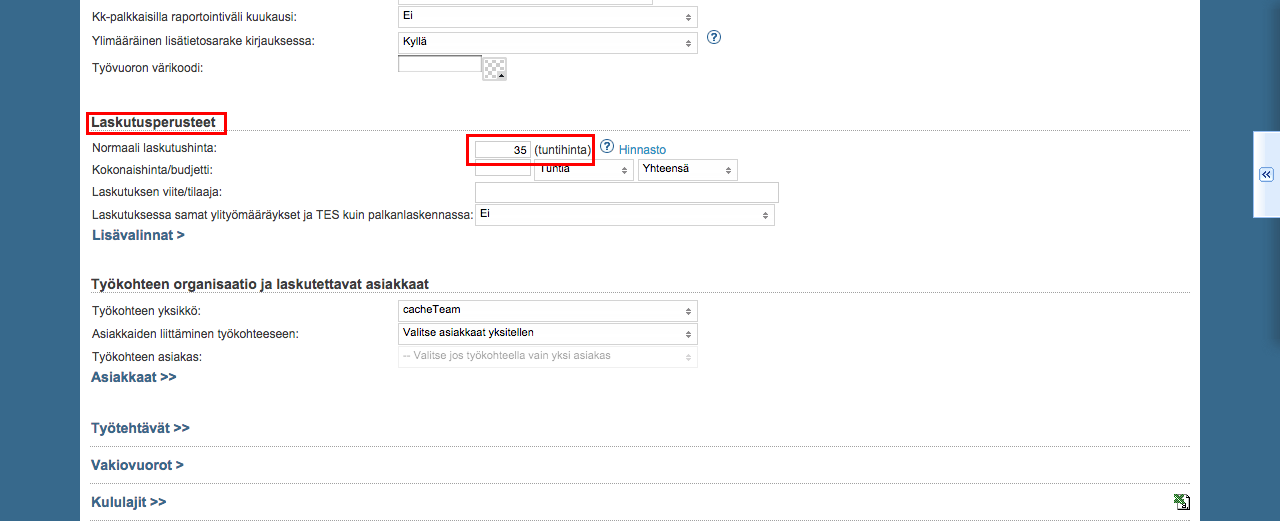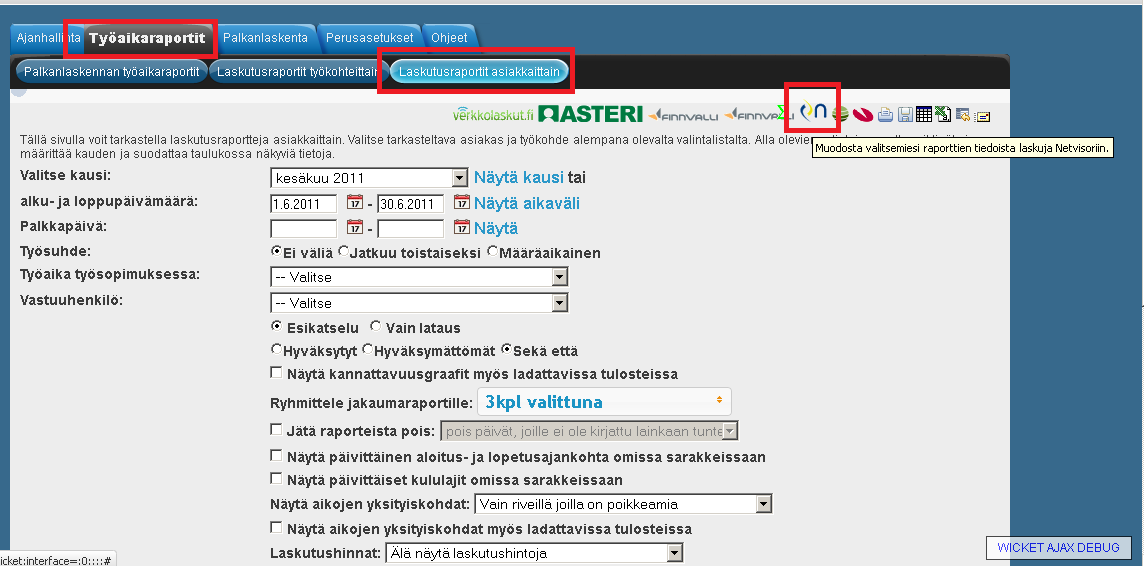...
Define the hourly price in the Projects tab
Jotta tunnit voitaisiin laskuttaa jokaiselle työkohteelle täytyy määritellä tuntikohtainen laskutushinta. Tuntihinnat voi määritellä Työkohteet-välilehdellä laskutusperusteiden kohdassa "Normaali laskutushinta".
"Hinnasto"-painikkeesta pääsee muokkaamaan hinnoittelua yksityiskohtaisemmin. Hinnastojen käytöstä löytyy ohje tästäSo that reported hours could be billed each project must have an hourly price. The prices can be set in the Projects tab in the section Basis for billing.
By clicking the "Pricing" button you can modify the pricing settings in detail. Instruction on how to set the pricing settings can be found here.
Kun laskutushinta on määritetty Työkohteet-välilehdellä, voi siirtyä takaisin Työaikaraportit > Laskutusraportit asiakkaittain-välilehdelle siirtämään tunnit laskutukseen
When you have set the pricing settings in the Projects tab you can transfer the billable hours to an external billing software in the Time reports > Billing reports by customer tab.
Transferring hours to billing
Raportin voi lähettää laskutukseen yläreunan ikoneista, esimerkiksi Verkkolaskut.fi-ikonista, klikkaamallaThe reported hours can be transferred to an external billing software by clicking the desired software's icon in the top of the page. For example Verkkolaskut.fi icon.
Ohjelma pyytää vielä vahvistamaan lähetyksen.
After clicking an icon Tuntinetti opens up a confirmation window where the transfer should be verified by clicking "Ok".