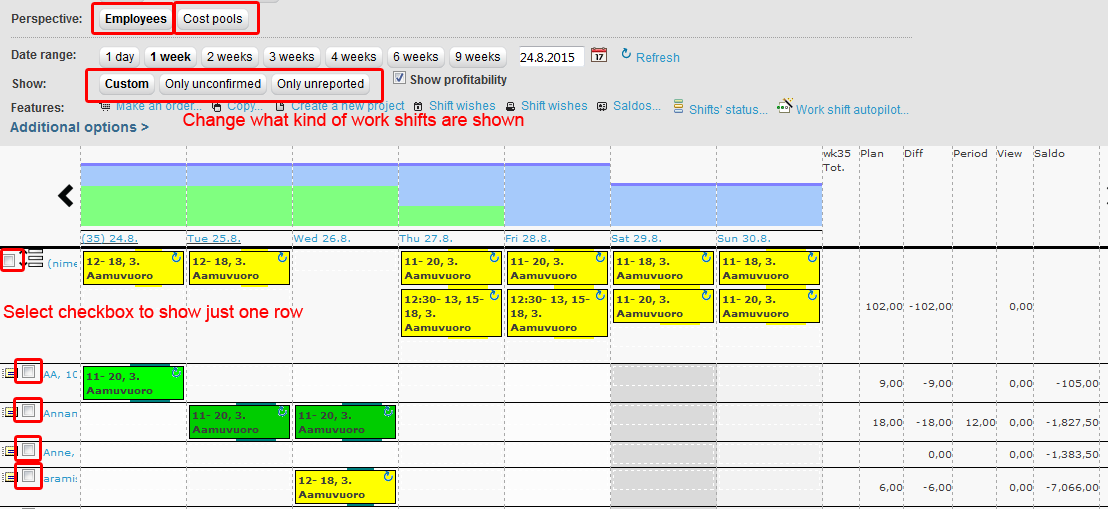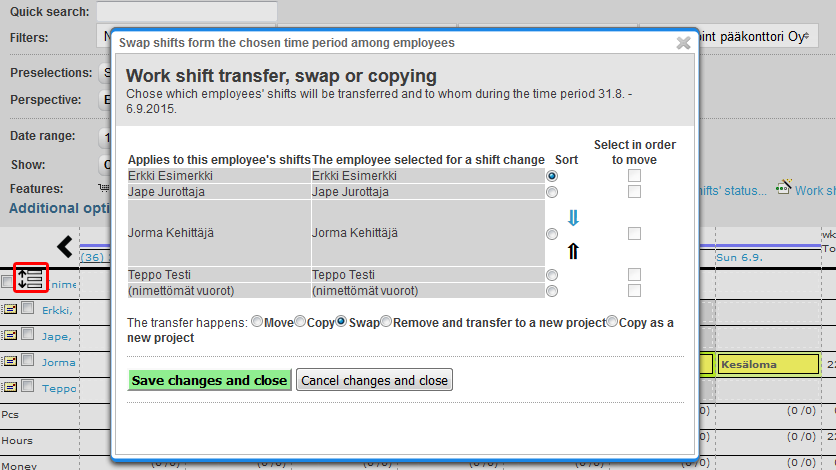Work shifts > Work shift planner
...
Perspective can be changed between "Employees" and "Cost pools". By By selecting individual employee's checkbox from the left side of the view, you can make just that employee visible.
Employee and Cost pool perspectives both have the same grouping changes:
- If all of the employees are under the same heading (or without a heading) in the employee perspective, all of the projects are also under the same heading.
- If employees are under multiple headings in the employee perspective, the projects are also itemized by the same headings.
| Info |
|---|
| Grouping can only be done when the project has tasks or customers. In other cases the grouping options have no effect. |
Displayed employees can be chosen from the menu opening from (anonymous work shifts) link, in the work shift planning view. From there you can also add an overtime assignments.
Date range
Shift planner views length can be changed between 1 day and 9 weeks. Starting date can be selected from calendar button or write it to the text field.
...
- New and existing
- Only Valid
- With markings
- Without markings
- No shift in other project
- Not offered earlier that day
- Work shift wish
- Show only those who have sufficient skills
- Only if the work shift's customer is the employee's default customer
...
- "Copy..." feature
- Copy or move several shifts from several days at once
- Drag & drop
- You can move, copy and swap individual shifts or task groups by dragging the shifts in the work shift planner and dropping then to new day or employee
- Work shift transfer, swap or copying -function
- Can be found next to (anonymous work shifts) text
- By selecting work shift and changing the employee, which transfers the shift to that employee
Drag and drop
Shifts can be moved, copied and swapped by dragging the shifts in the work shift planner view and dropping then to new day or employee, which opens Work shift transfer -window. In this window you can choose to move, copy or swap the shift. There can be found the instruction on how to use the short keys, which makes this function much faster to use.
...
- Filter employees according to default customer
- Quick-search finds via project customers
- While this is turned on, quick-search can be also used to search with the project's customer's name
- Show absent employees
- Only unconfirmed -filtering shall show
- Displayed employees without shifts
- Displayed shifts, offers and preferences
...