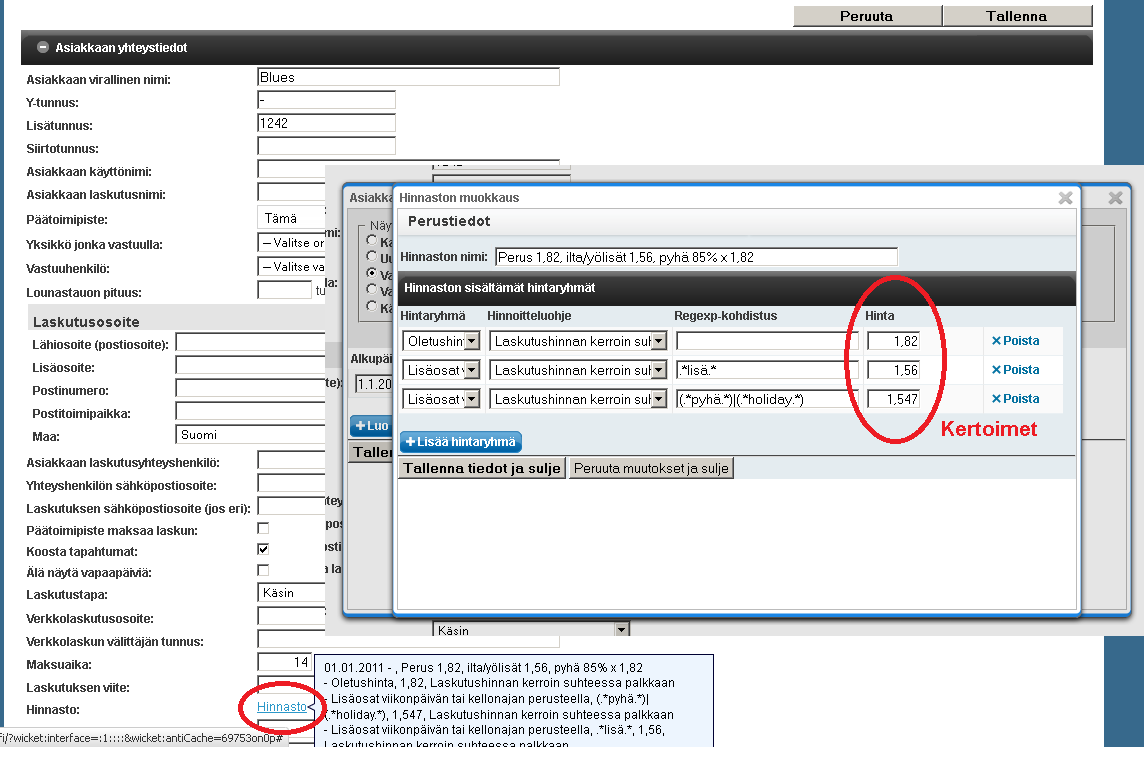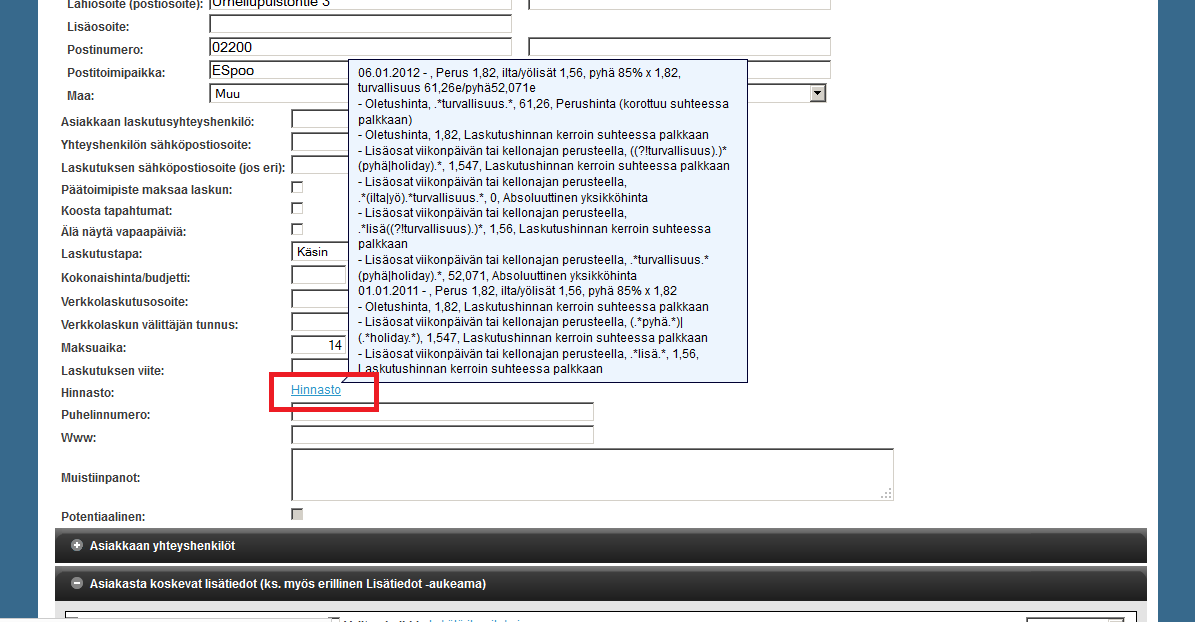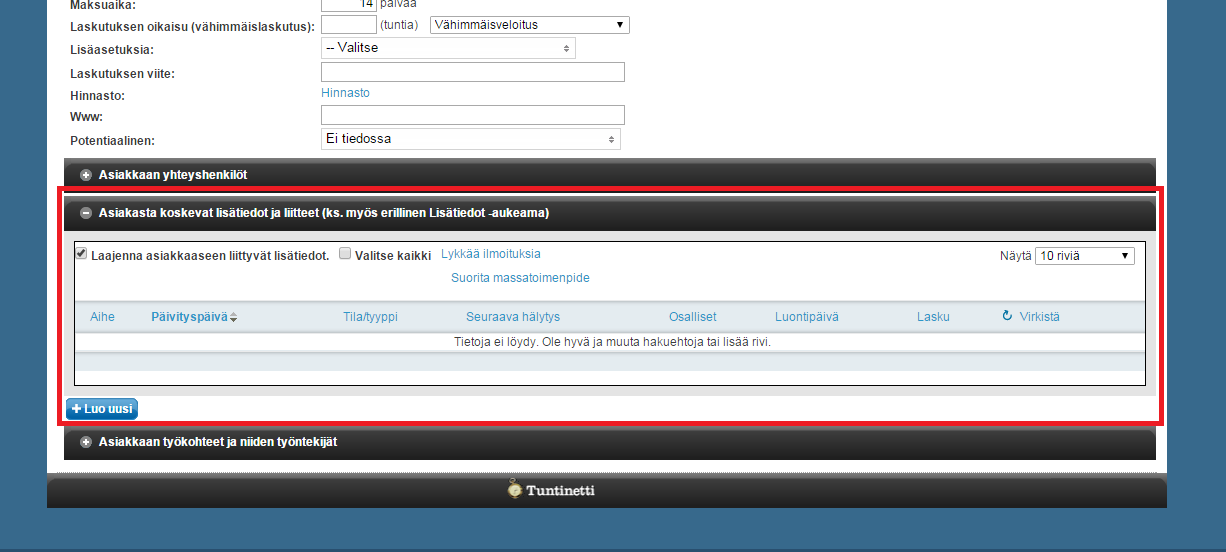Customers > Customers
...
- Price group type defines the kind of the price group.
- Price mode defines how the price acts in different situations.
Extension you can use to define the pricing and define price salary types in a certain price group. It uses Regexp-targeting.
Info Regexp (Regular expression) is a sequence of characters that define a search pattern. You can find many sites where you are able to test regular expressions before adding them in Tuntinetti. More information about regular expressions you can find at wikipedia. https://en.wikipedia.org/wiki/Regular_expression - Price defines the multiplier to of the price group.
After adding the price groups you can save the price list by clicking "Save changes and close". This returns you to the pricing settings where you must set the start date of the price list and check the check-box of the price list that is in use. You can also go back to modifying created price lists or remove them. To save the changes that have been made click the "Save changes and close"-button.
Active price lists can be viewed by hovering mouse over the "Pricing"-button.
More information about pricing and setting price lists is in
Adding customer details