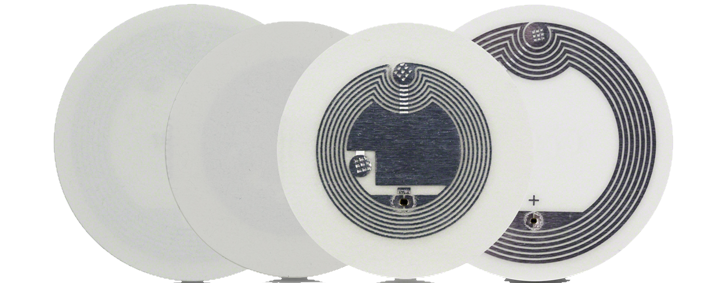The mobile NFC/QR clock card can be used with any smart phone (iOS, Android and Windows Phone), which either supports NFC or has the ability to read QR codes. iOS supports only QR codes, so NFC isn't possible to use with iOS devices.
NFC tag
NFC chip takes up little space and there are many different NFC products that suit different situations. You can for example get NFC chips in stickers, in cards and in buttons. Basically you are able to use any kind of NFC product, but the information that is programmed to the chips must be known and it must be a (short) series of letters and numbers.
When you need an NFC product for a fixed location, the easiest to use is an NFC sticker.
Tuntinetti customer service provides more information about NFC products and how to order them if needed.
QR codes
QR codes are an easy and inexpensive way to use in the identification process. QR codes can be generated for free in the address http://www.qr-koodit.fi/generaattori. Just print the QR code with a sticker printer and attach it wherever you want. The size of the sticker can be quite small. A sticker that is the size of a finger tip is enough.
When you create QR codes, use the project's or employee's ID code depending on which needs to be identified.