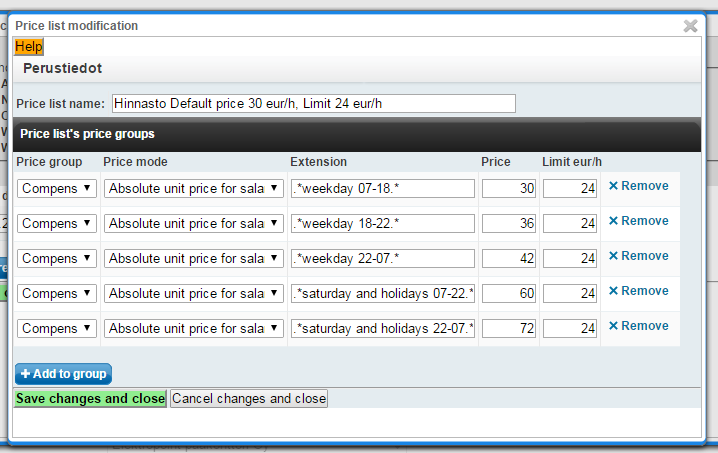This page introduces how to create and modify price lists as well as the settings associated with them. At the same time we'll see, where you can modify price lists and what is the imperative order of them.
...
- Start date (The price list will be valid from this day forward. Please note: Hoursmart's prices are determined based on the rate applicable on the day the shift is scheduled. For instance, if you desire the price for the following early morning, the portion pertaining to the morning shift should be recorded under the morning shift. )
- Price list name
- In use (The price list is active, if this is checked)
- Modify (This opens "Price list modification" window, which is covered in the "Creating new price list" section)
- Remove
...
- Price group (Mandatory information, select the salary class)
- Default price (Is directed to any of the salary classes with the conditions specified in the "Extension" field, for which there is no corresponding price categories. Please note, that this does not count the cost of expenses.)
- Compensation arising from work day or work week length (This means overtime. Different prices can be set for the normal hours and the increase parts of the overtime)
- Compensations depending on weekday, daytime, task, or personal extra (These are for example evening, night and holiday compensations)
- Expense categories (e.g. mileage, part-time allowance)
- Selected names (Is directed to any salary class defined with "Extension")
Price mode (Mandatory information, defines the changes applying to the selected price group)
Absolute unit price for salary class (Salary class is priced with the given hourly price)
Unit price (scaled relative to salary) (Salary class is priced relatively with the given hourly price. This option also takes into account the prices in labour agreement)
Pricing factor to salary (Salary class is priced with a multiplier. The multiplier used for employee's hourly salary is marked in the price field)
Daily price (For each occurrence of the salary class during the day, the given price is charged, once for each employee)
Daily starting price
Extension (With this 53052596, pricing is directed to individual salary classes inside price groups)
Price (If you are using "Pricing factor to salary", mark the multiplier here instead of the price)
- Limit eur/h (It is possible to use self-liability price limits.)
Remove
A few price grouping examples are listed below.
...
In the self-liability pricing model, the immediate customer pays only the portion exceeding the hourly rate indicated in the limit column. The payer (i.e., the hq customer selected to the individual customer) is liable for a maximum amount equal to the value specified in the self-liability limit column. Therefore, the invoice compiled for the payer will not exceed the limit, and the customer's own invoice will only include the portion exceeding the self-liability limit.
Regexp extension
With Regexp (Regular expressions) extension, you can select individual salary classes inside specific price group. If for example you want price to be directed to only evening compensation, you can select "Compensation arising from work day or work week length" as price group, and specify it by writing in the Extension (Regexp) field: .*iltalis.*
...