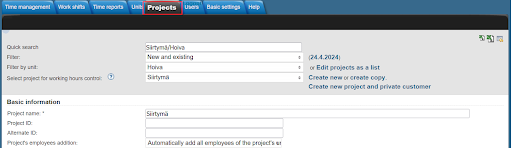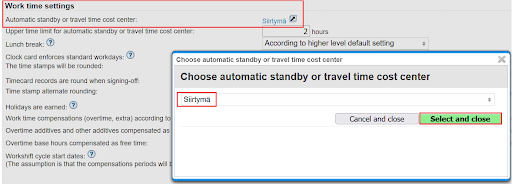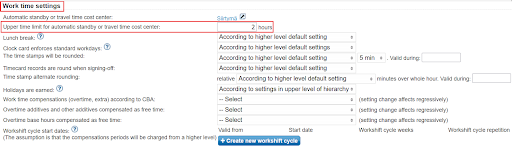Time reports > Time reports for payroll
...
| Info |
|---|
| With the Authorization depth setting you can expand the supervisor's rights to other than the selected unit. |
Automating time spent transitioning between projects in Tuntinetti
The time spent transitioning between projects can be automated in Tuntinetti as follows.
1.First, create a dedicated project for transitions and assign the desired employees to it:
2. After that, you can select the project for the unit under the 'Automatic standby or travel time cost center' section. Tuntinetti will choose this as the work project during times when nothing else is specified:
3. If you wish to use automatic transition time, you need to specify in the 'Upper time limit for automatic standby or travel time cost center' field the duration of any single break that should not be counted as a transition under that unit:
4. With these settings, the transition will be automatically calculated as part of the employee's working hours when recording working time:
Tip! Hours logged under the transition project can be reviewed in bulk, for example, through the multidimensional report.
Rounding of the euro amount on a time report
...