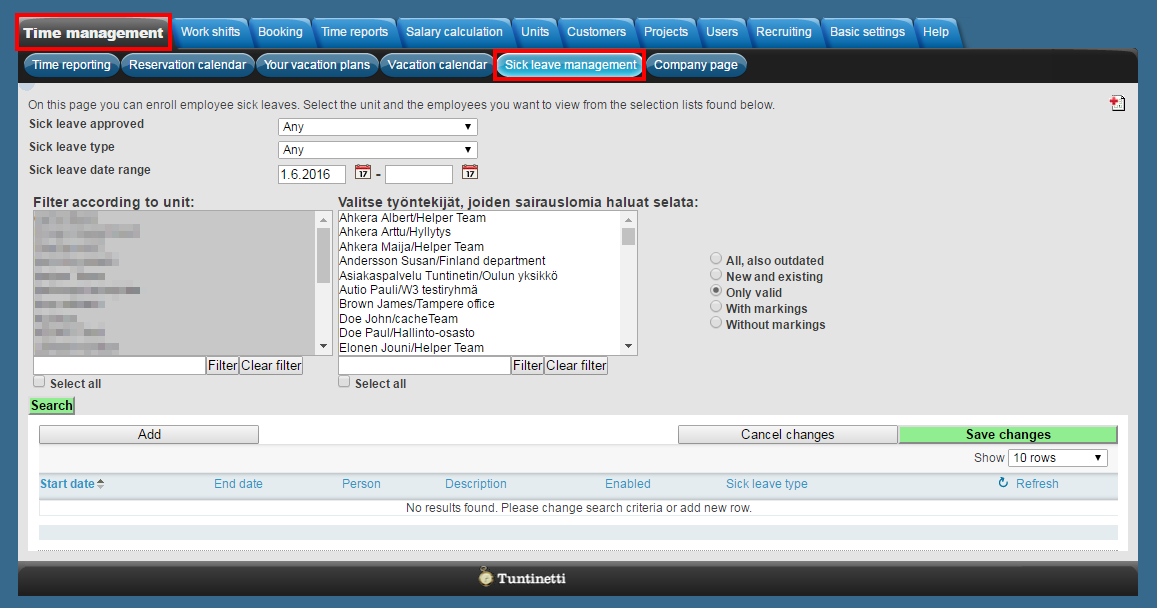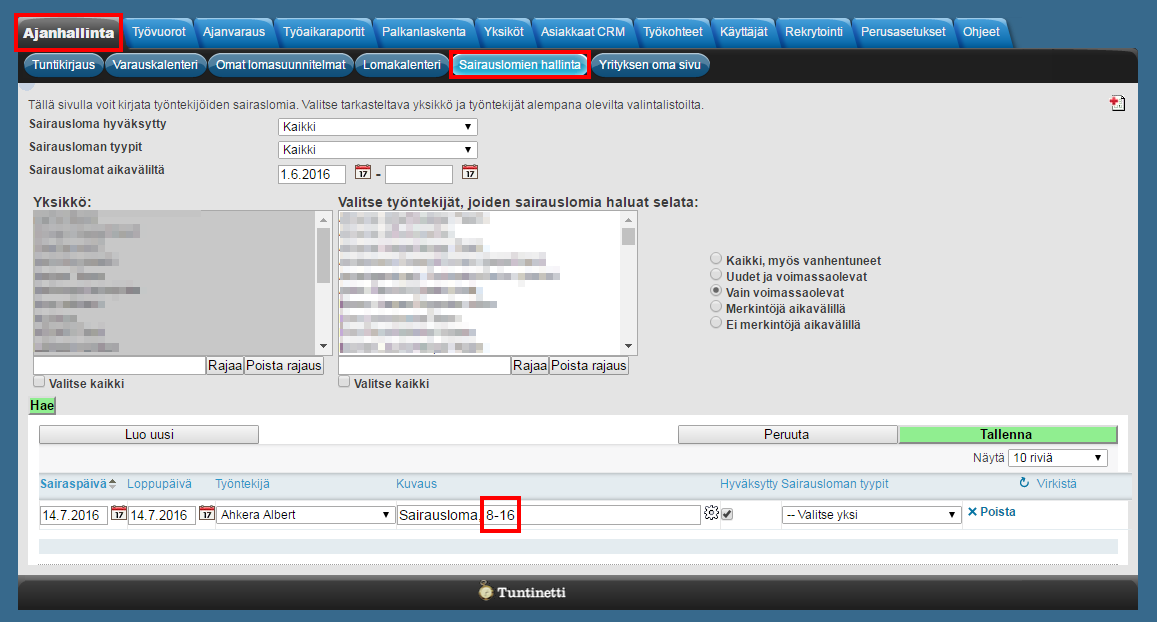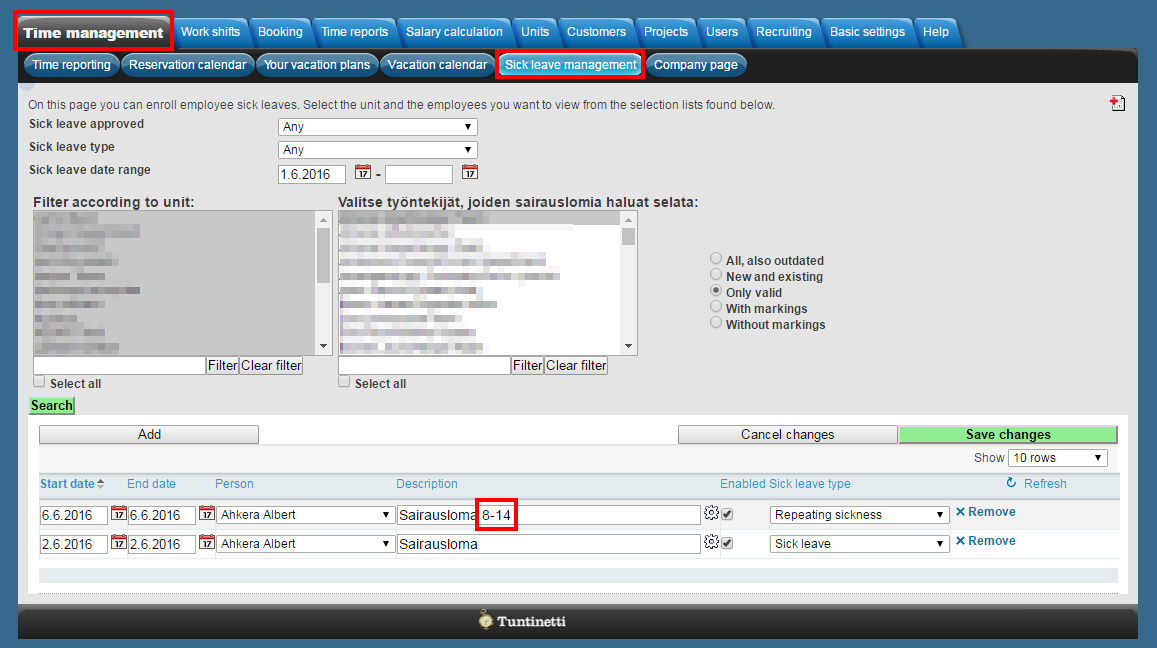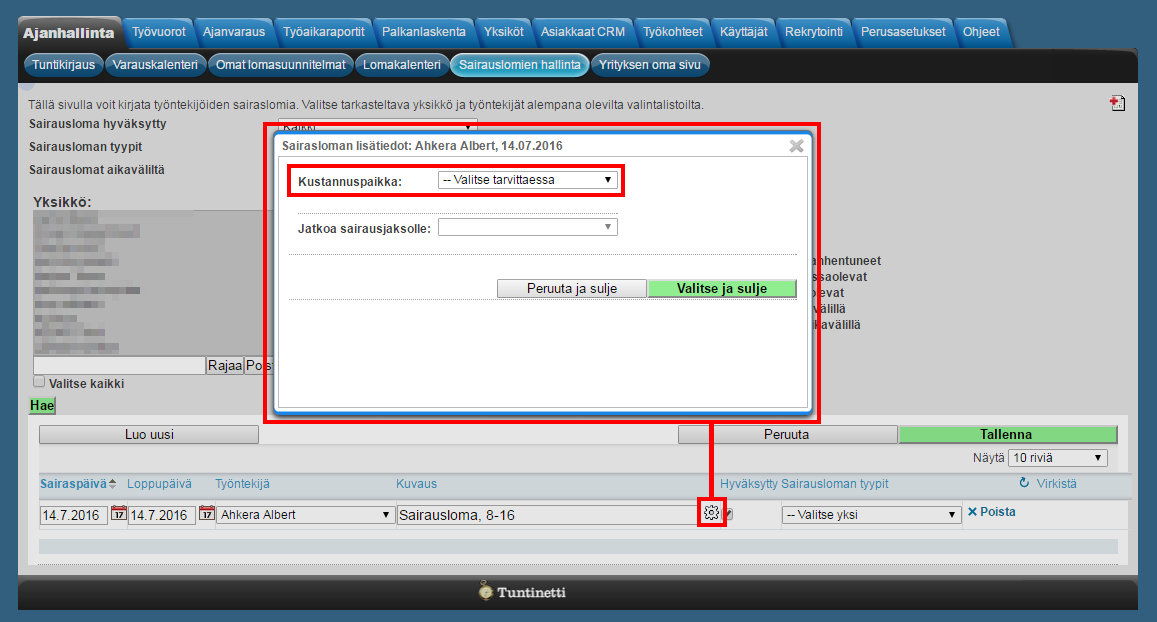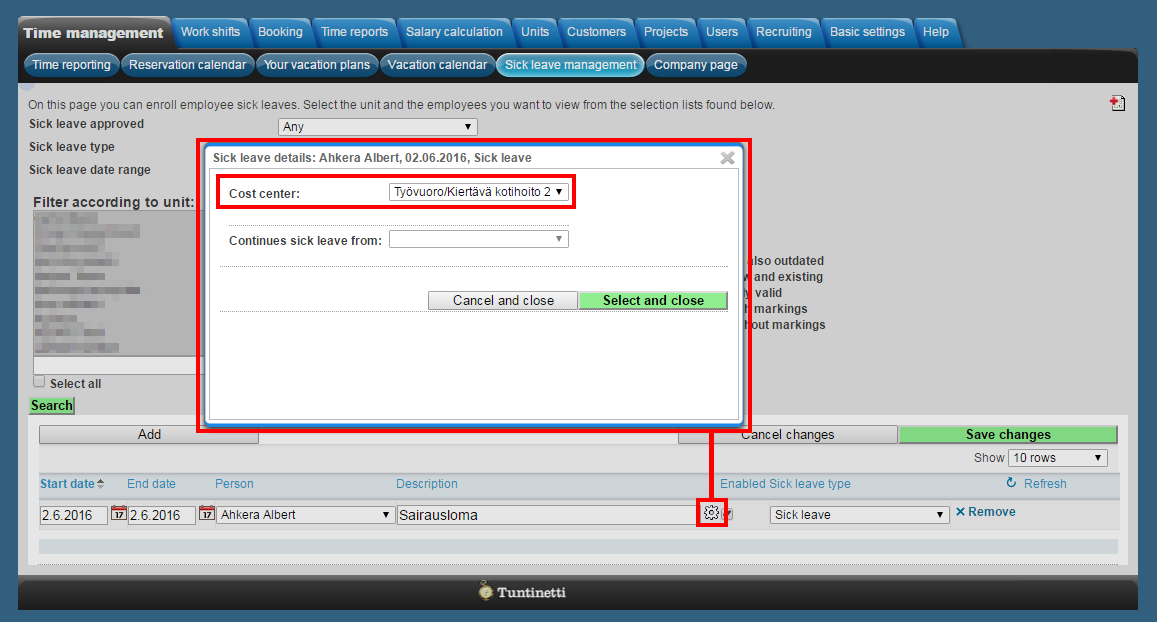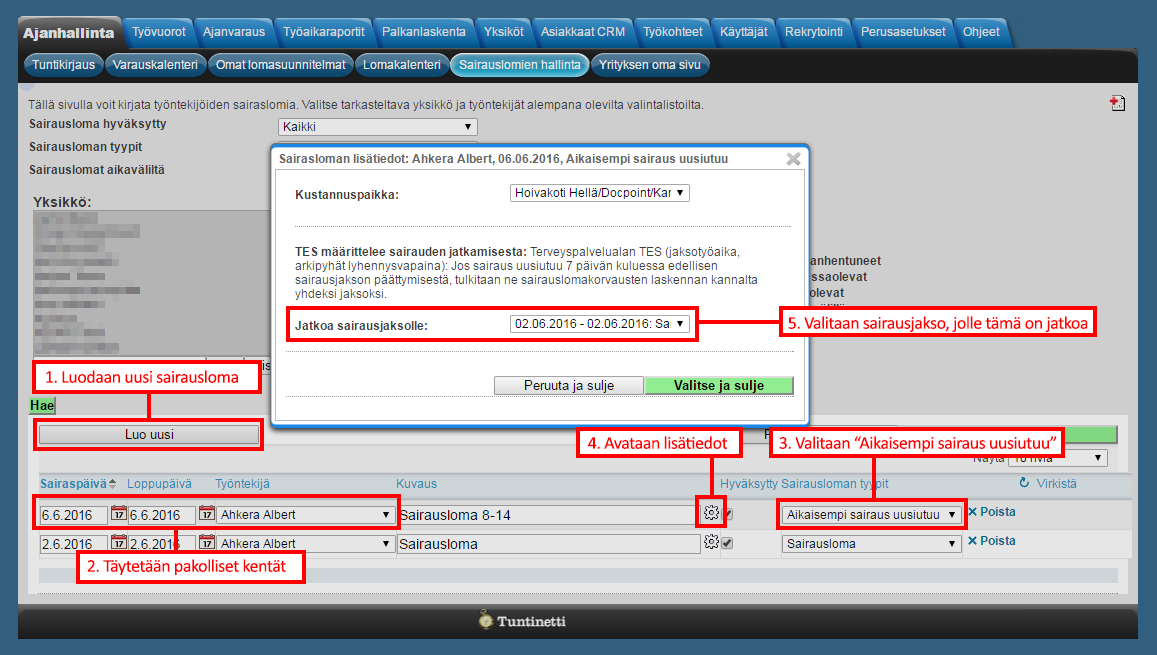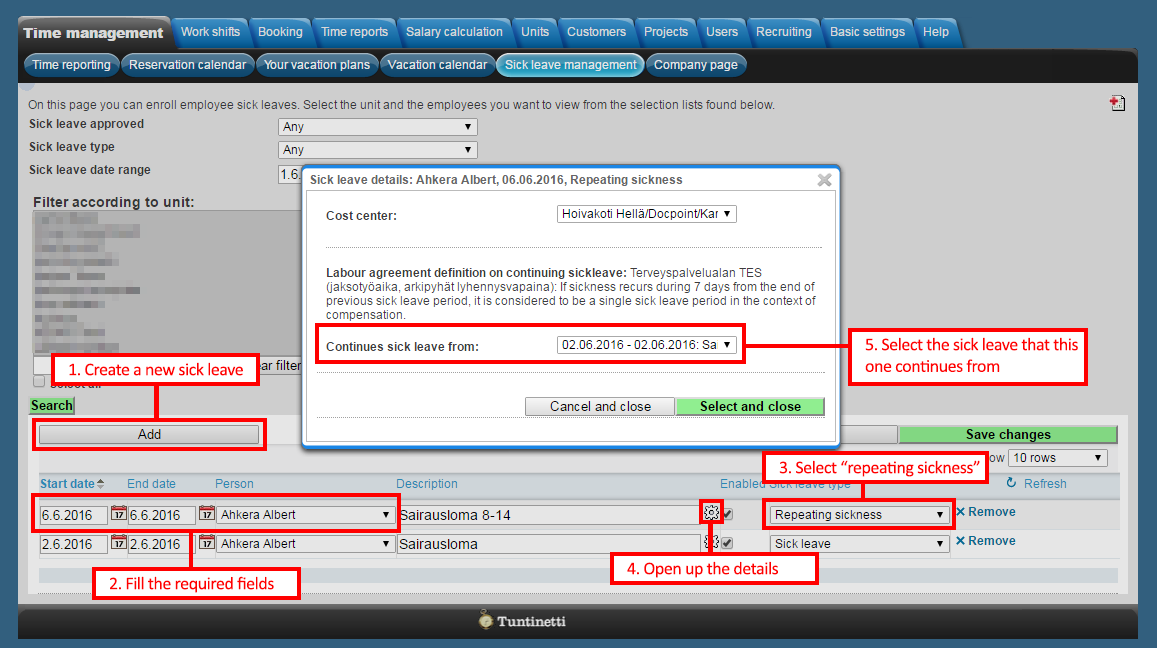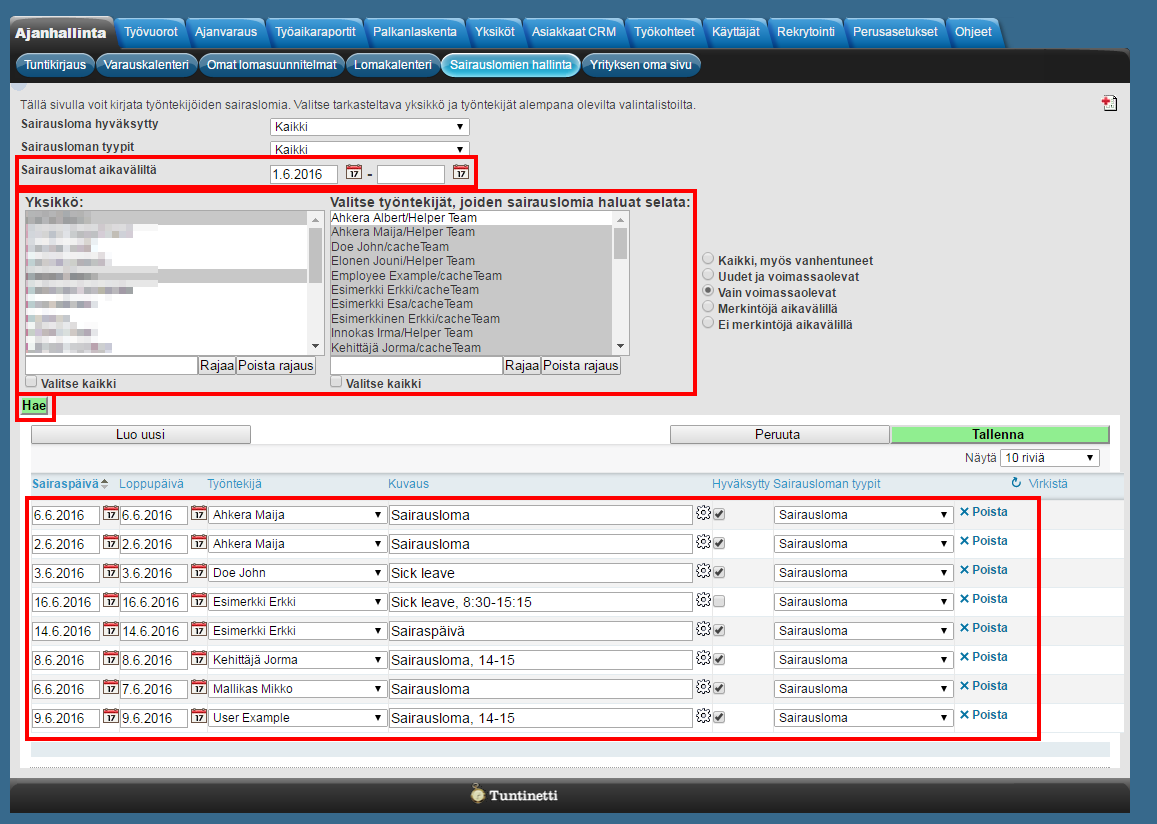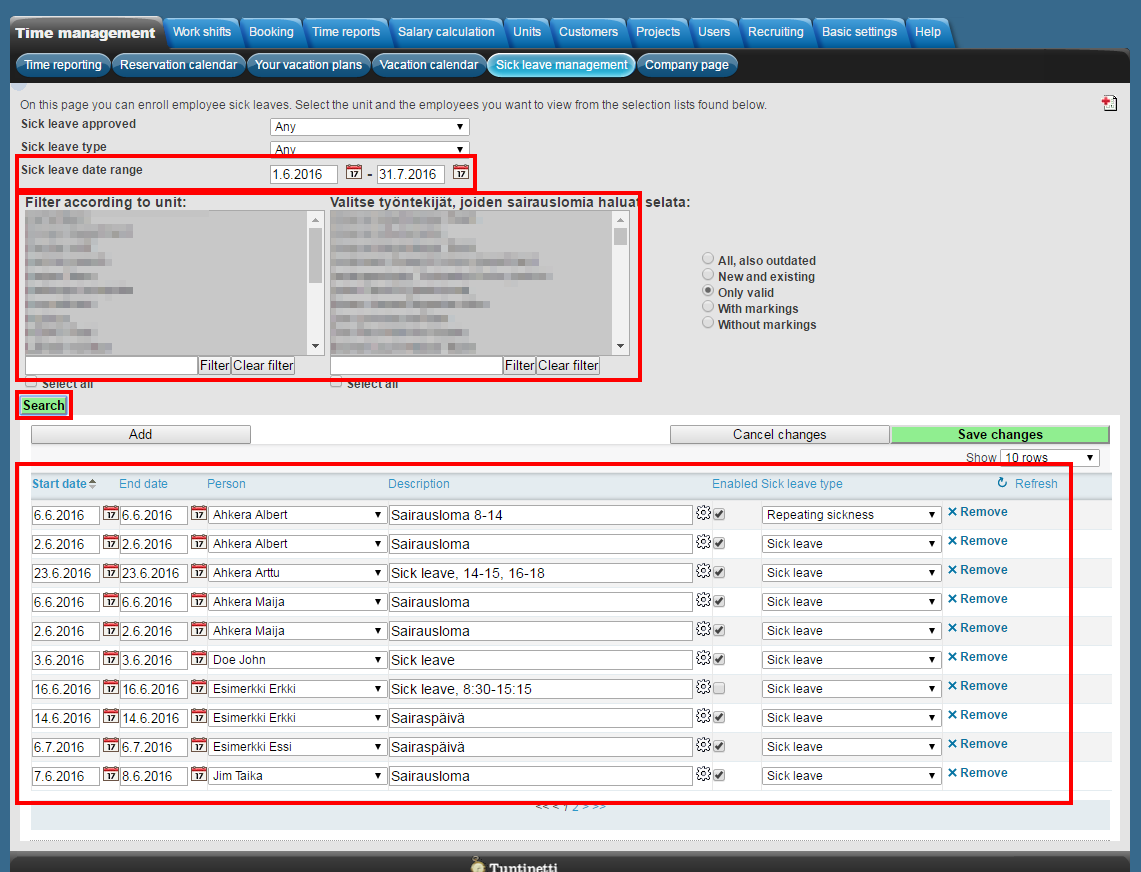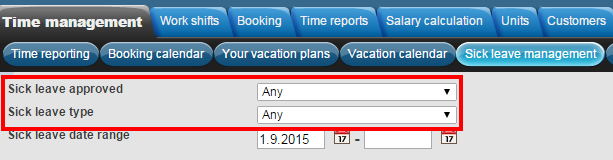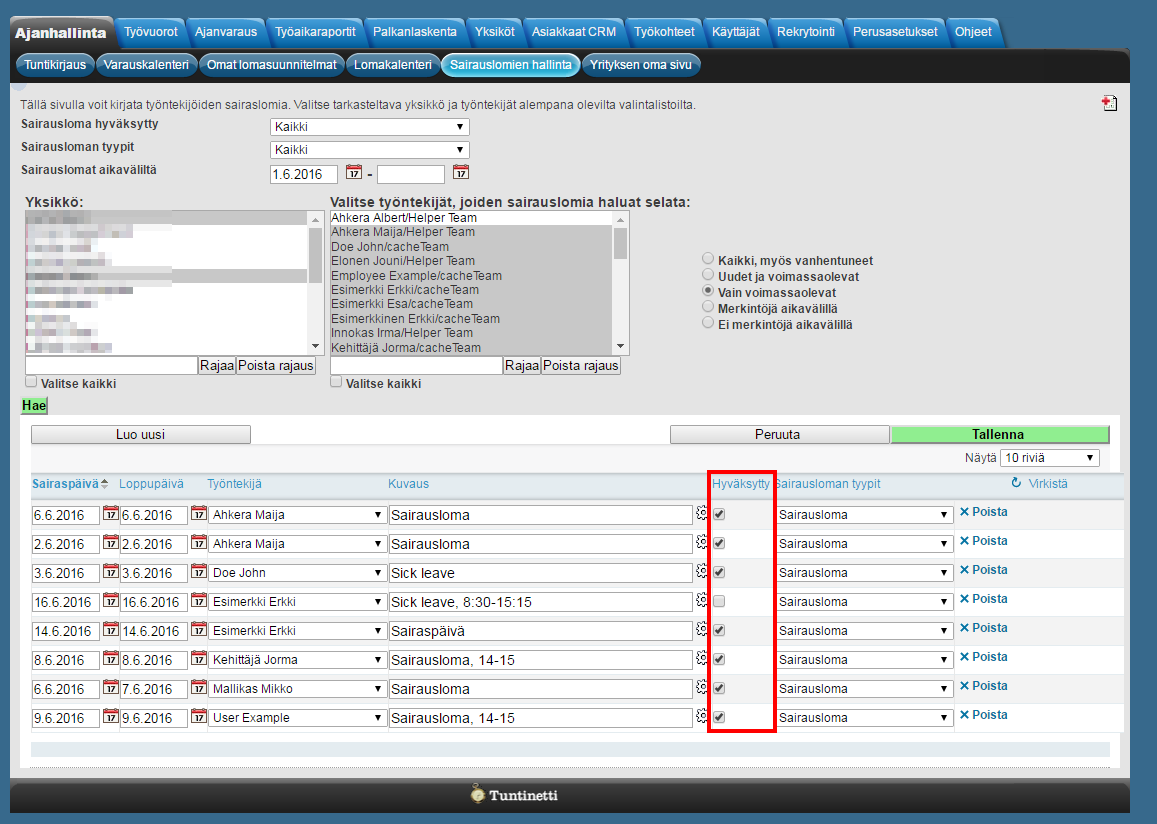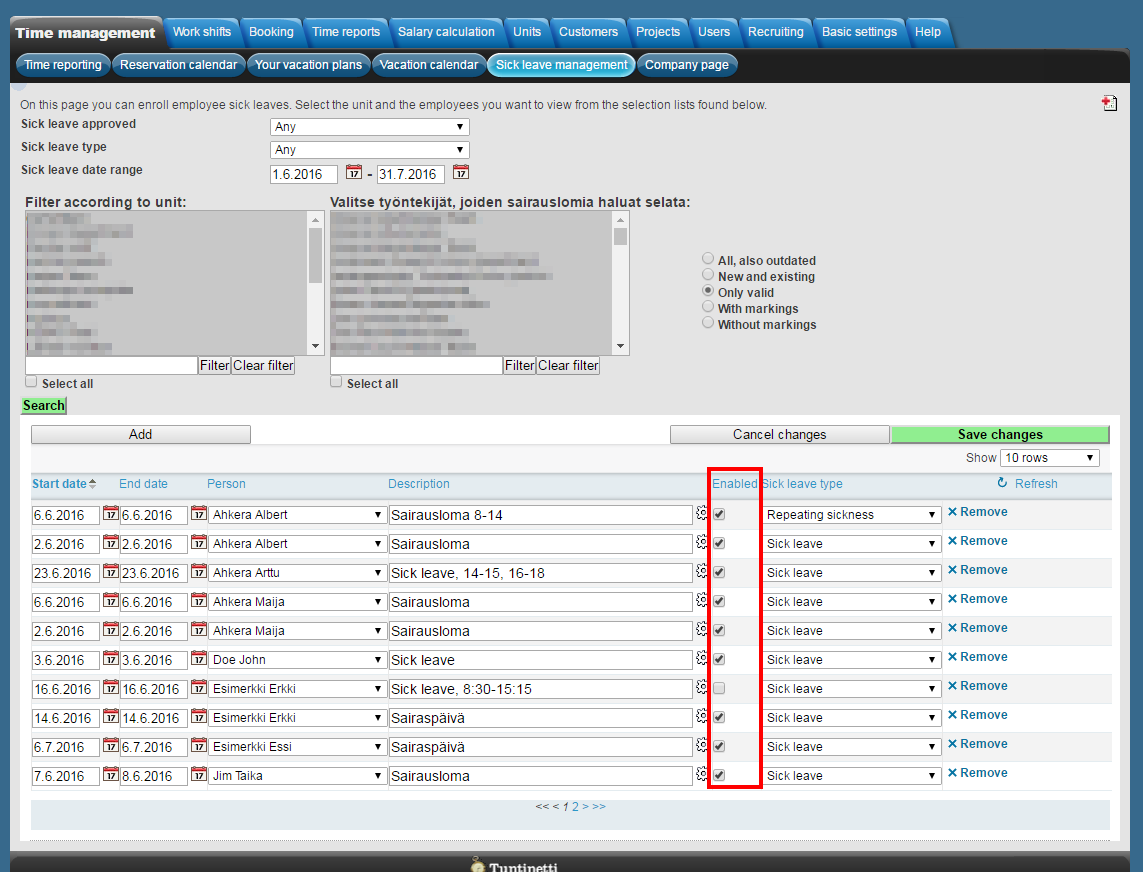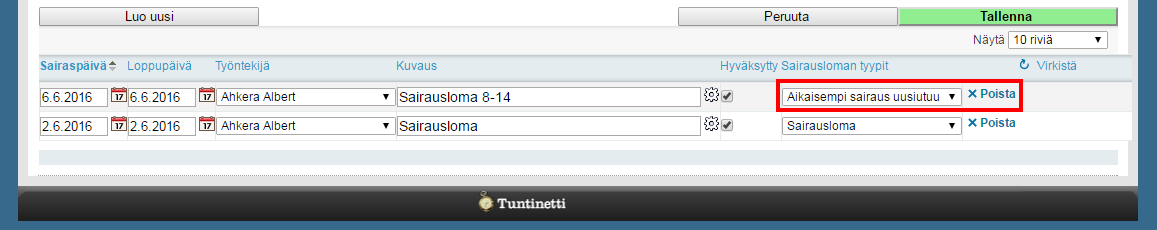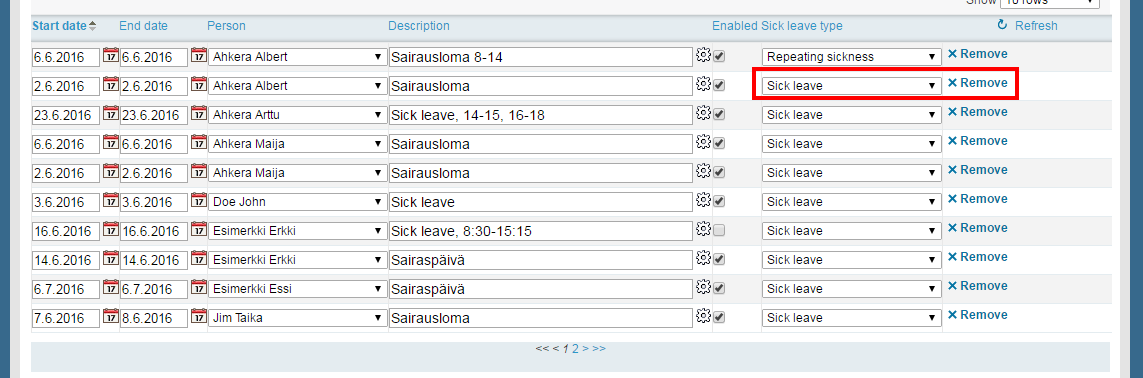Time management > Sick leave management
...
The following demonstrates sick leave management in Tuntinetti. In sick leave management administrator or superior superusers and supervisors can add, view and modify sickleavessick leaves.
There is an instruction video about the topic here: Sick leave management - Tuntinetti
| Iframe | ||||||||
|---|---|---|---|---|---|---|---|---|
|
...
Table of Contents
...
Creating a new sick leave
Start creating a new sick leave by clicking Create a new sick leave.
- First select the day or a time range for the sick leave.
- Then choose the employee, for the sick leave.
- Next write a description for the sick leave for example Sick day.
- You can also add the shift, which the sick leave is for to the description.
Sick leave cost center
- If the sick leave has a cost center, you can select it from the sick leave details (
...
- -icon).
- Select the cost center from the list.
- Confirm changes by clicking Select and close.
- Select the type for the sick leave for example sick leave.
- Finally save the new sick leave.
...
Earlier sickness recurs
If earlier sickness recurs, you can add it by selecting Repeating sickness from the Sick leave type.
| Info |
|---|
| Notice that the possibility to link the sick day as a recurring earlier sickness is shown for each day only if the labour agreement allows it. |
...
- When you have selected the type, click the
...
- Cogwheel-button.
- Next choose the sickness which is
...
- recurring.
- Confirm sick leave by clicking
...
- Select and close.
...
...
- Finally
...
- Save changes.
...
Viewing and modifying sick leaves
Administrator or superior is able to view and modify every employee's sick leaves.
- Start by setting the date range, which sick leaves you want to view.
- Next click Search-button.
- Now all sick leaves from the chosen date range are visible in the table and in the sick leave report (excel).
...
You can filter sick leaves based on the type of the sick leave and whether they are enabled or not enabled. When you have filter options selected the table will only show the sick leaves that mach the filter.
By clicking the Enabled-box for a sick leave you can accept it to be payedforwarded to labour agreement interpretation. If the check-box is not checked the sick leave is not valid.
You can change the type of a sick leave and it is possible to delete a sick leave by clicking Remove.
...
Remember to save all the changes.
You can filter sick leaves based on the type of the sick leave and whether they are enabled or not enabled.
When you have filtered the selection the table will only show the sick leaves that mach the filter.
(sic-leaves-filtering.png)
...
How to prevent an employee from recording sick leaves
On the company's basic information tab Other settings' menu, you can find settings that can be used to prevent an employee from recording vacations and absences, or sick leaves:
If the above setting is turned on, supervisors' rights to record vacations and sick leaves can be adjusted, if necessary, with the specifications found in supervisor rights on the Units tab -> Supervisors and user`s rights -> Specifications ':
Early Intervention Model
The early support model promotes staff stability, well-being, and prevents unnecessary absences. In Tuntinetti, you can find a sick leave report that includes the Early Intervention statistics. You can easily locate the sick leave report either on the Time Reports for payroll view or on the Sick Leave Management tab.
How does the statistical tracking of early intervention work, or how is it interpreted?
In the statistical tracking of early intervention, employees and their sick leaves are listed if the employee has had at least 3 short illnesses limited to weekends or holidays within four calendar months.
Tip! If your company utilizes the additional feature of Employee reminders, you can subscribe to early support alerts via email using this additional feature.
You can activate alerts in the company's basic information, under Other Settings -> Email supervisors if employee has at least three 1-3 day sickleaves next to weekends or vacations inside four months.
An email is sent about an individual employee no more than once a month.