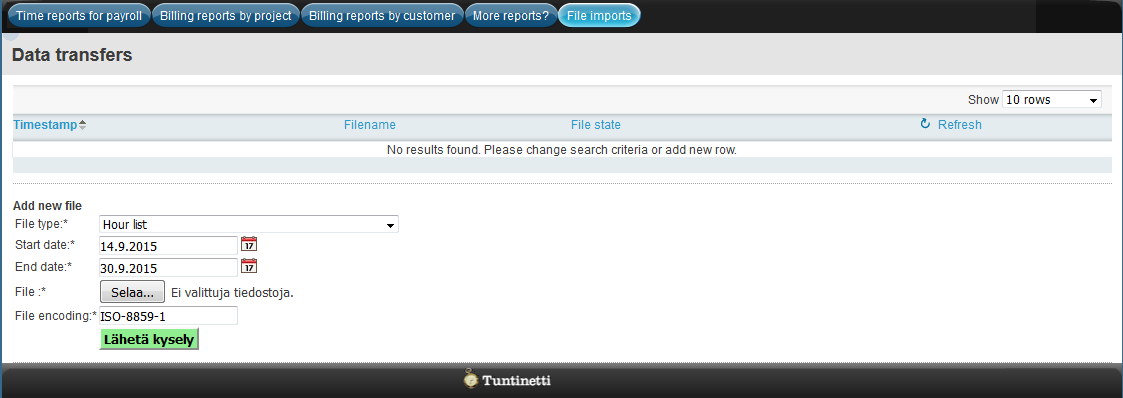Time reports > File imports
...
Work hour information can be imported also from external systems. Work hour data import from external system is a practical tool when you need to bring lots of work time entries monthly (e.g., Excel, csv or xml) into the work time reports. "Work hour data import from external system" feature must be activated in the Tuntinetti's additional features.
...
| Table of Contents |
|---|
...
Transferring files
- Select a file type from the "File type" menu
- Set start and end date for the information
- Select the file
- Write the file's encoding type to the "File encoding" text field
- Confirm the file importing by pressing "Save changes" button
- Imported file should now be visible on the list
- The file can be run with the "Run" button
- The file can also be deleted with the "Remove" button
| Info |
|---|
| If the need arises to transfer data from external systems, contact customer service at asiakaspalvelu@tuntinetti.fi. |
Data transfers are always done case-by-case and only if a customer requests one. A sample file of a generalized data transfer file:
| View file | ||||
|---|---|---|---|---|
|
Examples of Data transfers to Tuntinetti
- It is possible to import tachograph ddd-data that is used in the transport industry to Tuntinetti. It can be done with a data transfer or via a collecting system (For example Fleetboard, Idha, etc.).