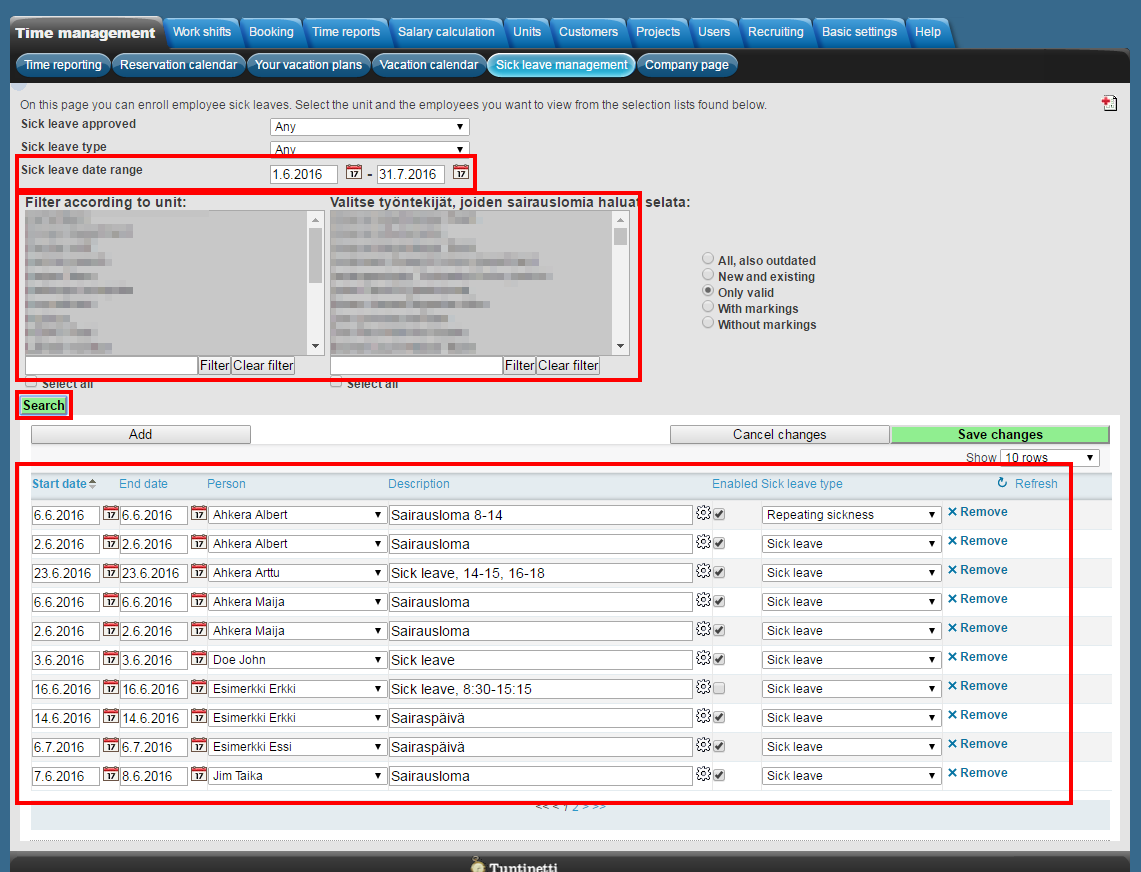...
- Start by setting the date range, which sick leaves you want to view.
- Next click Search-button.
- Now all sick leaves from the chosen date range are visible in the table and in the sick leave report (excel).
You can filter sick leaves based on the type of the sick leave and whether they are enabled or not enabled. When you have filter options selected the table will only show the sick leaves that mach the filter.
...