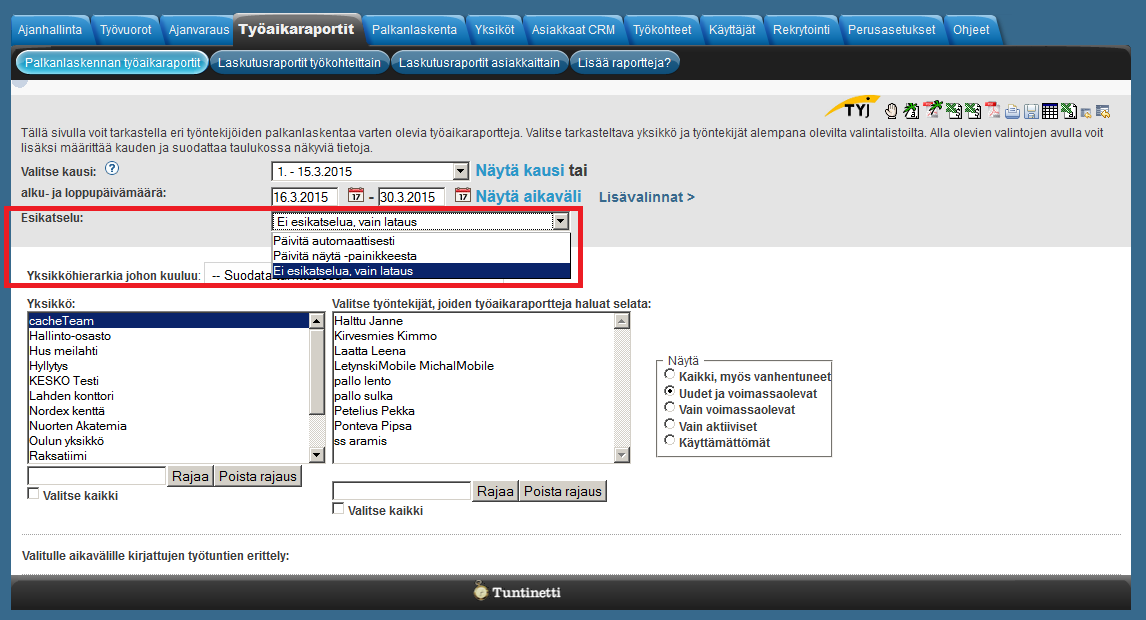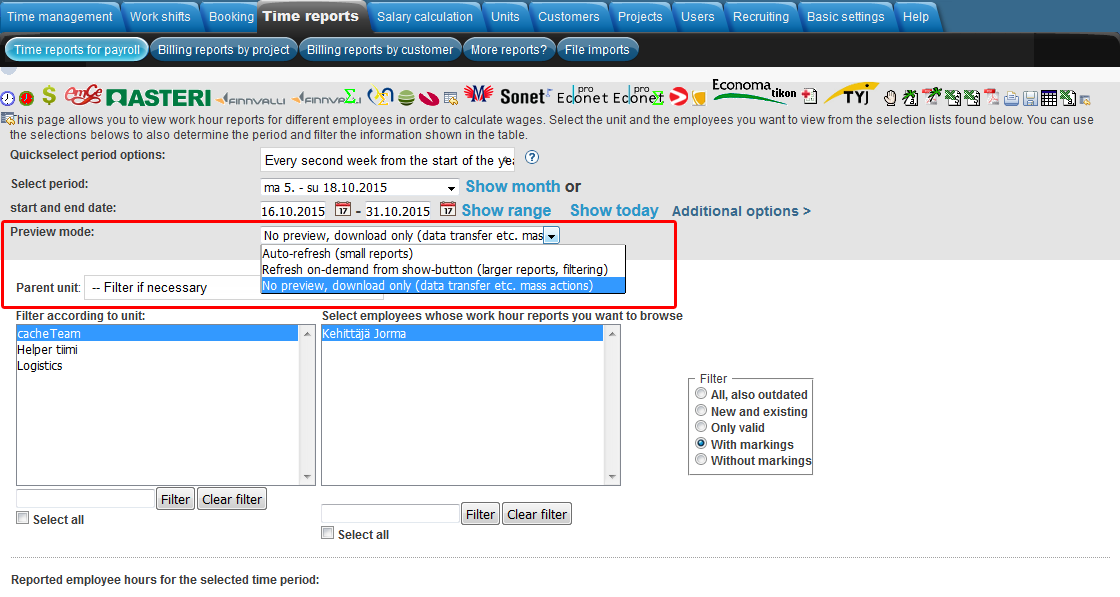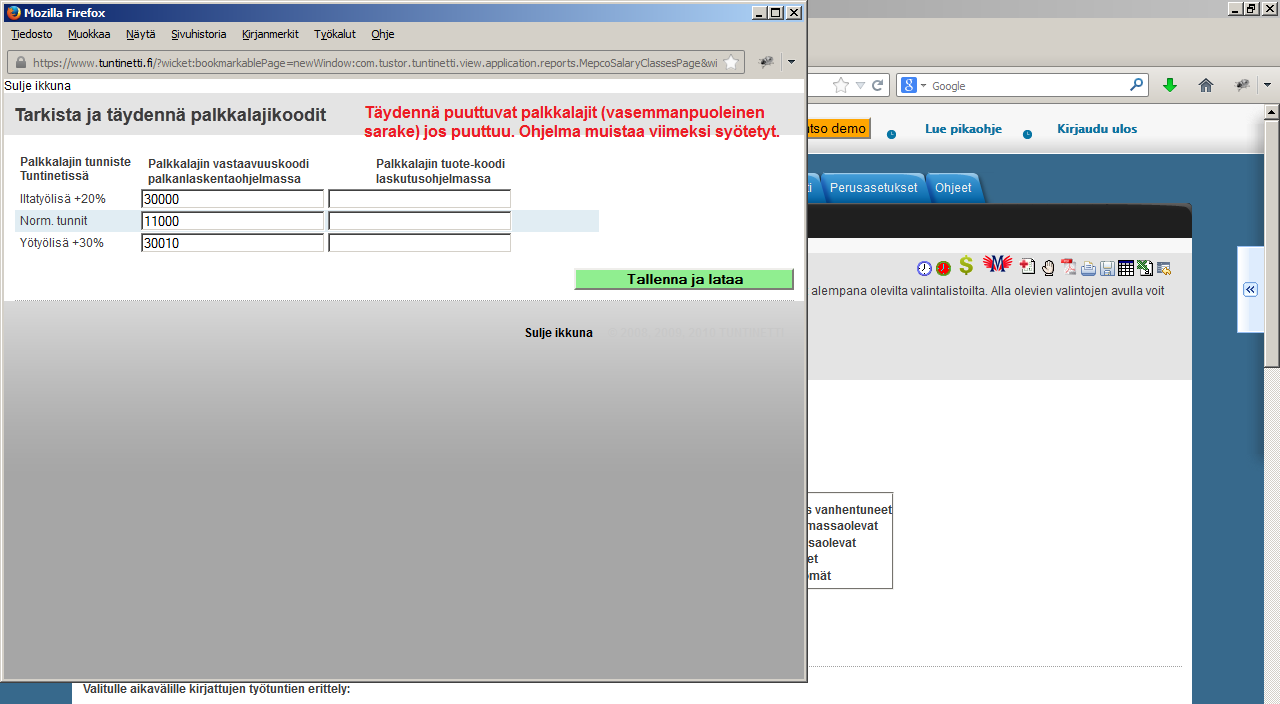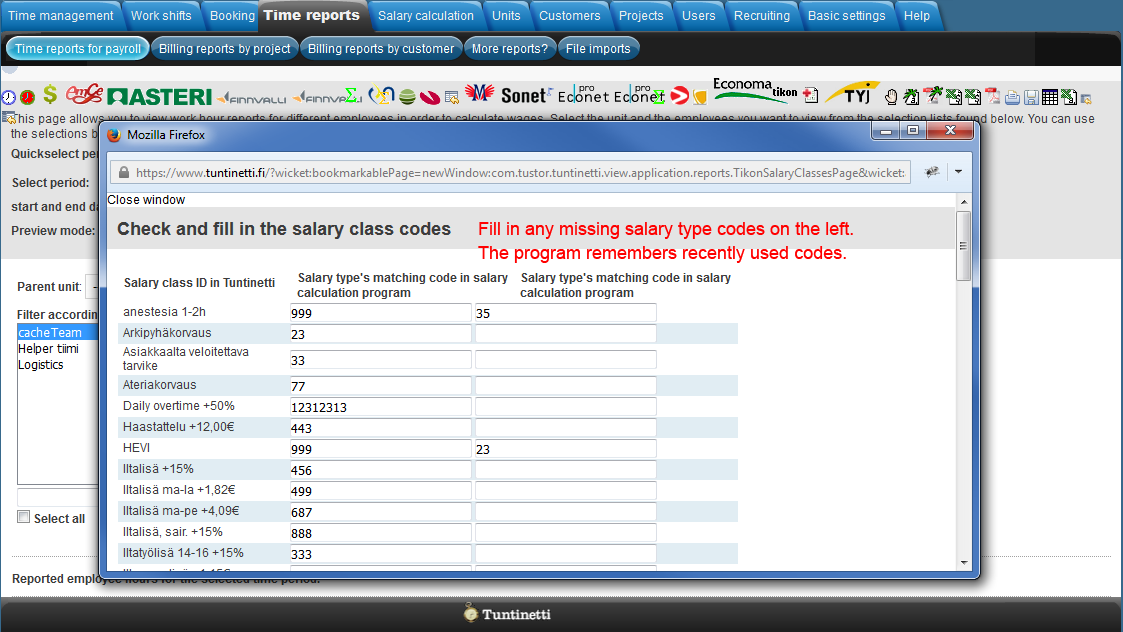...
| Info |
|---|
In the preview mode settings you can decide if the reports will be refreshed to the page automatically, on-demand or download only. If the reports are large and page refreshing takes a lot of time it can be useful to select "No preview, download only". |
Selecting a time period
...
The icons of the payroll systems can be found in the top of the page. Clicking an icon opens up a salary class codes window. In this window you must check that Tuntinetti's salary class IDs match the salary class codes which are used in the external software.
The work hour information in a desired file format can be downloaded by clicking the "Save and download" button after the salary class codes are entered.
...