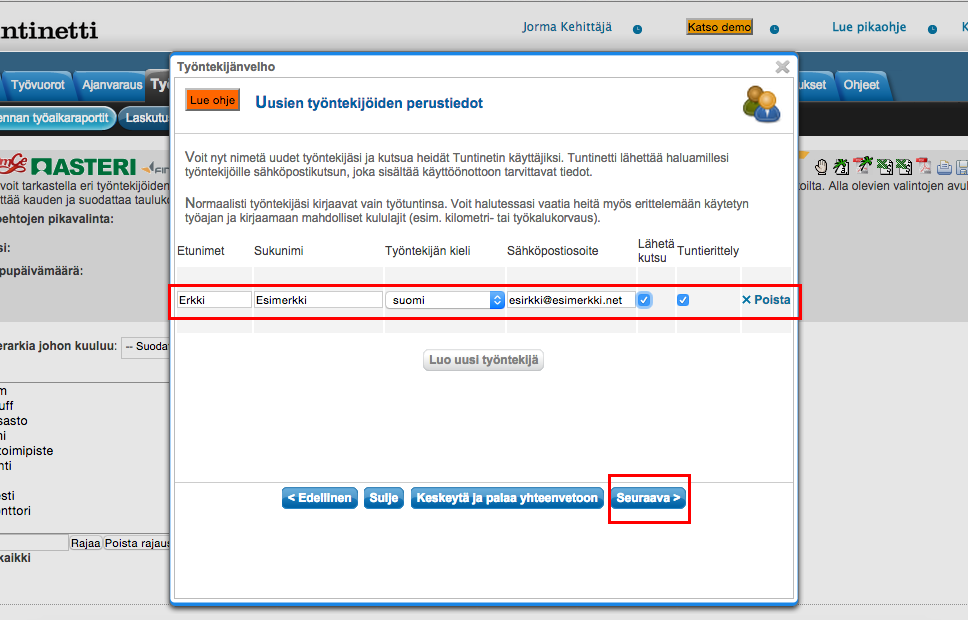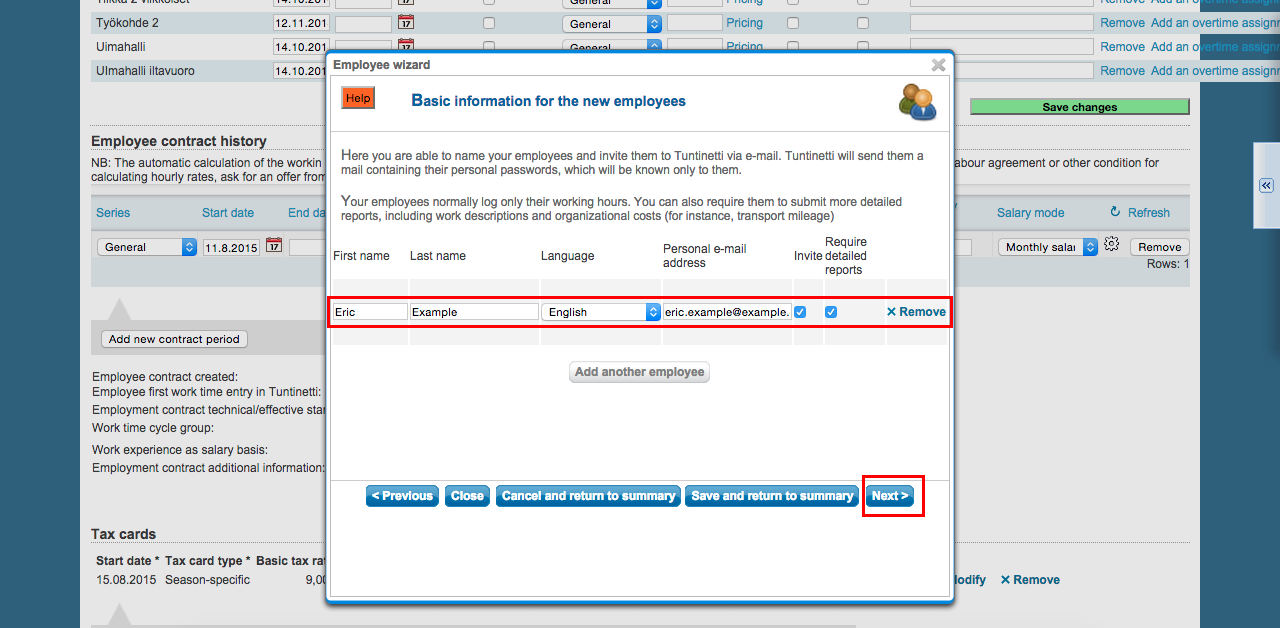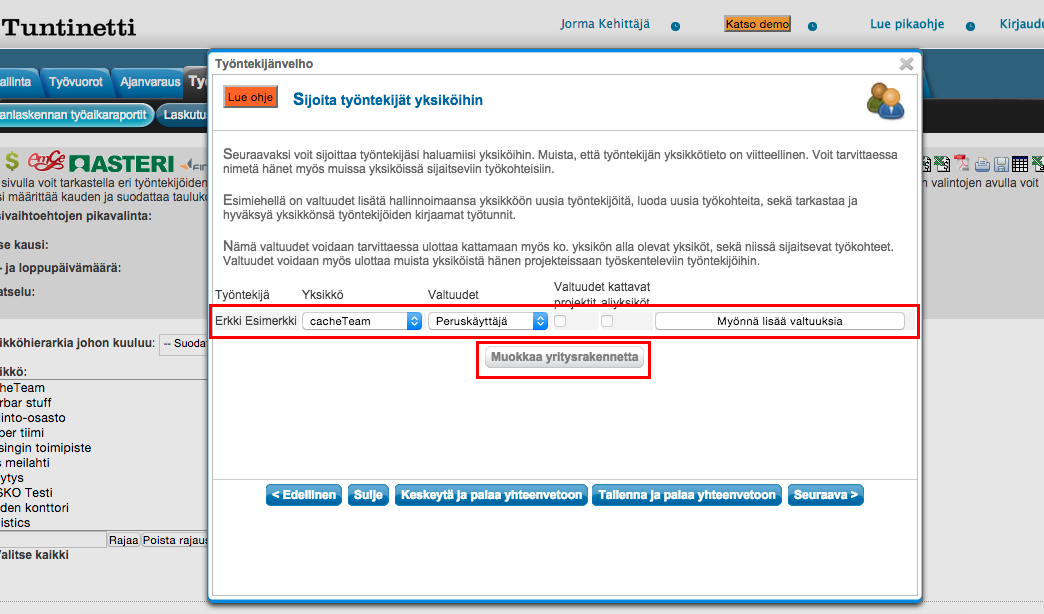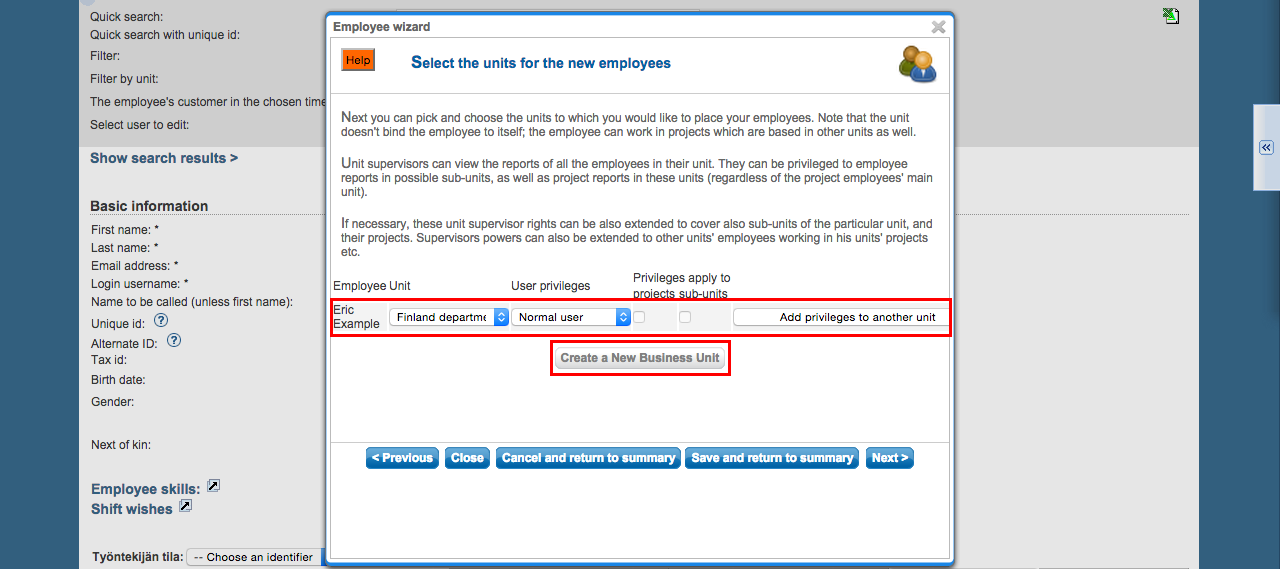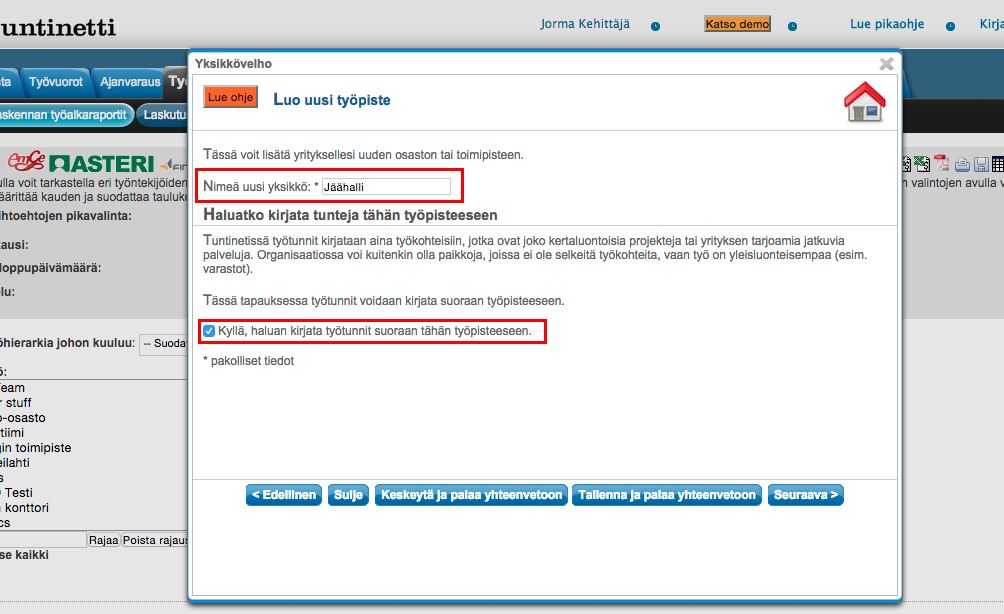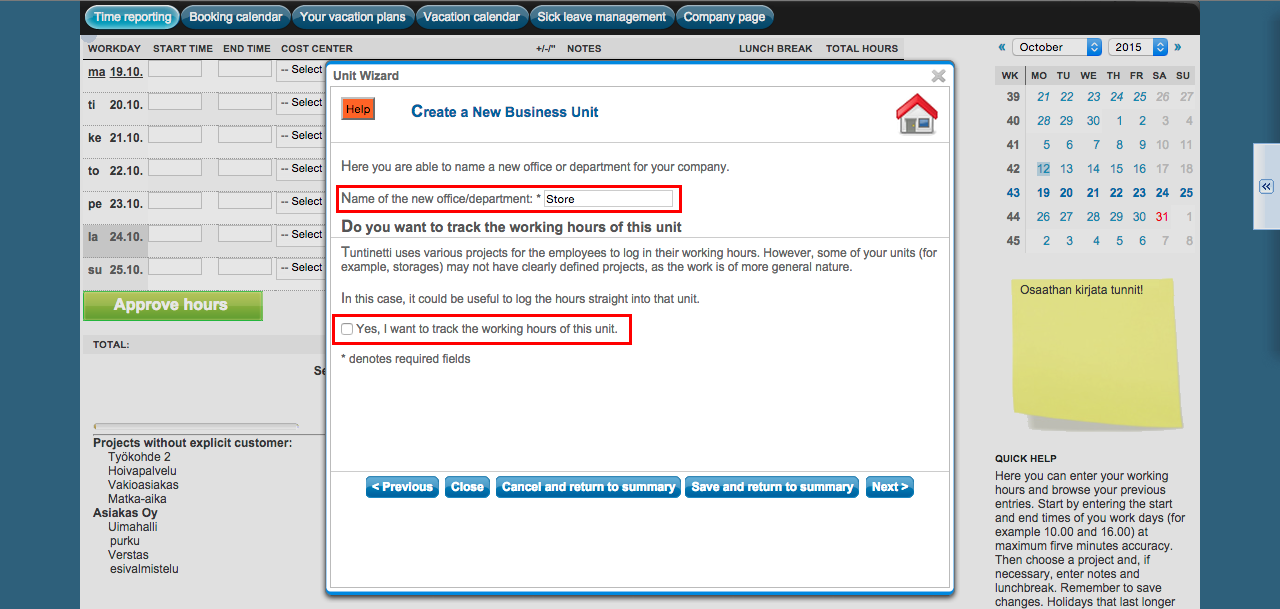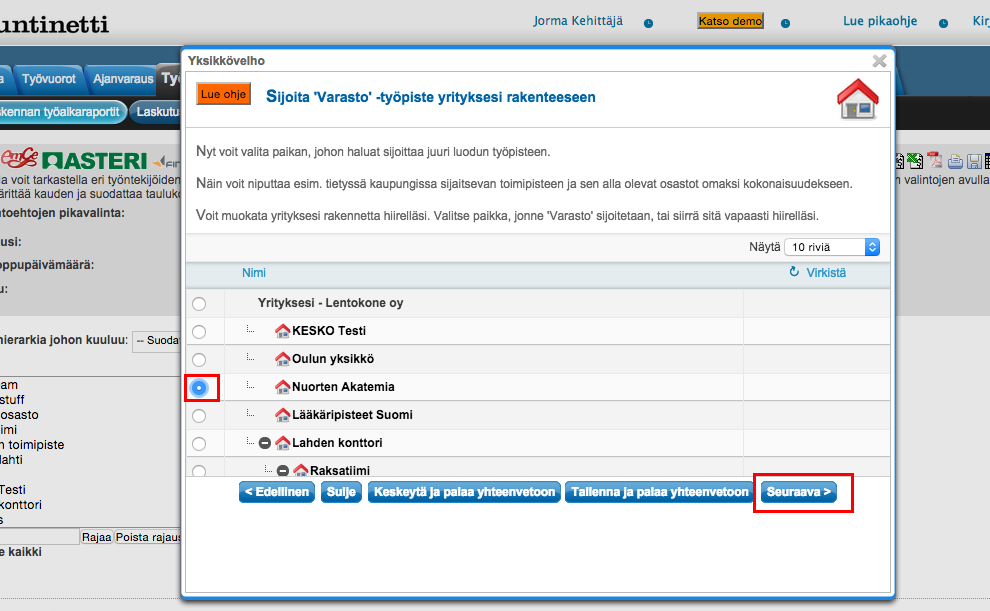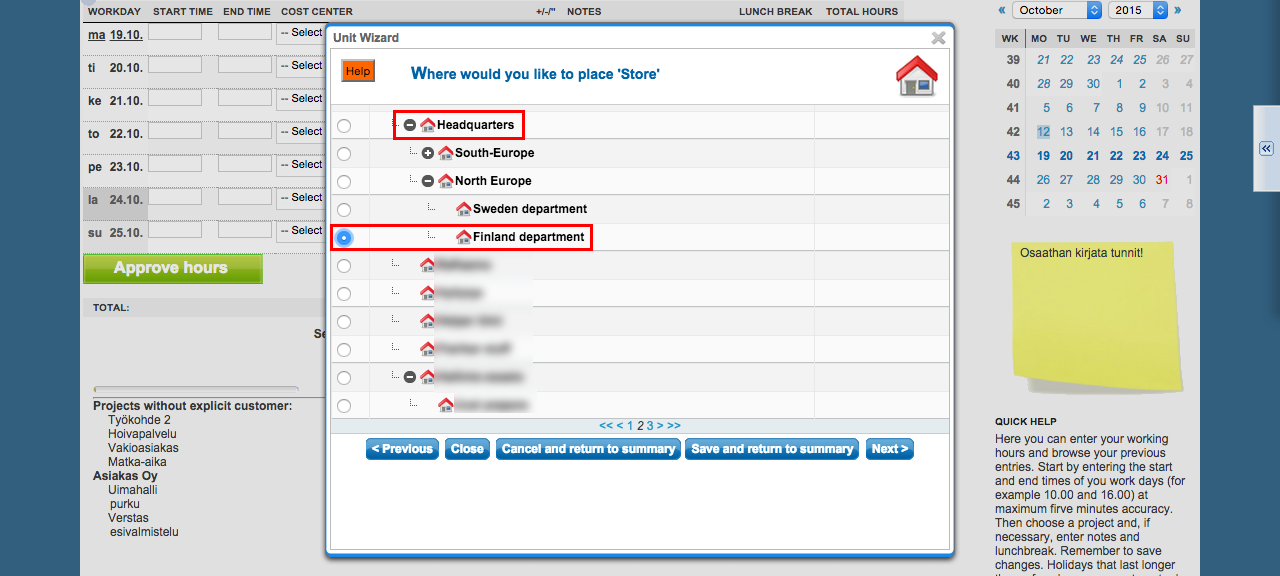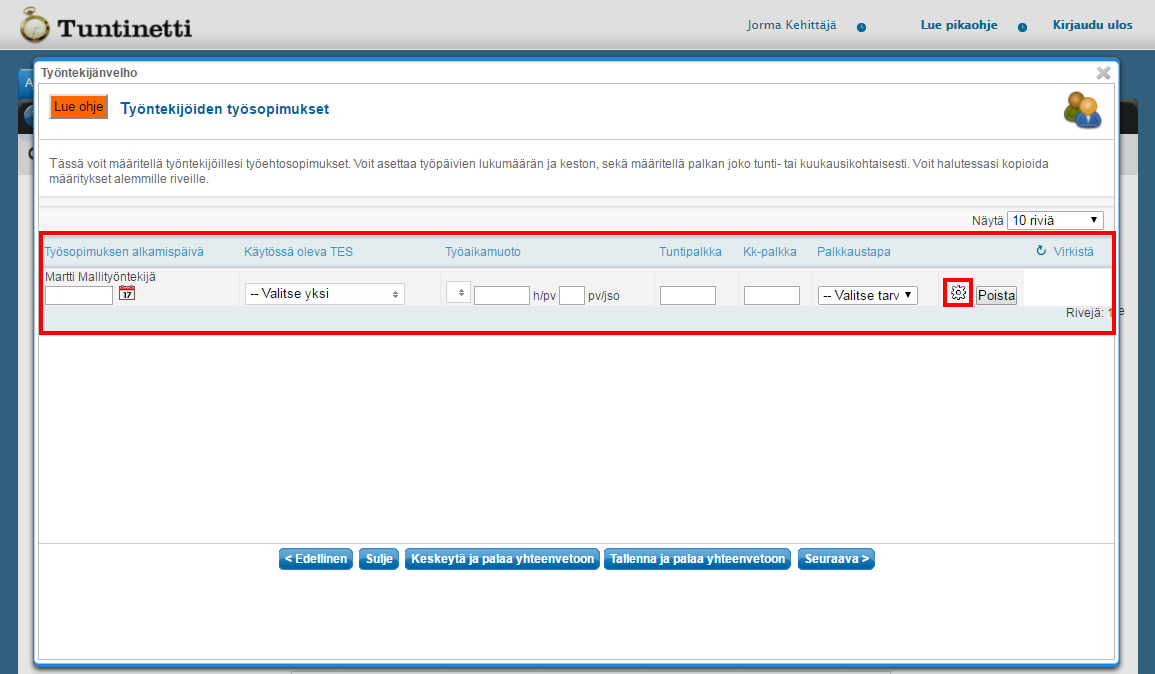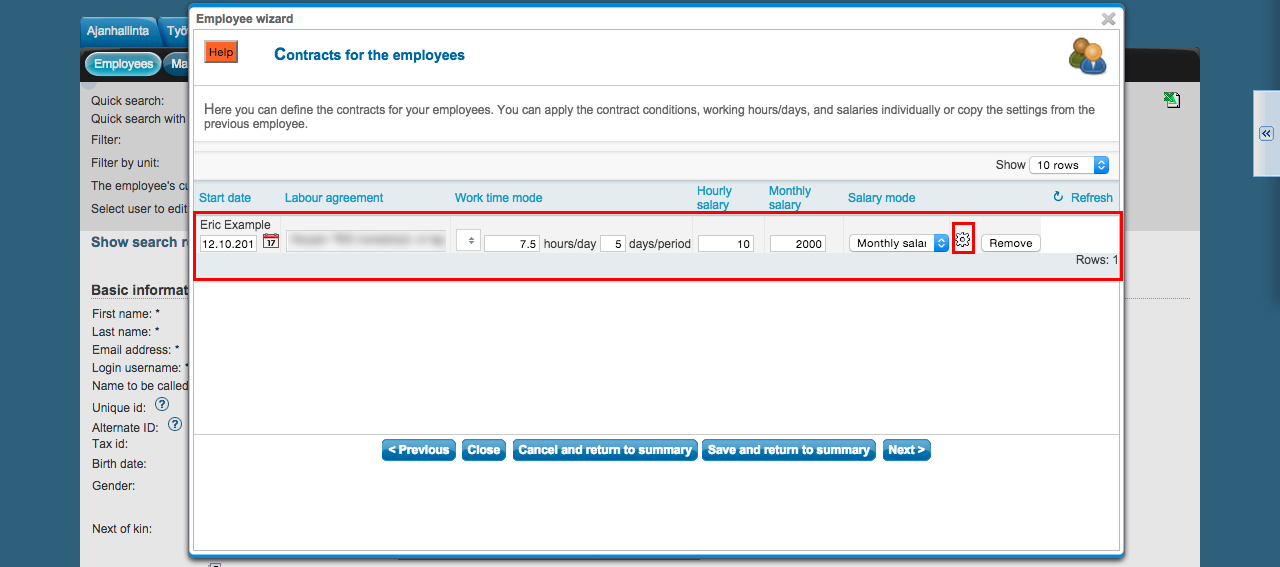...
Fill the employees basic information and click Next.
Next you can choose the employee's unit and privileges.
Valinnalla muokkaa yritysrakennetta pääset antamaan tiedot työpisteelle. Kirjoitetaan yksikön nimi ja valitaan, halutaanko työtunnit kirjata suoraan kyseiseen työpisteeseen.
By clicking the Create a new business unit -button you can fill the information for the business unit. Write the unit's name and choose wether you want the work hours to be logged straight to that unit or not.
Next place the new business unit to the company's structure.
Then you are able to choose the contract information and any other information about the salary for the employee. By clicking the memo -icon you get to the additional information about the employee.
Finally click next -button and the employee is created. The application will notify about a successful save.
...