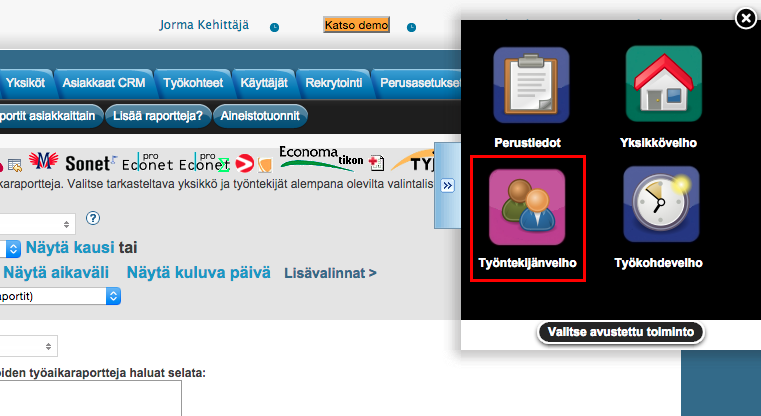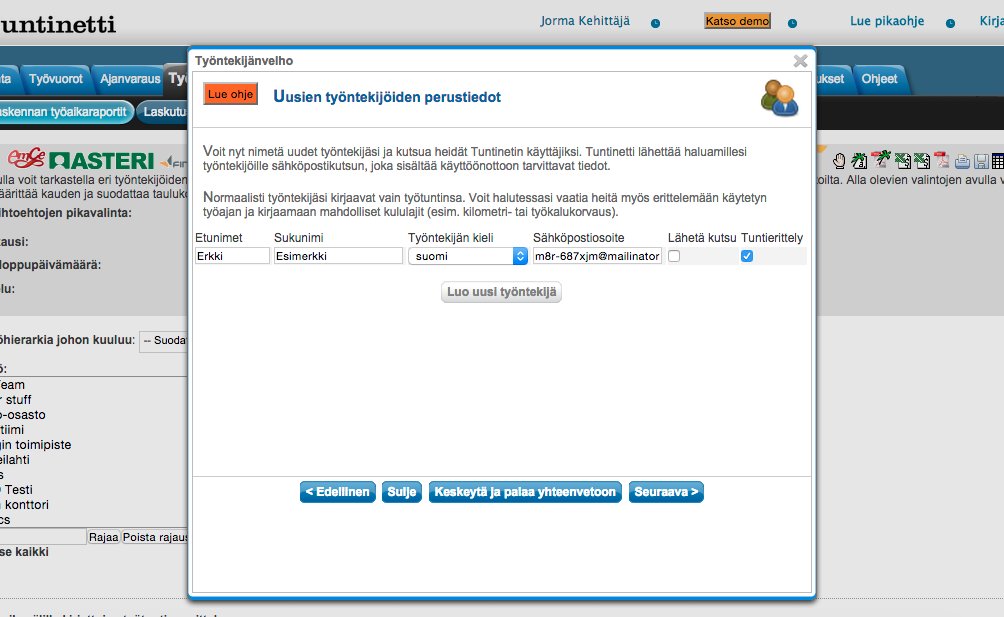Introductory
The following demonstrates Tuntinetti's Employee wizard. The employee wizard guides you how to create and modify employees. It is also the quickest way to get to the employees.
...
| Table of Contents |
|---|
...
Employee wizard
Employee wizard is part of the assisted functions. The assisted functions can be found at the right edge of the screen and they are accessible from any page.
...
Now you can see all the different wizards. Choose the project wizard.
Modifying an employee
From the opened window you can see your company's employees by units. By clicking Modify you are able to modify the employee's information.
...
At the first part you can change the employee's name, email-address, used language and wether it is a detailed report or not. You are also able to choose if the Tuntinetti will send an invitation email to the employee. In this view you are also able to create new employees. Clicking Next will take you to the next part.
Adding a new employee
Start creating a new employee by clicking Add new employee -button from the bottom of the page.
...