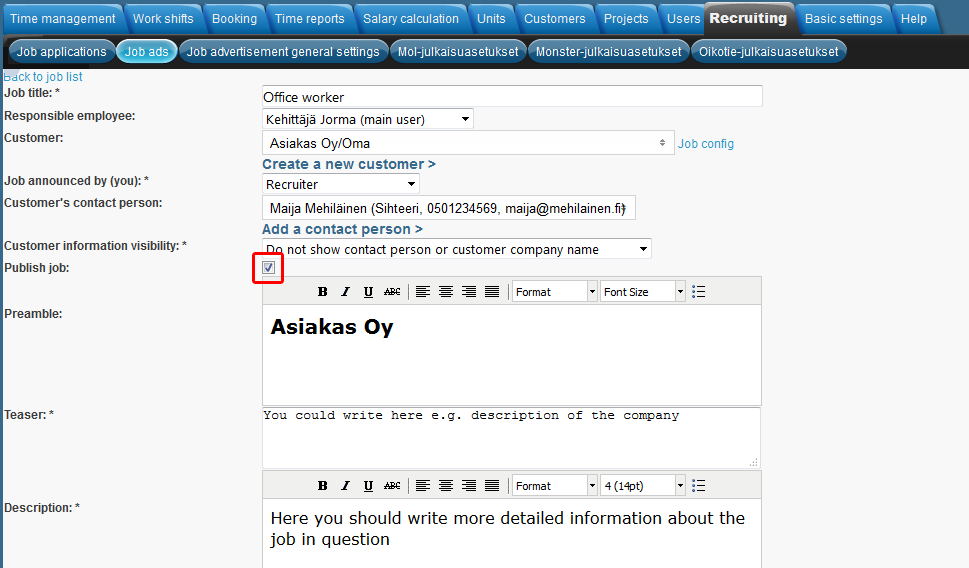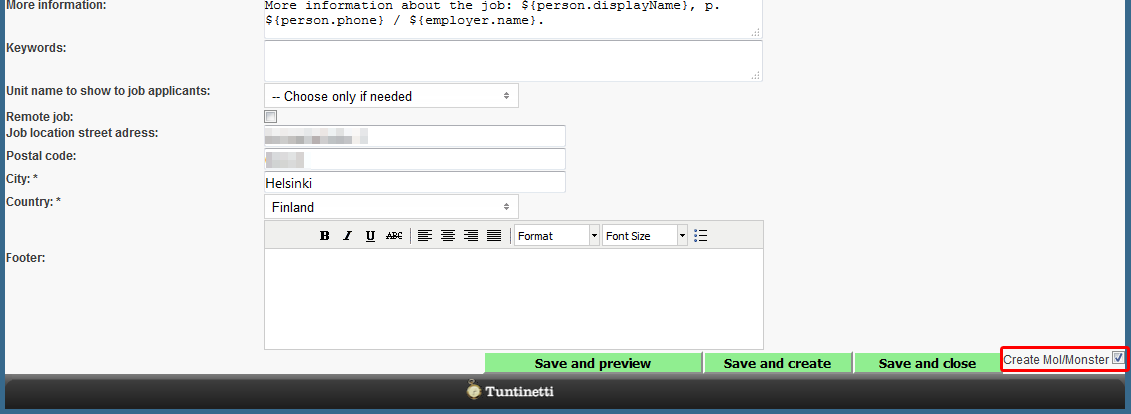Recruiting > Job ads
...
- Fill in at least the mandatory fields marked with asterisks*
- Select "Publish job" checkbox
- If you want to publish Mol/Monster/Oikotie ads at the same time, select "Create Mol/Monster" checkbox
- Save the ad
- If you selected "Create Mol/Monster" checkbox, fill in the necessary additional information needed for those ads
- Check Creating Mol/Monster/Oikotie ads section for more detailed instruction
Stopping the publishing of the job ad
If you want to stop the publishing of the job ad, first open the job ad for editing with the "Modify" button. Unselect the "Publish job" checkbox and save the ad, at which time the publishing will end.
Creating Mol/Monster/Oikotie ads
...
- Select "Create Mol/Monster" checkbox during the creation of the job ad or "Add new Mol/Monster job" link from the list of job ads
- Fill in at least the required fields marked with an asterisk *
- Most of the text fields has already been prefilled according to the job ad created before
- Some of the information can be changed
- Mol requires job title according to their own standard, which is filled in the "Standard job category title" text field
- Program offers selection list when you start writing in the text field (After 3 letters)
- If needed, list of the Mol job category titles can be found by searching from the internet
Select the "Publishing channels"
- Mol, Monster and/or Oikotie
- Publishing can be blocked, by selecting "Manually unpublished" checkbox
- Filled information can be saved and edited later
- Save the job ad
- Job ad needs to be published by pressing "Publish now" button, that can be found next to the Mol/Monster/Oikotie ads
- Expand job ad in the list with button and press the "Publish now" button next to the Mol/Monster/Oikotie ad
...