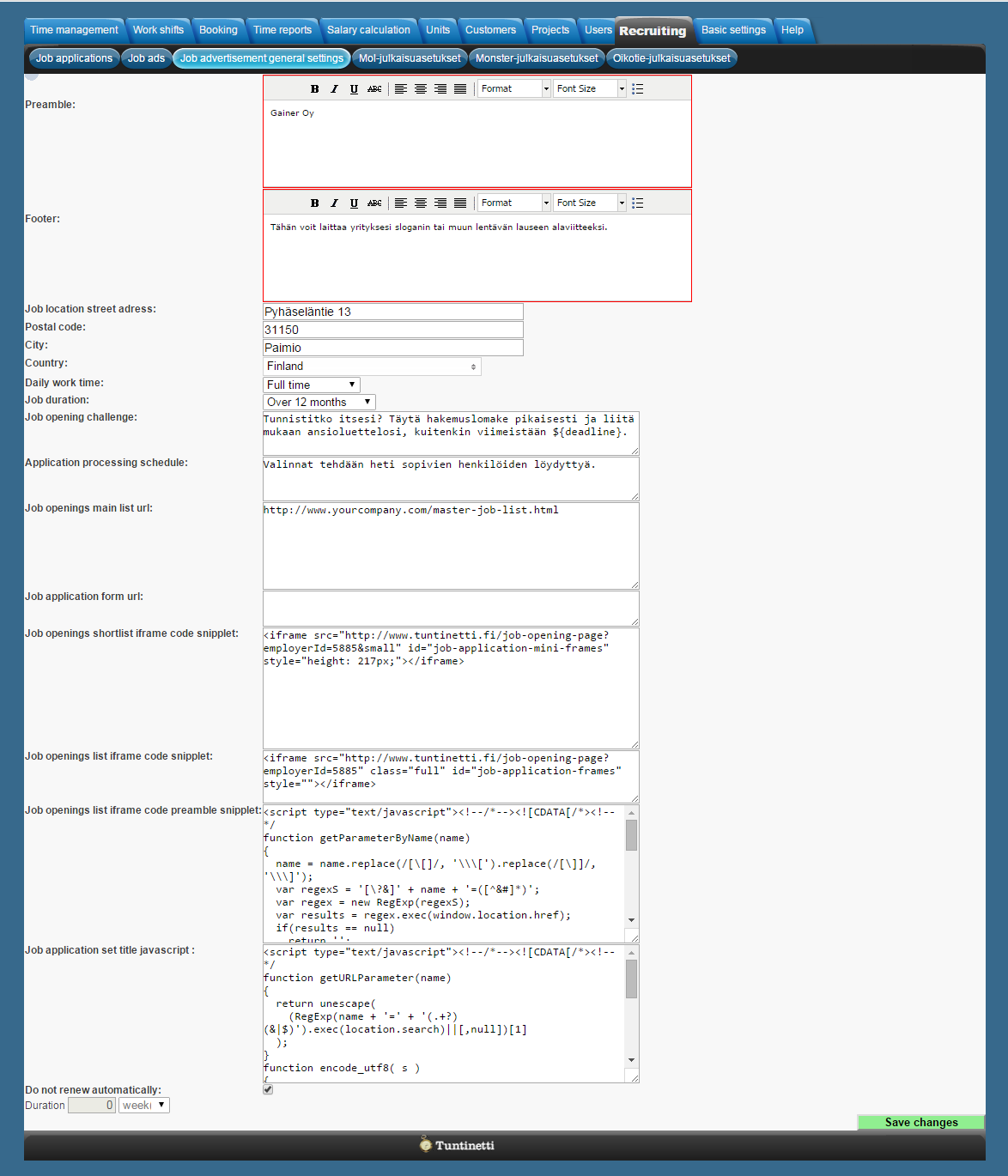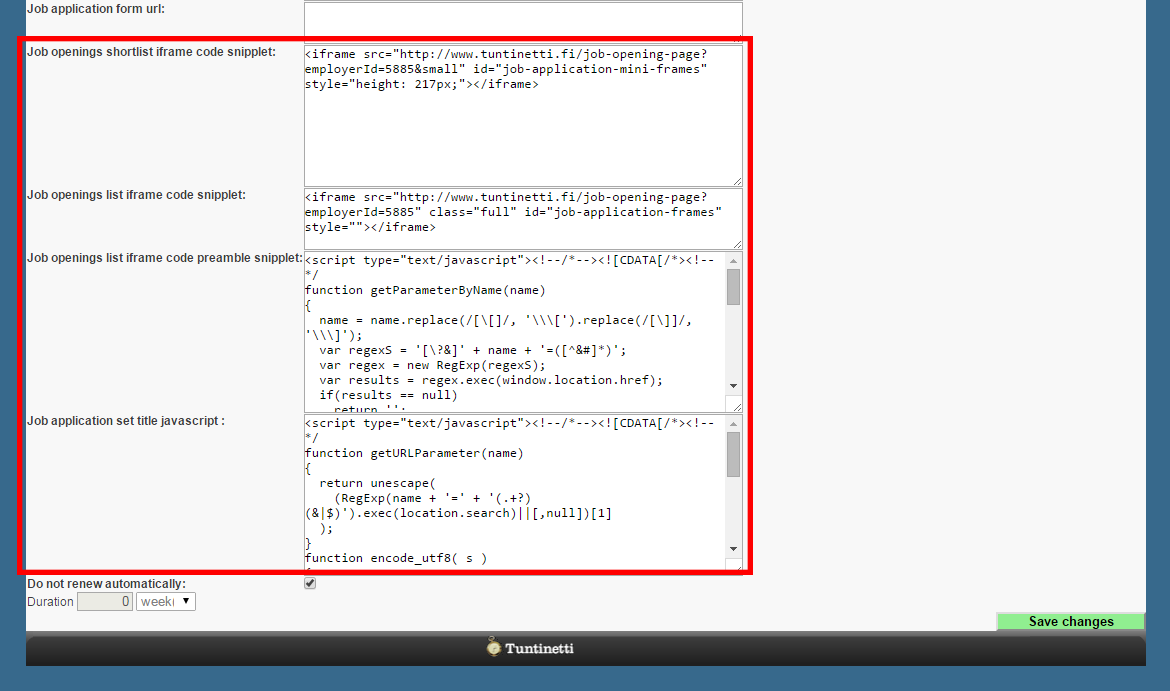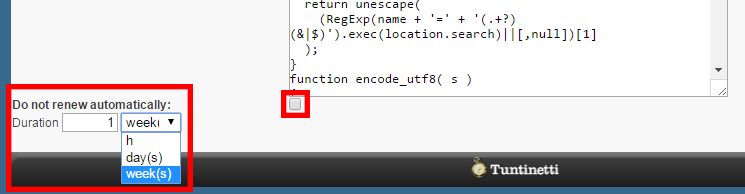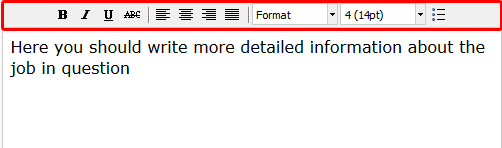...
The following demonstrates how to set general settings for job advertisement. Then each advertisement will be pre-filled based on the given information, which will speed up the creation of the job advertisements.
Widget Connector width 640 url https://www.youtube.com/watch?v=Q2qXHIHnc_k&feature=youtu.be height 400
...
Table of Contents
...
Setting the general settings for job advertisements
Upper section
Preamble
To preamble you can write for example the name of the company or some other short description.
...
To job duration you can estimate the length of the employment contract.
Job opening challenge
It is useful to write an encouraging description to job opening challenge.
...
If jobs are searched with an application, you can write down the URL here.
...
Lower section
The last four sections involve writing code, and we ask the person responsible for the company's web page to contact Tuntinetti's customer support.
Choose whether you want the advertisement to be renewed automatically or not.
You can set the renew to happen every hour, day or week.
You can format the text with formatting tools.
When you are setting the Job advertisement general settings, you can use codes. For example there is a deadline code that can be used. You can find it from the tooltip.
...
Now each new job advertisement will be pre filled based on the settings you just set.
...