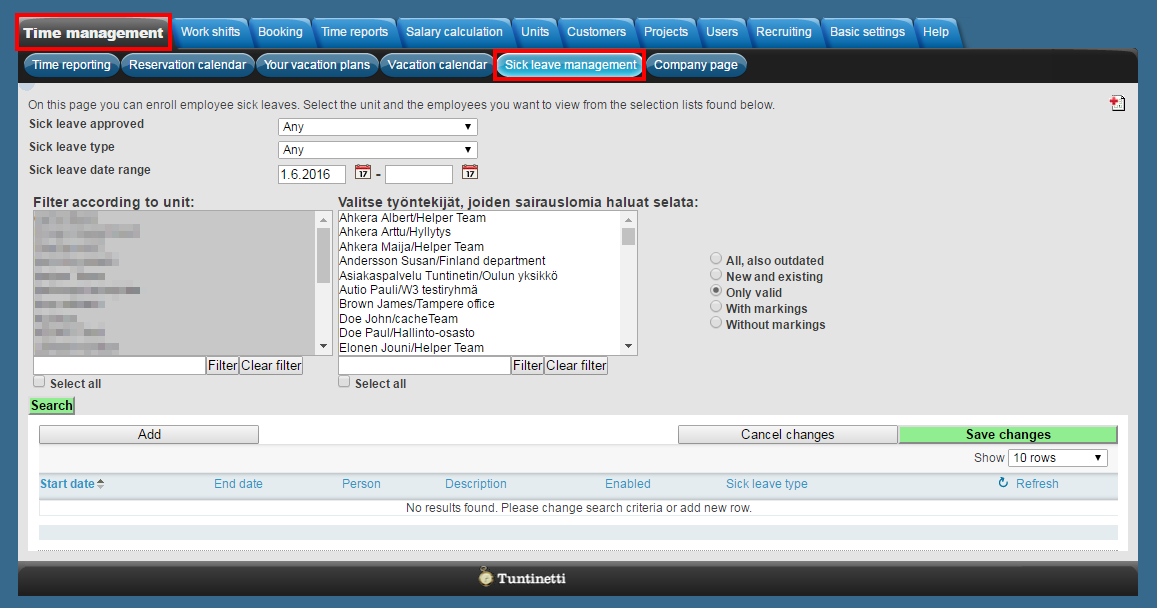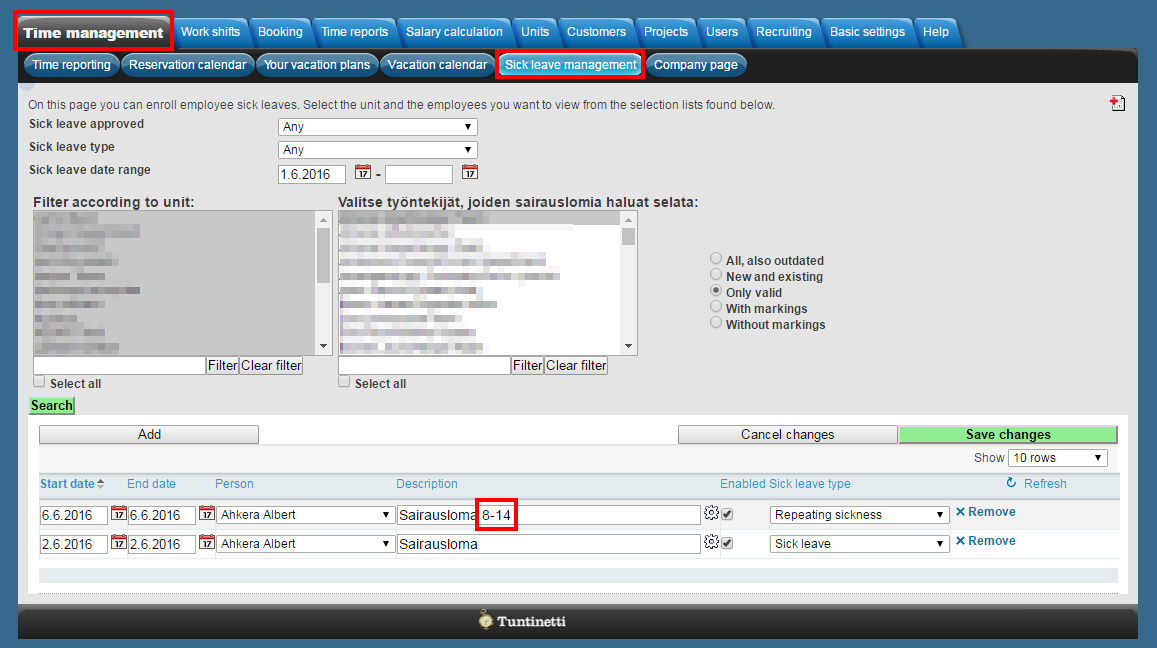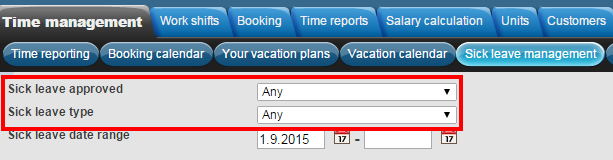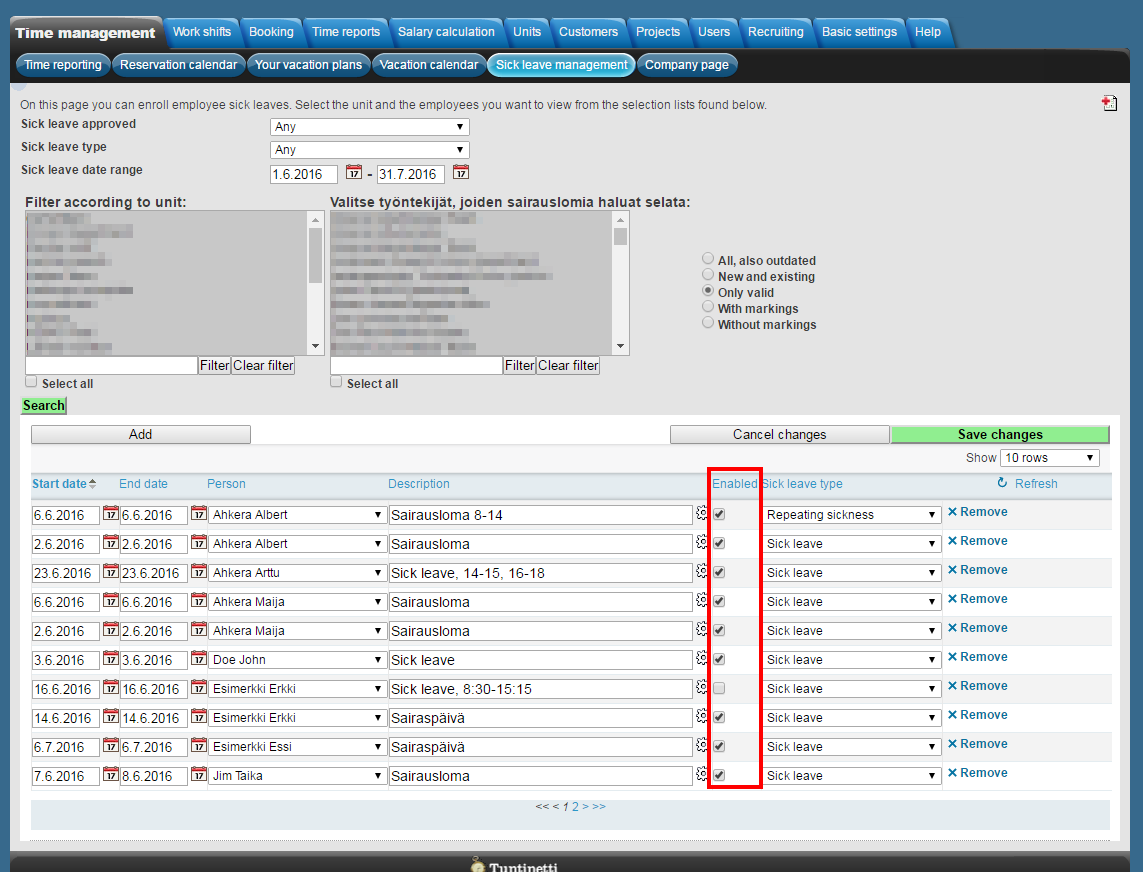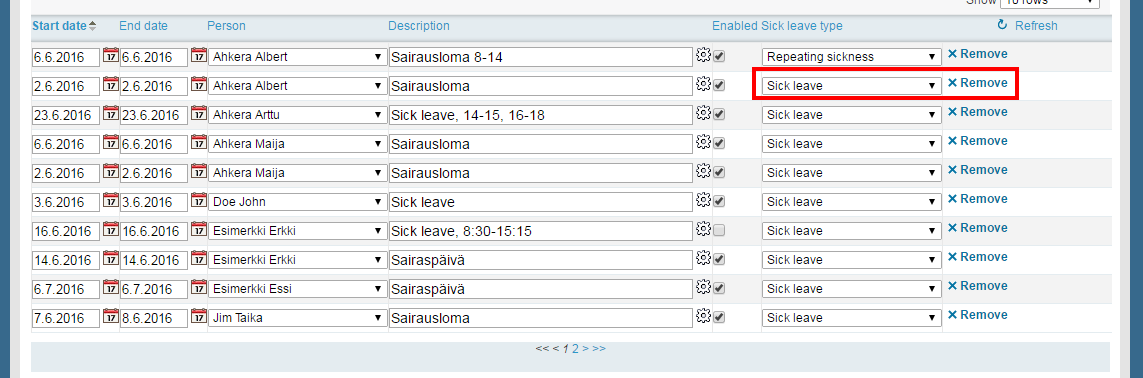...
The following demonstrates sick leave management in Tuntinetti. In sick leave management administrator or superior can add, view and modify sickleaves.
...
Table of Contents
...
Creating a new sick leave
...
- First select the day or a time range for the sick leave.
- Then choose the employee, for the sick leave.
- Next write a description for the sick leave for example Sick day.
- You can also add the shift, which the sick leave is for to the description.
Sick leave cost center
- If the sick leave has a cost center, you can select it from the sick leave details (-icon).
- Select the cost center from the list.
- Confirm changes by clicking Select and close.
...
- Select the type for the sick leave for example sick leave.
- Finally save the new sick leave.
Earlier sickness recurs
If earlier sickness recurs, you can add it by selecting Repeating sickness from the Sick leave type.
...
You can filter sick leaves based on the type of the sick leave and whether they are enabled or not enabled. When you have filter options selected the table will only show the sick leaves that mach the filter.
By clicking the Enabled-box for a sick leave you can accept it to be payed.
You can change the type of a sick leave and it is possible to delete a sick leave by clicking Remove.
Remember to save all the changes.
...