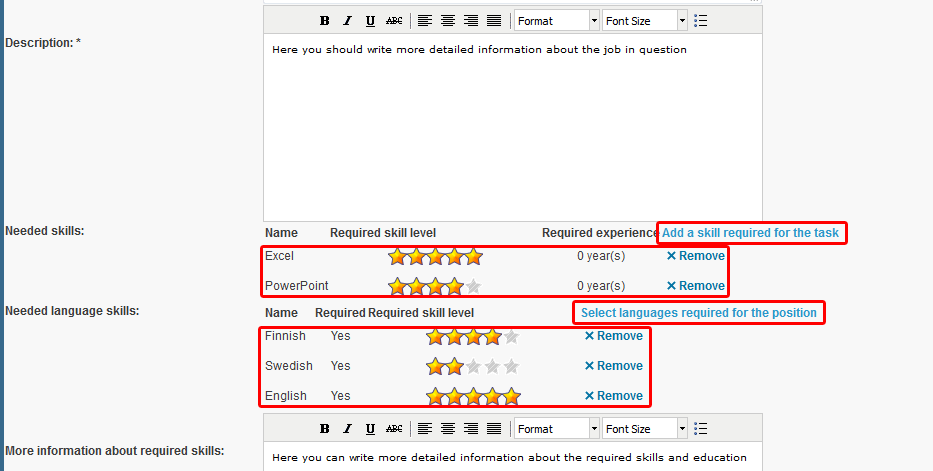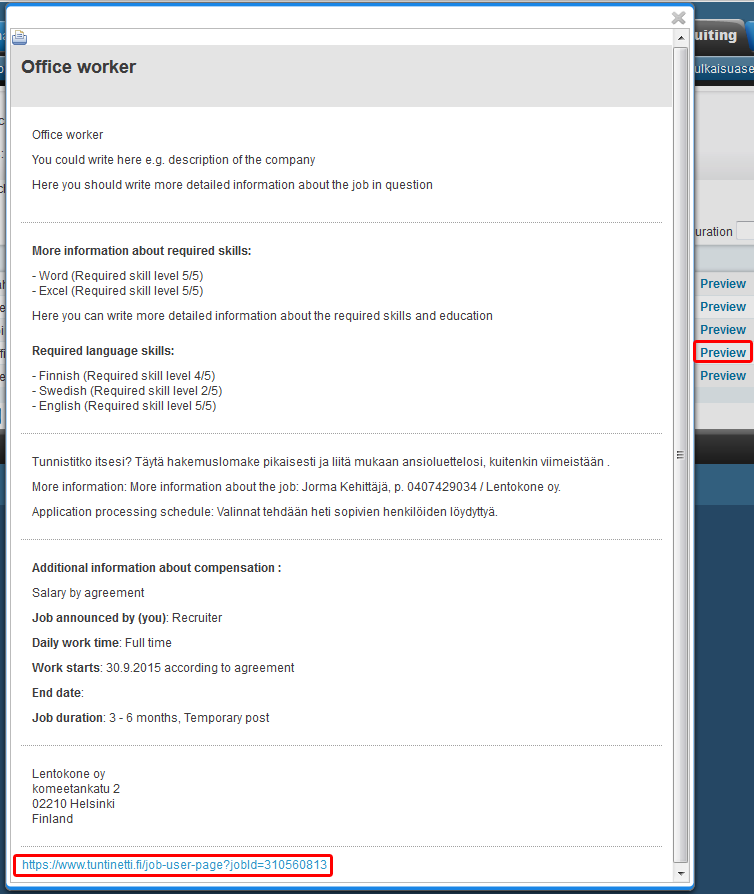Recruiting > Job ads
...
Adding skill requirements
Skills needed in the job, can be added from "Add a skill required for the task" link.
...
- Most of the text fields has already been prefilled according to the job ad created before
- Some of the information can be changed
- Mol requires job title according to their own standard, which is filled in the "Standard job category title" text field
- Program offers selection list when you start writing in the text field (After 3 letters)
- If needed, list of the Mol job category titles can be found by searching from the internet
- Publishing can be blocked, by selecting "Manually unpublished" checkbox
- Filled information can be saved and edited later
- Save the job ad
- Job ad needs to be published by pressing "Publish now" button, that can be found next to the Mol/Monster/Oikotie ads
- Expand job ad in the list with button and press the "Publish now" button next to the Mol/Monster/Oikotie ad
...
In the preview windows, you can find a link to the actual job ad.
PIC
Advancing end dates
...