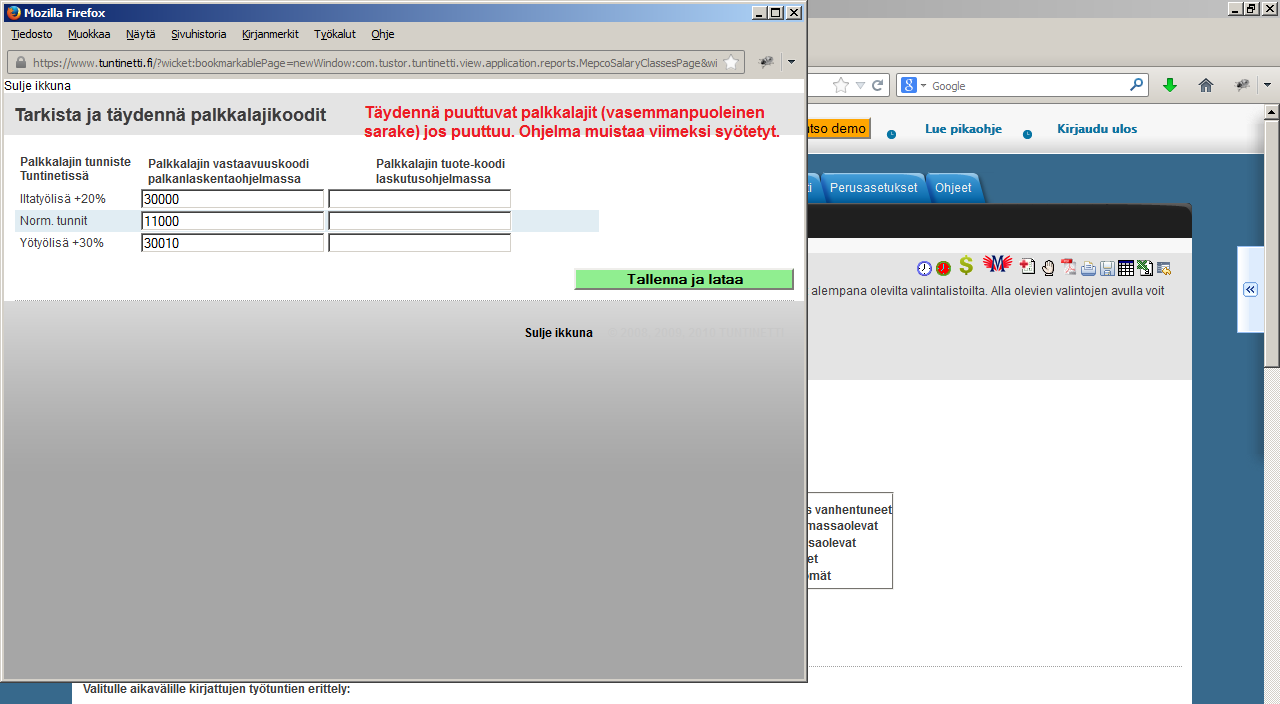...
The icons of the payroll systems can be found in the top of the page. Clicking an icon opens up a salary class codes window. In this window you must check that Tuntinetti's salary class IDs match the salary class codes which are used in the external software.
Järjestelmien kuvakkeen näkyvät Palkanlaskennan työaikaraportit-välilehden ylälaidassa. Kuvaketta painamalla avautuu Palkkalajikoodi-ikkuna. Ikkunassa eritellään Tuntinettiin merkityille palkkalajeille vastaavuus valitussa palkanlaskelmaohjelmassa.
Kun palkkalajikoodit on merkitty asianmukaisesti, voi työaikatiedot ladata valittuun palkanlaskentaohjelmaan sopivassa muodossa painamalla "Tallenna ja lataa"-painiketta
The work hour information in a desired file format can be downloaded by clicking the "Save and download" button after the salary class codes are entered.