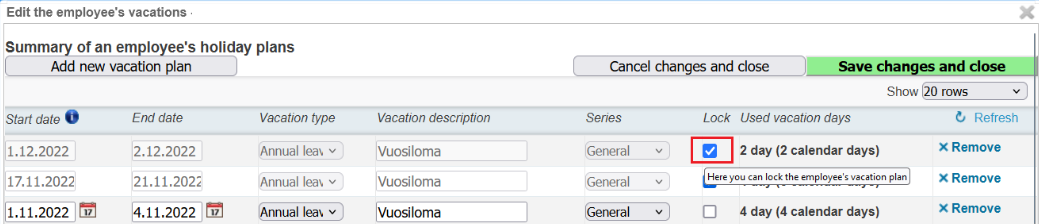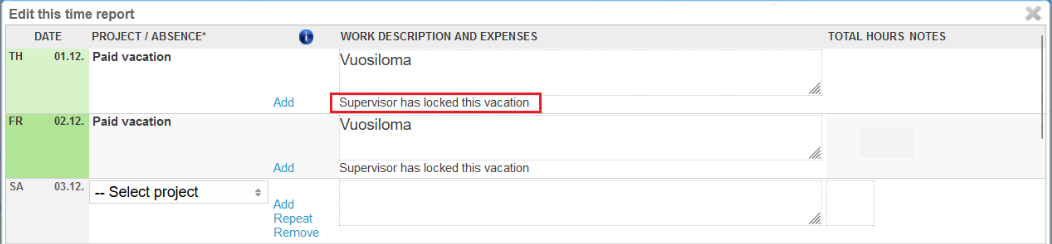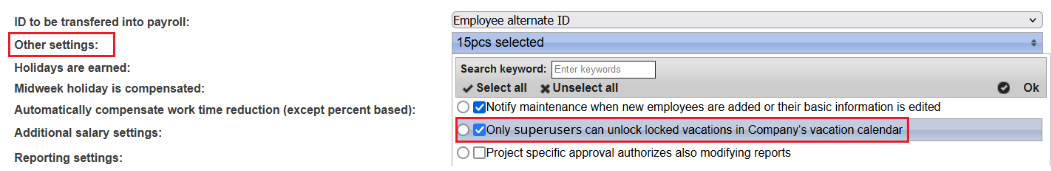...
If the company has the Lock reports - additional feature in use, the supervisor can conveniently approve the vacation plan entered by the employee in the vacation calendar with the Lock-setting:
Once the vacation plan is locked (approved), the vacation in question can no longer be edited. Information about the approval is sent to the employee by email, and additional information can also be found in the employee's time management view and in the time reports:
Locking the vacations can therefore only be managed via the vacation calendar.
...
Yes. On the Company's basic settings on Other settings-menu, there is a setting "Only superusers can unlock locked vacations in Company´s vacation calendar":
How to approve vacations on time reports
...