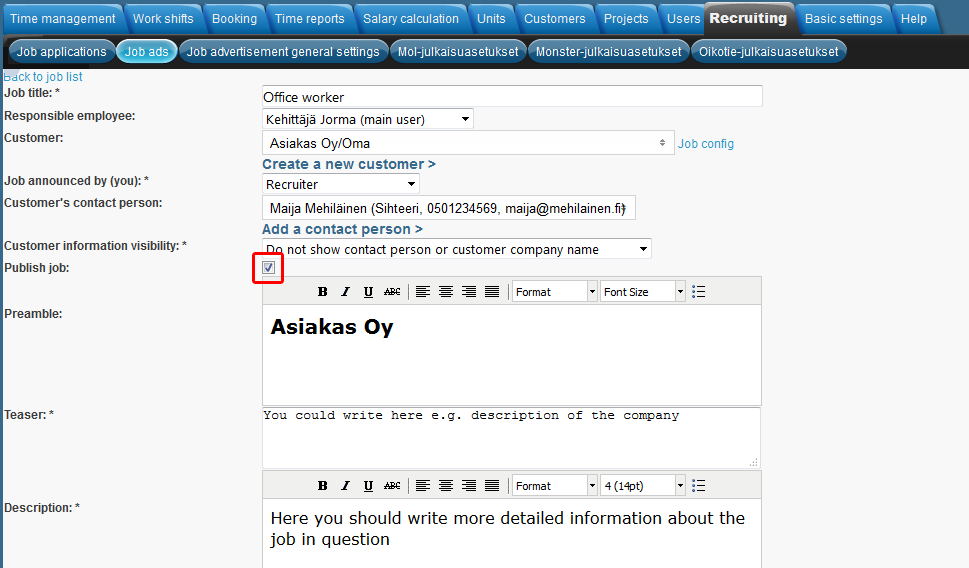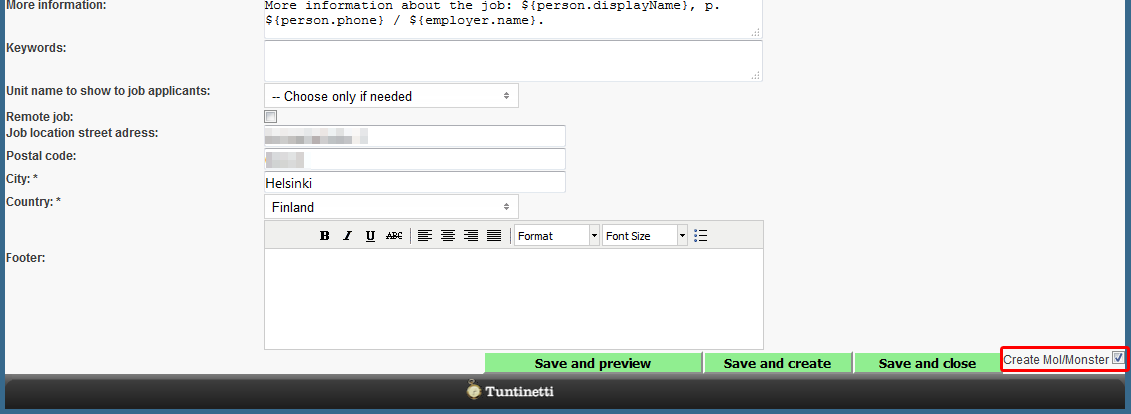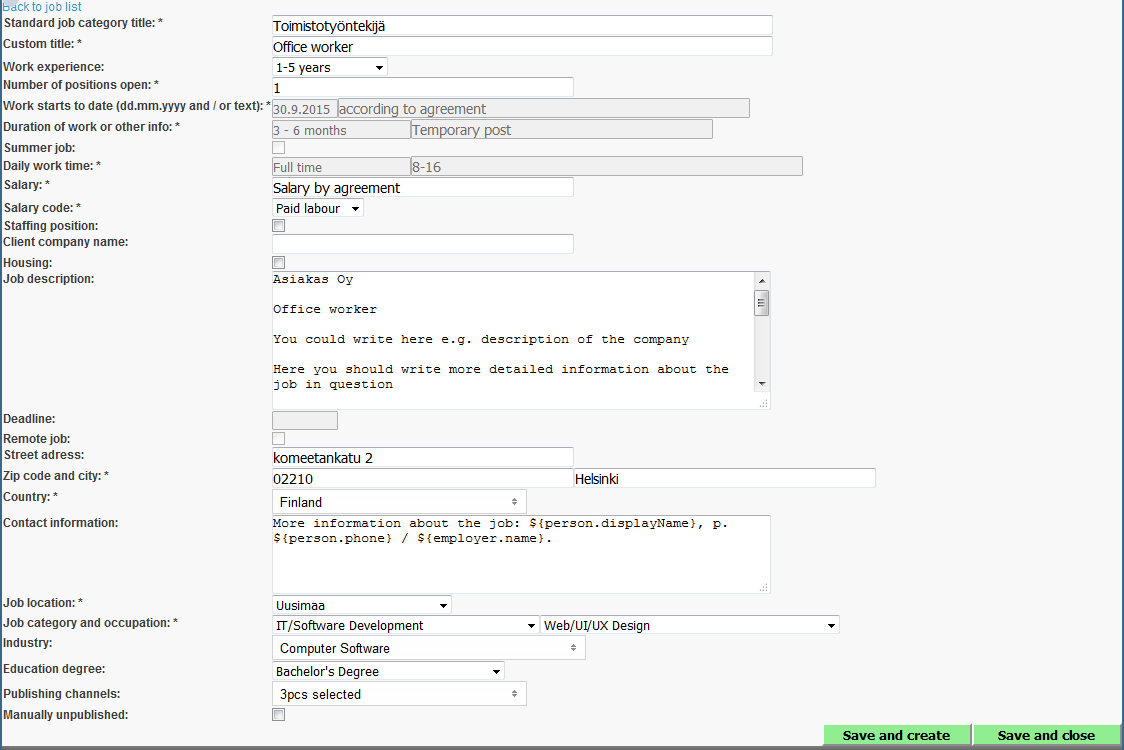...
- Fill in at least the mandatory fields marked with asterisks*
- Select "Publish job" checkbox
- If you want to publish Mol/Monster/Oikotie ads at the same time, select "Create Mol/Monster" checkbox
- Save the ad
- If you selected "Create Mol/Monster" checkbox
PICPIC
Creating Mol/Monster/Oikotie ads
...
- Most of the text fields has already been prefilled according to the job ad created before
- Some of the information can be changed
- Mol requires job title according to their own standard, which is filled in the "Standard job category title" text field
- Program offers selection list when you start writing in the text field (After 3 letters)
- If needed, list of the Mol job category titles can be found by searching from the internet
- Publishing can be blocked, by selecting "Manually unpublished" checkbox
- Filled information can be saved and edited later, at which time you can also publish it by simply unselecting the "Manually unpublished" checkbox
- Ad is published when it is saved , unless "Manually unpublished" checkbox is selected
PIC
Viewing and editing ads
...